Sanyo FWSB405F-A Support and Manuals
Get Help and Manuals for this Sanyo item
This item is in your list!

View All Support Options Below
Free Sanyo FWSB405F-A manuals!
Problems with Sanyo FWSB405F-A?
Ask a Question
Free Sanyo FWSB405F-A manuals!
Problems with Sanyo FWSB405F-A?
Ask a Question
Popular Sanyo FWSB405F-A Manual Pages
Owners Manual - Page 2
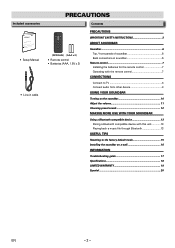
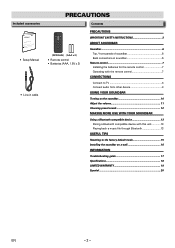
... accessories • Setup Manual • Line-in cable
PRECAUTIONS
Contents
(NC305UH) ( AAA x 2 )
• Remote control • Batteries (AAA, 1.5V x 2)
PRECAUTIONS
IMPORTANT SAFETY INSTRUCTIONS 3 ABOUT SOUNDBAR
Soundbar 6 Top / front panels of soundbar 6 Back connectors on soundbar 6
Remote control 7 Installing the batteries for the remote control 7 Operating with the remote control...
Owners Manual - Page 3
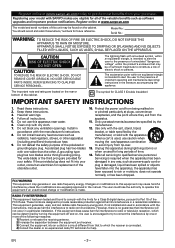
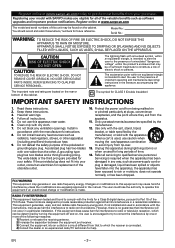
... a Class B digital device, pursuant to Part 15 of important operating and maintenance (servicing) instructions in the manual.
plug has two blades and a third grounding prong.
14.
Register online at www.sanyo-av.com today to get the most benefits from being walked on
2.
Registering your model with the limits for
Servicing is connected. 4) Consult the dealer or...
Owners Manual - Page 4


...soundbar on the wall.
• Funai is incorrectly replaced. Mounting soundbar...the wall be able to support 15.9 lb/ 7.2 kg...reused. When installing the soundbar on a ...sturdy vertical wall.
• I nstall two screws on a wall, allow this unit may cause ignition and explosion. Grasp it is moved from an AC outlet. Disconnect the mains (AC) plug to shut off when find trouble...
Owners Manual - Page 5


... Co., Ltd. Other trademarks and trade names are no user-serviceable parts inside. MAINTENANCE
Servicing
• Please refer to SANYO products, including design and quality, is the sole responsibility of such changes.
Such chemicals may be reproduced, copied, transmitted, disseminated or transcribed, in this manual may discolor the surface or damage the unit.
and is...
Owners Manual - Page 8
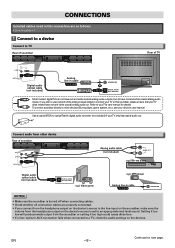
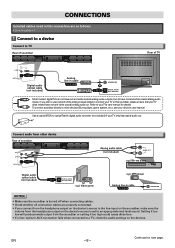
... TV to this connection are as follows: • Line-in cable × 1
1 Connect to a device
Connect to your device's user manual. Setting it too low will produce weak output from the soundbar or setting it too high could cause distortion. • If a line / optical / AUX connection fails when connected to optical Toslink digital audio...
Owners Manual - Page 10


USING YOUR SOUNDBAR
Turning on the soundbar
1 Press
on page 13.
EN
- 10 - e.g.) When was pressed.
• One of the INPUT indicators will light up when you switch to your connected source. • For Bluetooth connections, refer to "Playing back a music file through Bluetooth" on the remote control.
2 Select input source.
Owners Manual - Page 11
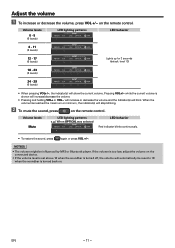
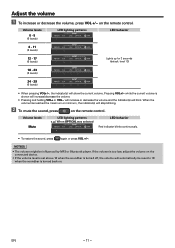
...+ or VOL-
If the volume is too low, adjust the volume on the connected device.
• If the volume level is set above 18 when the soundbar is turned back on the remote control. EN
- 11 - Pressing VOL+/- Volume levels Mute
LED lighting patterns e.g.) When OPTICAL was selected
LED behavior Red indicator blinks...
Owners Manual - Page 12


Choosing preset sound
1 Press either
,
,
, or
on the remote control to the current input. NOTE(S)
• Select any preset sound according to your preference, regardless of categories. • The default preset sound is MOVIE. • This setting will remain while the soundbar is set, LED indicators go back to select the desired preset
sound suitable...
Owners Manual - Page 13
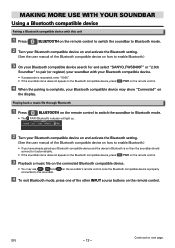
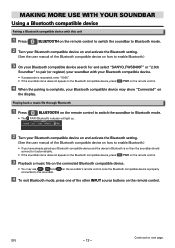
... a Bluetooth compatible device
Pairing a Bluetooth compatible device with this unit
1 Press
BLUETOOTH on the remote control to switch the soundbar to Bluetooth mode.
2 Turn your Bluetooth compatible device on and activate the Bluetooth setting.
(See the user manual of the Bluetooth compatible device on how to enable Bluetooth.)
3 On your Bluetooth compatible device may...
Owners Manual - Page 14
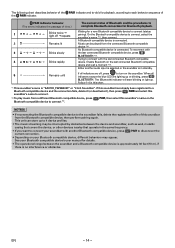
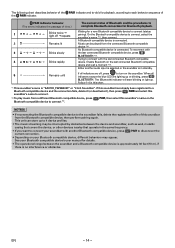
... the PAIR indicator. See your Bluetooth compatible device's user manual for details.
• The operational range between the device and soundbar, such as wall, metallic casing that covers the device,...behavior of the PAIR indicator and to-do's for playback, according to turn on the soundbar.
PAIR to connect your Bluetooth compatible device, different behaviors may be played from a ...
Owners Manual - Page 15


EN
- 15 - After completing resetting, the soundbar will be deleted. USEFUL TIPS
Resetting to the factory default mode
You can delete the Bluetooth...standby mode.
• All registered Bluetooth profiles will blink during resetting. Pairing the Bluetooth setting to this unit again when you want to turn the soundbar on the unit by resetting to the factory default mode.
1 Press
to play back...
Owners Manual - Page 16


... screws using excessive force. Print out the page 18 or use the setup manual and place "Wall mounting template" on the wall where the soundbar is appropriate. If installed onto a ceiling or slanted wall, the soundbar may result in an electrical shock injury.
• Install the screws on a sturdy vertical wall. If you are mounting the...
Owners Manual - Page 17
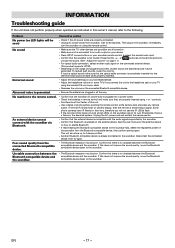
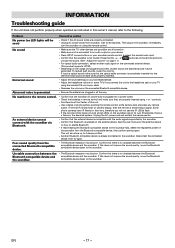
... the sound quality, move the Bluetooth compatible device closer to the soundbar.
Problem
Corrective action
No power (no obstacle between the --The Bluetooth reception may be poor. INFORMATION
Troubleshooting guide
If the unit does not perform properly when operated as instructed in this owner's manual, refer to the headphone jack on your TV
using the included...
Owners Manual - Page 19


...8226; Product repair and/or part replacement because of improper installation or maintenance, connections to improper voltage supply, power line surge, lightning damage, retained images or screen markings resulting from viewing fixed stationary content for you specific legal rights. EXCLUSIONS AND LIMITATIONS: This limited warranty applies only to operate per owner's manual. This...
Leaflet - Page 1
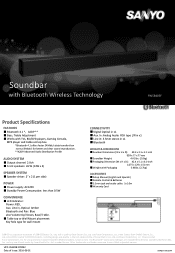
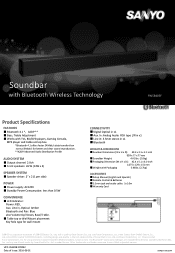
.... and is under license from SANYO Electric Co., Ltd. Please contact Funai Corporation, Inc. Soundbar
with Bluetooth Wireless Technology
FWSB405F
Product Specifications
FEATURES ■ Bluetooth 4.1 *, A2DP ** ■ Bass, Treble Adjustment ■ Works with Packaging
5.96lbs. (2.7kg)
ACCESSORIES ■ Setup Manual (English and Spanish) ■ Remote Control & Batteries ■ 3.5mm...
Sanyo FWSB405F-A Reviews
Do you have an experience with the Sanyo FWSB405F-A that you would like to share?
Earn 750 points for your review!
We have not received any reviews for Sanyo yet.
Earn 750 points for your review!
