Sanyo FW50D36F Support and Manuals
Get Help and Manuals for this Sanyo item
This item is in your list!

View All Support Options Below
Free Sanyo FW50D36F manuals!
Problems with Sanyo FW50D36F?
Ask a Question
Free Sanyo FW50D36F manuals!
Problems with Sanyo FW50D36F?
Ask a Question
Sanyo FW50D36F Videos
Popular Sanyo FW50D36F Manual Pages
Owners Manual - Page 2
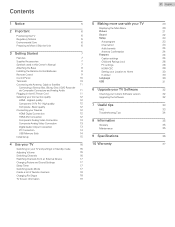
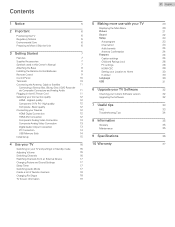
...
14
USB Memory Stick
14
Initial Setup
15
4 Use your TV 16
Switching on your TV and putting it in the AC Power Cord
11
Selecting your Current Software version
32
Upgrading the Software
32
7 Useful tips 33
FAQ
33
Troubleshooting Tips
34
8 Information 35
Glossary
35
Maintenance
35
9 Specifications 36
10 Warranty 37 High quality...
Owners Manual - Page 3


... model with arrowhead symbol, within the apparatus's enclosure that can be supported on proper stands or installed ... maintenance (servicing) instructions in the literature accompanying the apparatus.
3 .English
Register Online at sanyo-av.com/support/ today ... all televisions - NO USER-SERVICEABLE PARTS ARE INSIDE. If you eligible for the safe installation of your television. •...
Owners Manual - Page 4


... are provided for your TV is used this much space. National Electric Code
GROUND CLAMP
ANTENNA LEAD IN WIRE
ANTENNA DISCHARGE UNIT (NEC SECTION 810-20)
GROUNDING CONDUCTORS (NEC SECTION 810-21) GROUND CLAMPS
ELECTRIC SERVICE EQUIPMENT POWER SERVICE GROUNDING ELECTRODE SYSTEM (NEC ART 250, PART H)
Wall Mount Bracket Kit
Brand
Model #
FW50D36F
SANUS VuePoint
F80B
Screw...
Owners Manual - Page 5
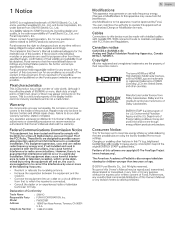
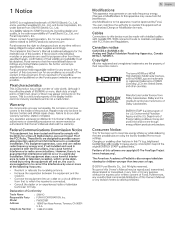
... United States and other features in this TV (e.g. Any liability related to adjust earlier supplies accordingly. and Funai Corporation, Inc. The material in this Owner's Manual is no guarantee that to which can radiate radio frequency energy and, if not installed and used by Service Centers and official repair shops. Warranty
No components are trademarks...
Owners Manual - Page 6
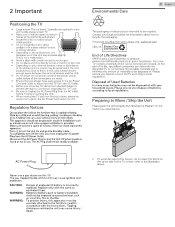
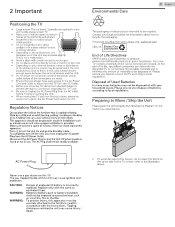
...; When moving the TV and then Setting it . Disconnect the AC Power Plug to shut the Unit Off when trouble is incorrectly replaced.
CAUTION: WARNING: WARNING:
Danger of your household waste. For product recycling information, please visit -
The gas trapped inside of batteries according to local regulations. 2 Important
Positioning the TV
• Large screen TVs are heavy...
Owners Manual - Page 7
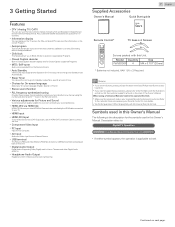
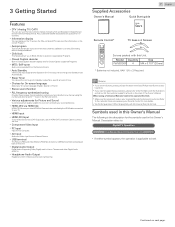
...
Owner's Manual
Quick Start guide
7 .English
Remote Control*
TV base and Screws
Screws packed with this Owner's Manual. Note(s) ● If you tune directly to any channel using a Universal Remote Control to operate this Unit. ● Make sure the component code on your
local store. ● If you need to replace these accessories, please refer to the Part Name...
Owners Manual - Page 11


...that shows the connections for DTV reception.
The minimum RF bandpass on TV or Remote Control. Or if you have an amplifier, connect the HDMI cable to...service, contact the Cable provider. ● Refer to the Quick Start Guide that are made before the AC Power Cord is connected to a Set-top Box via Composite Connectors and Analog Audio
Do Not place your Recorder too close to the Screen...
Owners Manual - Page 12
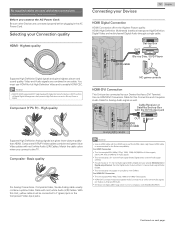
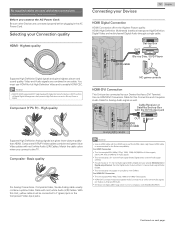
...(green) jack on next page. Cable Receiver or Satellite Set-top Box with the DVI Output jack
IN
IN
OUT
OUT...is recommended for full High-Definition Video and to the TV. Component (Y Pb Pr) - Match the cable ... Highest quality
Connecting your Connection quality
HDMI - Note(s) ● SANYO HDMI supports HDCP (High-bandwidth Digital Contents Protection).
Component (Y/Pb/Pr) Video...
Owners Manual - Page 15
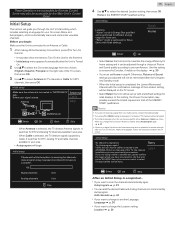
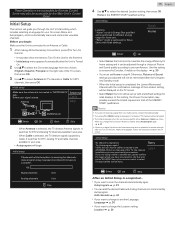
... programming may possibly exceed the limited requirement limit of the TV, the channel
installation process searches this setting to change the Location setting.
Initial setup
No channel is selected, the TV detects Antenna signals. Note(s)
● If you want to remove the E-sticker, if visible on the TV screen. When Antenna is registered. Use this connection.
Retry
Try...
Owners Manual - Page 28


... NR, None or E Programs are used in again. Picture Sound Setup Features Language USB
Enter PIN. Use J K to adjust Clock setting to stabilize the PC screen and Phase setting to improve the clarity of the PC screen.
1 Use H I to enter a PIN code and the confirm PIN code must be erased and Unit returns to the default PIN...
Owners Manual - Page 32


...Use H I to find information.
Starting the Software Upgrade
Warning ● When the Software Upgrade is supported. ● Use only Software Upgrades that can Upgrade the Software by using the model number of your USB Memory Stick with the Installation. Picture Sound Setup Features Language USB
Would you Upgrade the TV Software when Upgrades are available. WinZip for Windows
or Stuffit...
Owners Manual - Page 34


... TV
- The problem might be limited to the Broadcasting
Station or Weak Signal Strength, if DTV channel check signal strength. Adjusted Picture or Sound settings are connected to the Analog Audio (L/R) Input jacks. 34 .English
Troubleshooting Tips
If the Unit does not perform properly when operated as instructed in this Owner's Manual,
Please check the following Troubleshooting...
Owners Manual - Page 35


...a printed sticker that supports All uncompressed, Digital Audio / Video formats including Set-top Box, Blu-ray / DVD Recorder or Digital television, over a single cable. Off the air Analog TV signals are 16:9 (the TV screen is . widescreen models are no user serviceable parts inside. Component Video This is showing set features, technical information, etc on the Remote Control and look...
Owners Manual - Page 37


... with the product, as based on the product, and installation or repair of antenna/signal source systems outside of the product. • Product repair and/or part replacement because of improper installation or maintenance, connections to improper voltage supply, power line surge, lightning damage, retained images or screen markings resulting from viewing fixed stationary content for which...
Leaflet - Page 1
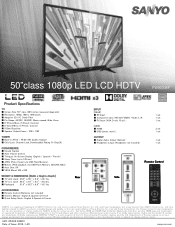
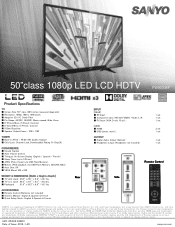
...Optical) : ■ Headphone output (Headphone not included):
1 set 1 set 1 set
3 set 1 set
1 set 1 set
Remote Control Side
SANYO is a joint program of Energy helping us all save
money and protect the environment through energy efficient products and practices. 50"class 1080p LED LCD HDTV FW50D36F
Product Specifications
TV
■ Screen Size: 50" class (49.5 inches measured diagonally...
Sanyo FW50D36F Reviews
Do you have an experience with the Sanyo FW50D36F that you would like to share?
Earn 750 points for your review!
We have not received any reviews for Sanyo yet.
Earn 750 points for your review!

