Sanyo FVF5044 Support and Manuals
Get Help and Manuals for this Sanyo item
This item is in your list!

View All Support Options Below
Free Sanyo FVF5044 manuals!
Problems with Sanyo FVF5044?
Ask a Question
Free Sanyo FVF5044 manuals!
Problems with Sanyo FVF5044?
Ask a Question
Sanyo FVF5044 Videos
Popular Sanyo FVF5044 Manual Pages
Owners Manual - Page 5


... Off ...13 Setup Wizard ...14 Input List ...16
Chapter 2: Menu Operation Menu ...16 Picture ...16 Sound ...17 Channel ...18 Setup ...19 Lock ...20 Help ...21 PC ...22 VIDEO/HDMI ...23 USB ...23 Photo ...23 Roku ...24
Chapter 3:Other Information Frequently Asked Questions (FAQS 2. 5 Troubleshooting ...26 Care and Cleaning ...28 Television Specifications ...28 Specification ...28 Limited...
Owners Manual - Page 8


42
4
2
Recommendation to buy screws : FVD3924 M6X18.max(20mm)
FVF5044 M6X18.max(18mm)
Buttons on the TV
Take a certain model for an example:
3 1
4
2
5
6
7
1 2 ENTER 3 4
5 6 7
(Please base on the material object for the real sample.)
7
Owners Manual - Page 9


... it to the HDMI1 port. When the "ARC/CEC Setting" is possible to the TV. Please do not connect headphones directly to output audio through the digital audio terminal. Visual Interface (DVI), the jack on the external audio equipment. The TV can support amplified high power audio equipment. AUDIO OUTPUT the socket provides composite audio...
Owners Manual - Page 11


... Equipment Control"(P20) is set to "On" , the TV automatically switches to MHL mode when MHL-compatible device is connected to HDMI I2 (MHL) jack.
• You can continue charging the MHL-compatible device even when the TV is in standby mode.
• This product is officially MHL-certified for support.
10 MHL
(*MHL...
Owners Manual - Page 15


... them on. Display will be adjusted for saving energy and reducing power consumption.
Choose "Quick setup" or "Step by the U.S. Choosing"Store Mode",which is not
ENERGY STAR compliant, sets the unit up your choice and then press ENTER/OK key.
Select TV Location 1. Please connect all equipment to highlight your new television. 2.
Environmental...
Owners Manual - Page 16


...cable provider. Press Continue button to finalize the Initial Setup and enjoy watching TV. Press the Finish button to go next.
Continue
Use...OK key.
Choose"Quick setup"or"Step by setp (Recommended)
Previous
Use ARROW keys to set up your choice and then...key. Connection check phase: Video please turn on the power of apparatus and check connection. Continue
Use ARROW keys to...
Owners Manual - Page 17


... / Backlight/Detailed Settings.
4.Press ENTER / to enter. 5.Press / button to adjust. 6.Press MENU to exit it.
【Picture Mode】
Adjust picture mode to select among TV/VIDEO /HDMI 1/HDMI 2/HDMI 3/PC/USB
Menu
Picture
Sound Channel Setup
Lock
Help
1. Press / button to power saving mode settings.
Menu Operation
Power Saving Standard Vivid Mild Manual
Select to...
Owners Manual - Page 18


...SAP Mono
Sets the sound to stereo when stereo is not available, the sound is "manual", Press ... edges are enhanced for model: FVF5044)
【Auto Volume Control】 Set the auto volume control.
...supported by current picture of TV screen automaticly.
【Surround sound】 Press / button to select (On / Off).
【ARC/CEC Setting】 Press / button to turn off . Sets...
Owners Manual - Page 20


Only available under TV and AV source. Press / button to select (Default /Normal / Small /Large). Press button to select (Default / Font 0 / Font 1 / ...Select
MENU Return
3.Press / button to select among Menu Language / Closed Caption /Over Scan/Input Label / Other settings /Restore Default /Setup Wizard / Sleep Timer. 4.Press / button to adjust. 5.Press MENU again or back to parent menu.
&#...
Owners Manual - Page 21


... unlock the buttons on /off . Store Demo About this TV set presentation. Picture Sound Channel
Change Password System Lock Input Block US Rating Canada Rating RRT Setting Reset RRT
Setup
Move
Next
Lock
Help
Off
MENU Return
【Change Password】 Press the code the enter a new 4-digital password then re-enter it to enter.
20 Press / button...
Owners Manual - Page 22


....)
Picture
Help
Sound
Channel
Setup
Lock
Help
【Canada Rating】
Only available when "System Lock" is restricted to default. For Canada, the rating setting include the following options:...admitted. Press ENTER/ button to Lock or Unlock
Move
Select
MENU Return
Age TV-Y
TV-Y7 TV-G TV-PG
Define General audience Parental guidance suggested .
All ages admitted. No one 17...
Owners Manual - Page 23


... like to do?
Picture Sound Channel Setup
Lock
Help
Menu Language
Closed Caption Over Scan Input Label PC Settings Other Settings Restore Default
English Off
Move
Select
MENU Return
*Note: 1. PICTURE menu and description are the same as that for TV mode. 2. Auto Recovery Self Test
Connection Guide
Antenna Guide Contant Us
Use ARROW keys to...
Owners Manual - Page 25
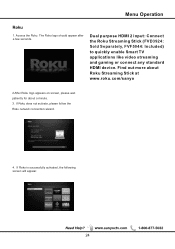
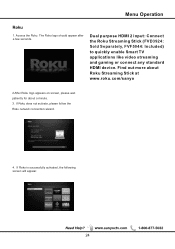
... Roku Streaming Stick at www.roku.com/sanyo
2.After Roku logo appears on screen, please wait patiently for about a minute. 3. The Roku logo should appear after a few seconds. Dual purpose HDMI 2 input: Connect the Roku Streaming Stick (FVD3924: Sold Separately, FVF5044: Included) to quickly enable Smart TV applications like video streaming and gaming...
Owners Manual - Page 29
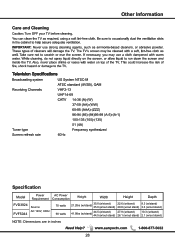
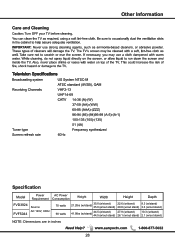
Other Information
60Hz
Specification
Model FVD3924 FVF5044
Power Requirement
Source: AC 120V, 60Hz
AC Power Consumption
Weight
Width
Height
Depth
70 watts
21.2Ibs (w/stand)
35.0 35.0
(w/stand) (w/out stand)
22.6 (w/stand) 20.8 (w/out stand)
9.3 (w/stand) 3.6 (w/out stand)
90 watts
...
Leaflet - Page 1


...* Digital Audio Output (Optical), Mini Stereo Jack Output
Specifications
* Screen size * Aspect ratio * Resolution (panel) * Contrast Ratio * Brightness * Response * Signal types * Scanning Format * Channels
* Audio system * OSD language * Power Supply
Size & Weight
49.5" Diagonal (viewable)
(Width x Height x Depth)
16:9
* Set: 44.5" x 27.9" x 10.3"; 41.9 lbs.
1920 x 1080 (1080p...
Sanyo FVF5044 Reviews
Do you have an experience with the Sanyo FVF5044 that you would like to share?
Earn 750 points for your review!
We have not received any reviews for Sanyo yet.
Earn 750 points for your review!

