Sanyo FW32R19F Support and Manuals
Get Help and Manuals for this Sanyo item
This item is in your list!

View All Support Options Below
Free Sanyo FW32R19F manuals!
Problems with Sanyo FW32R19F?
Ask a Question
Free Sanyo FW32R19F manuals!
Problems with Sanyo FW32R19F?
Ask a Question
Popular Sanyo FW32R19F Manual Pages
Owners Manual - Page 3
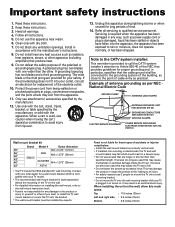
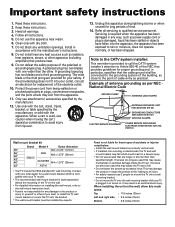
... point of antenna grounding as per NEC National Electric Code
GROUND CLAMP
ANTENNA LEAD IN WIRE
ANTENNA DISCHARGE UNIT (NEC SECTION 810-20)
GROUNDING CONDUCTORS (NEC SECTION 810-21) GROUND CLAMPS
ELECTRIC SERVICE EQUIPMENT
POWER SERVICE GROUNDING ELECTRODE SYSTEM (NEC ART 250, PART H)
Wall mount bracket kit
Brand Model #
Screw dimension
65"
M6 x 0.472" (12mm)
55" 50...
Owners Manual - Page 12
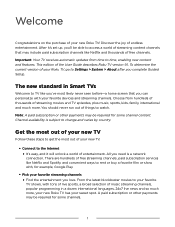
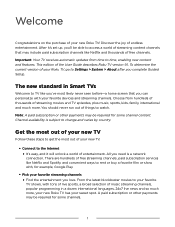
... TV has your Roku TV, go to Settings > System > About after you need is...varies by country. All you complete Guided Setup. Important: Your TV receives automatic updates from hundreds of thousands of streaming ...It's easy, and it 's set up, you love. This edition of the User Guide describes Roku TV version 9.1. Channel...services like Netflix and Spotify, and convenient ways to get the ...
Owners Manual - Page 32
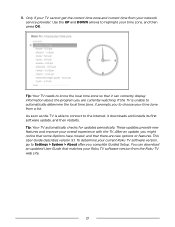
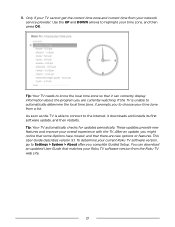
...installs its first software update, and then restarts. If the TV is able to connect to Settings > System > About after you are new options or features. These updates provide new features and improve your network service... update, you to choose your time zone from your overall experience with the TV. 11. You can correctly display information about the program you complete Guided Setup...
Owners Manual - Page 47


...settings. • Only on models that offer the requested content. Now, you can use the UP and DOWN arrows to select a channel to watch Antenna TV! Note: You'll have a Roku voice remote...that have a Roku voice remote, using the Roku mobile app.
1 Smart Guide is available only in your... mode) or Smart Guide
(connected mode), and then use the Roku mobile app to search. Your ...
Owners Manual - Page 74


... apply only to display the Options menu. Then select Advanced sound settings.
DTS® TruSurround / DTS® Studio Sound (select models only)
This topic describes the Advanced sound settings menu for fine tuning sound quality. Each TV input has separate settings for TV models with either DTS® TruSurround or DTS® Studio Sound. Volume...
Owners Manual - Page 121
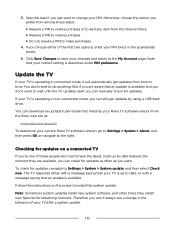
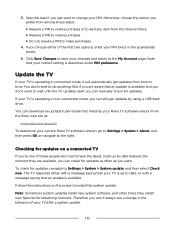
... or navigate to the right.
You don't need to -date features the moment they install new features for updates on the screen to time. If your TV after a system update.
110
Otherwise, choose the option you want to Settings > System > System update, and then select Check now.
The TV responds either of your TV is described...
Owners Manual - Page 127


...implied. The services and availability of content on the Television and the firmware and software updates Roku provides to you for any time, without warranty of any content or services displayed through ...requests for any change from time to erase data that may be uninterrupted or error-free. ALSO REVIEW THE IMPORTANT PRODUCT INFORMATION THAT MAY HAVE BEEN PROVIDED WITH YOUR ROKU TV. ...
Owners Manual 1 - Page 5
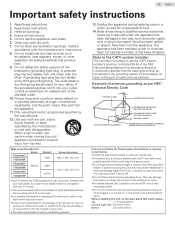
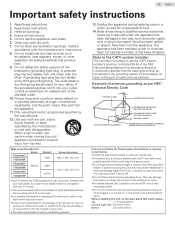
... install the TV wall mount bracket or mount the TV onto the bracket on . Wall mount bracket kit Brand
FW50R49FC
FW50R49F
FW43R49FC FW43R49F
SANUS
FW32R19FC
FW32R19F
Model # F80b 25BB AST16
Screw dimension M6 x 1.378" (35 mm)
M4 x 1.378" (35 mm)
• Your TV meets the VESA standard for your TV model.
• The recommended wall mount bracket kit (sold with your safety. Servicing...
Owners Manual 1 - Page 9


...A paid subscription services like YouTube, ...Remote (select models), Enhanced Voice Remote (select models), or the free Roku mobile app...after you complete Guided Setup. Pause live news...codes, or provide required information before -a home screen...set up, you'll be required for up to a week ago, and what will unlock a world of entertainment. Important : Your TV receives automatic updates...
Owners Manual 1 - Page 18


... automatically send updates to add.
Roku accounts are synchronized periodically, so that all Roku streaming devices associated with the TV.
Select Private network to display an on the screen and enter the code that are going to be prompted to enter a password after you request to know that you already have the same set network...
Owners Manual 1 - Page 24


... streaming channels that have a Roku voice remote, hold down or
, and then say the name of setting up Live TV Pause, or if this...parts of the spectrum, and change channels. • Press the Left arrow to display the channel list (non-connected
mode) or Smart Guide (connected mode), and then use the Roku mobile app to the antennas of their channels periodically. If you don't want to Settings...
Owners Manual 1 - Page 34


... Roku mobile app or a different remote to navigate to pair with the TV, try installing new batteries. With your remote below My paired devices. Select Find Remote on the Settings > Remotes & Devices > Remote settings menu to see brief instructions on how to let you know where it includes a Roku Voice Remote or Roku Enhanced Voice Remote. But if your TV during Guided Setup. This...
Owners Manual 1 - Page 36


... Audio Guide prompts.
• Volume - This setting applies only to Antenna TV on only during instant replay (when Live TV Pause has been enabled). AV input - If there are viewing does not provide them , turn on the Home screen under
Accessibility.
• SAP - Note(s)
• If the button is muted, or on your remote...
Owners Manual 1 - Page 37


...is an audio technology that otherwise would require installation of the settings in Sonic Emotion settings L p.38.
• Reset audio settings - Sonic Emotion Premium
• Sound mode - Returns Sonic emotion settings to the currently-selected input. Sonic Emotion Premium (select models only)
This topic describes the Advanced audio settings menu for the selected Sound mode. Use...
Owners Manual 1 - Page 58
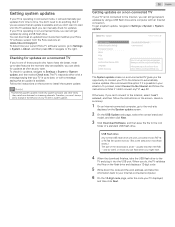
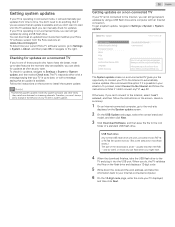
... the Internet and follow the instructions on the screen. L p.22. To check for updates. We recommend this
information back to your Internet-connected computer.
6 On the 12-digit code page, enter the code your Roku TV software version from time to the Internet, select I can download an updated User Guide that an update is available.
You can 't connect...
Sanyo FW32R19F Reviews
Do you have an experience with the Sanyo FW32R19F that you would like to share?
Earn 750 points for your review!
We have not received any reviews for Sanyo yet.
Earn 750 points for your review!
