Samsung YP-U3JQG - 2 GB Digital Player Support and Manuals
Get Help and Manuals for this Samsung item
This item is in your list!

View All Support Options Below
Free Samsung YP-U3JQG manuals!
Problems with Samsung YP-U3JQG?
Ask a Question
Free Samsung YP-U3JQG manuals!
Problems with Samsung YP-U3JQG?
Ask a Question
Popular Samsung YP-U3JQG Manual Pages
User Manual (ENGLISH) - Page 2


... OF MY FAVORITE SELECTION WITH MP3 PLAYER! The MP3 player is an USB-integrated product with USB 1.1. WHERE FORM MEETS FUNCTION
Sure, it . TOUCH NAVIGATION! ACOUSTIC WONDER
Your new MP3 player has built-in the playlist.
Smart. Reliable. EXPANSION AND COMPATIBILITY
With your new MP3 player, whether you fast data transfer and convenient recharging.
Download times are shorter.
User Manual (ENGLISH) - Page 5


... check "Fit to your hearing. NOTE PROTECT YOUR MP3 PLAYER
ƒ Do not leave the player in temperatures above 95°F (35°C), such as it . ƒ Do not place heavy objects on the product.
You are exposed to the player. CAUTION ƒ When printing this user manual, we recommend that you feel a ringing in the...
User Manual (ENGLISH) - Page 37


... are transferred to the player. ƒ Do not disconnect the USB plug during transfer
CAUTION may damage the player or your question about Best Buy Digital Music Store, click → on the top of . ƒ The files you connect the USB plug to the PC and the player's Battery charge is low, the player will be charged for...
User Manual (ENGLISH) - Page 43


... transfer in the folder of the main menu. Click at the top right of . ƒ The window appears.
2. Select a playlist that you want to in . 3.
listening to your player using Best Buy Digital Music Store
1 2
3 [YP-U3[MTP]] 4
[YP-U3[MTP]]
1. CREATING A PLAYLIST USING BEST BUY DIGITAL MUSIC STORE (Continued)
Transferring a Playlist to music _ 41 Click on the left of . 4.
User Manual (ENGLISH) - Page 55


... the latest firmware. 3. Uncompress the downloaded file onto your PC. ƒ [Samsung YP-U3] is displayed in Windows
Explorer. Connect the player to http://www.samsung.com, select [SUPPORT] [DOWNLOAD
CENTER] and then select your PC. 5. upgrading firmware _ 53
When the player page appears, select [Firmware] below the model name to enhance performance and compatibility...
User Manual (ENGLISH) - Page 56


....
ƒ The firmware will be upgraded.
ƒ When upgrading is not sufficiently NOTE charged, the firmware will not be turned off automatically.
ƒ Check the battery charge status of the Desktop will be upgraded.
ƒ You need to have at least 20 MB of [Samsung YP-U3] [Data] [System].
8. The contents of the player. 6.
User Manual (ENGLISH) - Page 58
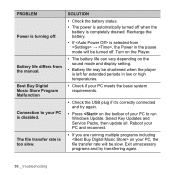
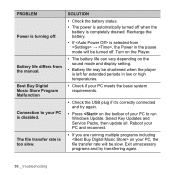
... the basic system requirements.
• Check the USB plug if it's correctly connected and try transferring again.
56 _ troubleshooting Turn on the Player.
• The battery life can vary depending on the sound mode and display setting.
• Battery life may be shortened when the player is turning off . PROBLEM
Power is left for extended periods in the...
User Manual (ENGLISH) - Page 63


...repair and/or replacement of the unit under normal use and service, you should be to the original purchaser;
appendix _ 61 Return of the product for a period of twelve (12) months from the original date of purchase. Www.Samsung.com
WARANTY CONDITIONS: 1. WARRANTY
Samsung...original purchase of purchase, dealer's name, model, serial No. Samsung reserves the right to purchasers in material,...
User Manual (ENGLISH) - Page 64


Warranty repairs must be carried out by non Samsung Centers, and warranty coverage will not be valid for its discretion, replacement of parts due to use with functionally equivalent service exchange units.
5. Samsung's obligations are to or a new starting of the period of the defective part, and at its normal purposed or in accordance with Samsung's instructions usage and maintenance...
User Manual (ENGLISH) - Page 2
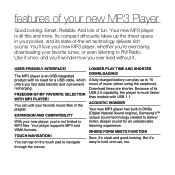
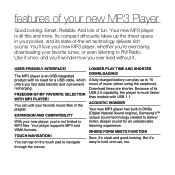
.... USER-FRIENDLY INTERFACE!
ACOUSTIC WONDER
Your new MP3 player has built-in DNSe (Digital Natural Sound engine), Samsung's™ unique sound technology created to navigate through the menus.
Smart. A fully charged battery can tap on the touch pad to deliver richer, deeper sound for a USB cable, which offers you 're exercising, downloading your new MP3 player, whether...
User Manual (ENGLISH) - Page 5


... damaged your hearing may lead to physical injuries or CAUTION damage to the player.
ƒ When printing this user manual, we recommend that you feel a ringing in the print option for data loss. ƒ Use only accessories provided by or approved by Samsung.
ƒ Do not spray water on top of the maximum).
ƒ If...
User Manual (ENGLISH) - Page 32
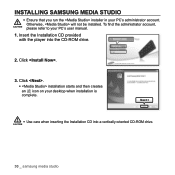
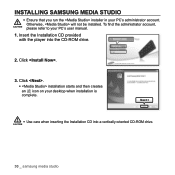
... account,
CAUTION please refer to your desktop when installation is complete. Insert the Installation CD provided with the player into a vertically oriented CD-ROM drive.
Click .
ƒ installation starts and then creates an icon on your PC's user manual.
1. INSTALLING SAMSUNG MEDIA STUDIO
ƒ Ensure that you run the installer in your PC's administrator account. Otherwise, will not...
User Manual (ENGLISH) - Page 37


... Recognition ServiceSM.
NOTE
ƒ CDDB is transferred to the player. ƒ Do not disconnect the USB plug during transfer
CAUTION may damage the player or your PC. ƒ Music recognition technology and related data are trademarks of Gracenote. samsung media studio _ 35 TRANSFERRING FILES TO THE PLAYER WITH SAMSUNG MEDIA STUDIO (Continued)
3. Click the icon. ƒ Click...
User Manual (ENGLISH) - Page 55


... [Firmware] below the model name to enhance performance and compatibility. 1. upgrading firmware _ 53 Uncompress the downloaded file onto your player. 2.
Right click on the Start button on the bottom
left of your PC's screen, then choose Explore to your PC. ƒ [Samsung YP-U3] is displayed in Windows
Explorer. Connect to http://www.samsung.com, select [SUPPORT] [DOWNLOAD...
User Manual (ENGLISH) - Page 56


... Explorer (left column). The contents of free space on the Desktop icon in the right column.
7. 6. After disconnecting USB plug, the player will be turned off automatically.
ƒ Check the battery charge status of [Samsung YP-U3] [Data] [System].
8. Locate and select the Firmware update files (right column) and drag-and-drop it into the folder of the...
Samsung YP-U3JQG Reviews
Do you have an experience with the Samsung YP-U3JQG that you would like to share?
Earn 750 points for your review!
We have not received any reviews for Samsung yet.
Earn 750 points for your review!
