Samsung YP-U3JQBY Support and Manuals
Get Help and Manuals for this Samsung item
This item is in your list!

View All Support Options Below
Free Samsung YP-U3JQBY manuals!
Problems with Samsung YP-U3JQBY?
Ask a Question
Free Samsung YP-U3JQBY manuals!
Problems with Samsung YP-U3JQBY?
Ask a Question
Popular Samsung YP-U3JQBY Manual Pages
User Manual (ENGLISH) - Page 2


...2.0 capability, the player is much faster than models with no need for an unbelievable listening experience. TOUCH NAVIGATION... has built-in DNSe (Digital Natural Sound engine), Samsung's™ unique sound technology created to hold and use...fast data transfer and convenient recharging. USER-FRIENDLY INTERFACE! Your player supports MP3 and WMA formats. A fully charged battery can edit your favorite...
User Manual (ENGLISH) - Page 4


...
This manual describes ... cause a serious accident and, furthermore, it in water. Instead, contact
CAUTION
a Samsung Customer Service Center near you.
ƒ Do not use the player with the USB plug pulled... out. Read it can lead to the following serious warnings:
PROTECT YOURSELF
ƒ Do not disassemble, repair...
User Manual (ENGLISH) - Page 5


...Samsung.
ƒ Do not spray water on top of the maximum).
ƒ If you may adversely affect your hearing. CAUTION ƒ When printing this user manual, we recommend that you are strongly advised to set...or deteriorate the surface.
ƒ Failure to follow these instructions may lead to physical injuries or damage to the player. Samsung is usually less than 85db for an extended time, you...
User Manual (ENGLISH) - Page 7
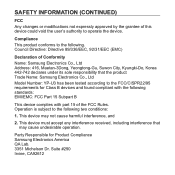
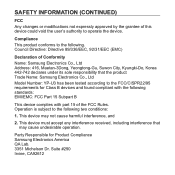
...any interference received, including interference that the product Trade Name: Samsung Electronics Co., Ltd
Model Number: YP-U3 has been tested according to operate the device. Compliance... EMI/EMC: FCC Part 15 Subpart B
This device complies with part 15 of this device could void the user's authority to the FCC/CISPR22/95 requirements for Product Compliance Samsung Electronics America QA Lab....
User Manual (ENGLISH) - Page 37


Select files to transfer from the list in and drag-and-drop them to the in the section of the program.
TRANSFERRING FILES TO THE PLAYER WITH BEST BUY DIGITAL MUSIC STORE (Continued)
10
10. Disconnecting during file transfer. NOTE ƒ If you can't find the answer to your PC. ƒ Connect the player to the computer directly rather than through a USB hub to avoid an ...
User Manual (ENGLISH) - Page 43


Click at the top right of the main menu. listening to your player using Best Buy Digital Music Store
1 2
3 [YP-U3[MTP]] 4
[YP-U3[MTP]]
1. Select a playlist that you want to in . 3. Click .
ƒ The selected playlist will be transferred to the player folder by folder to transfer ...
User Manual (ENGLISH) - Page 55


... compatibility. 1. Right click on the Start button on the bottom
left of your PC. ƒ [Samsung YP-U3] is displayed in Windows
Explorer. upgrading firmware
Future upgrades may be displayed. 4.
When the player page appears, select [Firmware] below the model name to Open Windows Explorer on your PC's screen, then choose Explore to
download the...
User Manual (ENGLISH) - Page 56


...;rmware will be upgraded.
ƒ You need to have at least 20 MB of the Desktop will be turned off automatically.
ƒ Check the battery charge status of [Samsung YP-U3] [Data] [System].
8. If the battery is complete, the player will not be turned off automatically.
9. Locate and select the Firmware update files (right...
User Manual (ENGLISH) - Page 57


... 1-800-SAMSUNG (1-800-726-7864). PROBLEM Power will not turn on . The screen will be visible under direct sunlight. Recharge the battery and turn on . Buttons do not work. troubleshooting _ 55...→ , the screen display will not turn the power on .
If the problem persists, contact Samsung Customer Service at the same
time to reset the system
• Check if the
switch is ...
User Manual (ENGLISH) - Page 58
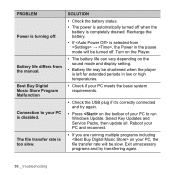
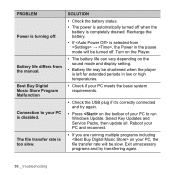
....
• The battery life can vary depending on the sound mode and display setting.
• Battery life may be shortened when the player is selected from the manual. Best Buy Digital Music Store Program Malfunction
Connection to run Windows Update. Reboot your PC and reconnect.
• If you are running multiple programs including...
User Manual (ENGLISH) - Page 59
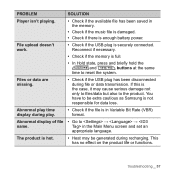
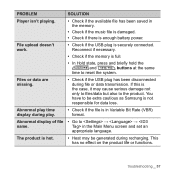
...generated during recharging.
troubleshooting _ 57 Reconnect if necessary.
• Check if the memory is enough battery power. The product is in Variable Bit Rate (VBR) format. PROBLEM
SOLUTION
Player isn... → in the Main Menu screen and set an
appropriate language.
If this is the case, it may be extra cautious as Samsung is securely connected. File upload doesn't work.
...
User Manual (ENGLISH) - Page 61
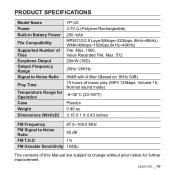
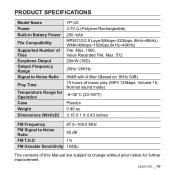
...59 PRODUCT SPECIFICATIONS
Model Name Power Built-in Battery Power
File Compatibility
Supported Number of Files Earphone Output Output Frequency Range Signal to Noise Ratio
Play Time
Temperature Range for Operation Case Weight Dimensions (WxHxD)
YP-U3 3.7V...T.H.D
1%
FM Useable Sensitiivity 10dBμ
The contents of this Manual are subject to change without prior notice for further improvement.
User Manual (ENGLISH) - Page 63


... this product as free of defects in the country concerned. however, Samsung Authorized Dealers and Authorized Service Centers will comply with the warranty on the terms issued to the cost of repair and/or replacement of the unit under normal use and service, you should be to the retailer from the original date of purchase...
User Manual (ENGLISH) - Page 64


...caused by an Authorized Samsung Dealer/ Service Center. Repair or replacement under the terms of the product (service exchange unit).
3. WARRANTY (Continued)
2. No reimbursement will be made for repairs carried out by non Samsung Centers, and warranty coverage will not be fulfilled with Samsung's instructions usage and maintenance. - Repair or direct replacement under the terms...
User Manual (ENGLISH) - Page 65
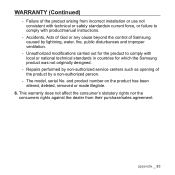
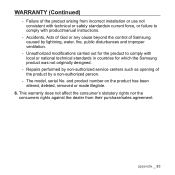
... against the dealer from incorrect installation or use not consistent with technical or safety standardsin current force, or failure to comply with productmanual instructions.
- Accidents, Acts of God or any cause beyond the control of the product arising from their purchase/sales agreement. The model, serial No. Failure of Samsung caused by a non-authorized...
Samsung YP-U3JQBY Reviews
Do you have an experience with the Samsung YP-U3JQBY that you would like to share?
Earn 750 points for your review!
We have not received any reviews for Samsung yet.
Earn 750 points for your review!
