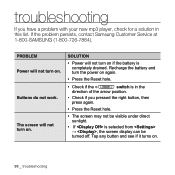Samsung YP-S3JAW - 4 GB Digital Player Support and Manuals
Get Help and Manuals for this Samsung item

View All Support Options Below
Free Samsung YP-S3JAW manuals!
Problems with Samsung YP-S3JAW?
Ask a Question
Free Samsung YP-S3JAW manuals!
Problems with Samsung YP-S3JAW?
Ask a Question
Most Recent Samsung YP-S3JAW Questions
I Need The Driver For Yp-s3jaw Because My Pc Won't Recognise It.
(Posted by frentiualexandra96 8 years ago)
Popular Samsung YP-S3JAW Manual Pages
Samsung YP-S3JAW Reviews
We have not received any reviews for Samsung yet.