Samsung XL24 Support and Manuals
Get Help and Manuals for this Samsung item
This item is in your list!

View All Support Options Below
Free Samsung XL24 manuals!
Problems with Samsung XL24?
Ask a Question
Free Samsung XL24 manuals!
Problems with Samsung XL24?
Ask a Question
Popular Samsung XL24 Manual Pages
Quick Guide (easy Manual) (ver.1.0) (English) - Page 2


Contact a local dealer to buy optional items.
Unpacking
Without Stand Manual
With Stand (Monitor & Sliding Stand)
Quick Setup Guide Cable
Warranty Card (Not available in all
locations)
User's Guide, Monitor Driver, MagicRotation software If any items are included with your dealer. Please make sure the following items are missing, contact your monitor.
Quick Guide (easy Manual) (ver.1.0) (English) - Page 4
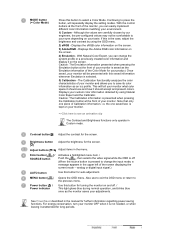
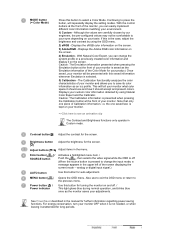
...Adobe RGB color information on the screen.
3) AdobeRGB - Caution: The Emulation information presented when pressing the Emulation button at the front of the Color Mode for further information regarding power saving functions. This will repeatedly display the setting modes. Displays your monitor... items in the manual for your monitor what color space it on your monitor.
Power button [...
Quick Guide (easy Manual) (ver.1.0) (English) - Page 13
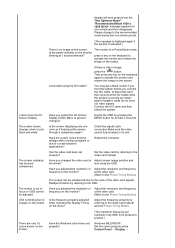
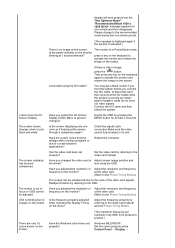
...
LED is in it's slot.
Is the power indicator on the monitor...driver? Check the signal cable connection.Make sure the video card is out of the video card.
(Refer to the video card manual.
Have you adjusted the resolution or Adjust the resolution and frequency
frequency on the monitor...? Have the Windows colors been set properly?
Set the video card by referring to...
Quick Guide (easy Manual) (ver.1.0) (English) - Page 14
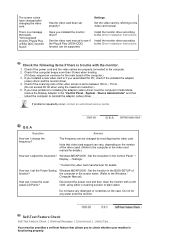
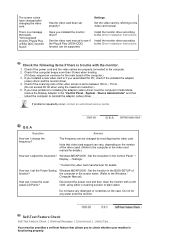
... when booting.
(If it does, request an a service for details. If you to the Driver Installation Instructions.
the computer or the screen saver. (Refer to the computer. 2.
Settings.
Check if the power cord and the video cables are properly connected to the Windows /
Computer Manual).
The frequency can be supported. Do not leave any water enter the...
Quick Guide (easy Manual) (ver.1.0) (English) - Page 15


... video mode not supported, etc. Remove all electronic devices such as radios, fans, clocks and telephones that you will see a box in working condition.
{ In this case, first check the source of the monitor.
If there are within 3 feet (one meter) of the problem, and then contact the Service Center or your monitor is still...
User Manual (user Manual) (ver.1.0) (English) - Page 8
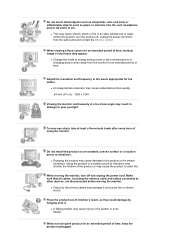
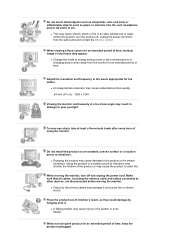
...model. z Change the mode to energy saving mode or set a screensaver to a changing picture when away from the wall outlet and contact the Service Center.
When moving the monitor.
When not using the monitor...fire. z An inappropriate resolution may cause undesirable picture quality. 24 inch (61 cm) - 1924 x 1240
Viewing the monitor continuously at least a five-minute break after every hour of...
User Manual (user Manual) (ver.1.0) (English) - Page 12
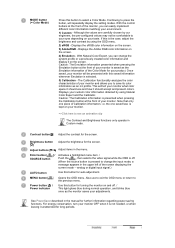
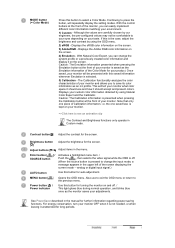
... display the setting modes. the one piece of the Color Mode for turning the monitor on your monitor is saved as...monitor saves your monitor OFF when it should use to exit the OSD menu or return to select a Color Mode. See PowerSaver described in the manual...of the screen displaying the current mode --
Displays the Adobe RGB color information on the screen.
3) AdobeRGB - With ...
User Manual (user Manual) (ver.1.0) (English) - Page 20
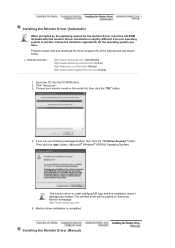
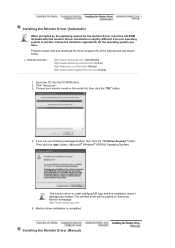
Choose your system.The certified driver will be posted on Samsung Monitor homepage http://www.samsung.com/. 5. Then click the "OK" button. (Microsoft® Windows® XP/2000 Operating System)
This monitor driver is under certifying MS logo,and this monitor.
Installing the Monitor Driver (Manual) Driver installation is completed.
Insert the CD into the CD-ROM drive. 2. Prepare a ...
User Manual (user Manual) (ver.1.0) (English) - Page 21


... appropriate for the monitor driver, insert the CD-ROM included with this monitor.
z Internet web site :
http://www.samsung.com/ (Worldwide) http://www.samsung.com/monitor (U.S.A) http://www.sec.co.kr/monitor (Korea) http://www.samsungmonitor.com.cn/ (China)
Microsoft® Windows Vista™ Operating System
1. Click "Personalization" and then "Display Settings". 4. If the message...
User Manual (user Manual) (ver.1.0) (English) - Page 22
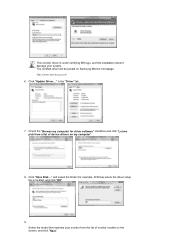
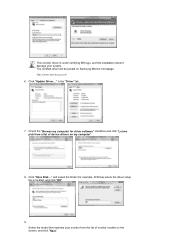
...click "Next". in the "Driver" tab.
7. Click "Have Disk..." Select the model that matches your system. Check the "Browse my computer for example, D:\Drive) where the driver setup file is under certifying MS logo, and this installation doesn't damage your monitor from a list of monitor models on Samsung Monitor homepage http://www.samsung.com/ 6. This monitor driver is located, and click...
User Manual (user Manual) (ver.1.0) (English) - Page 24


4. then click "Next" button.
6. Select "Don't search ,I will" then click "Next" and then click "Have disk".
7. Click the "Properties" button on the "Monitor" tab and select "Driver" tab.
5. and select "Install from a list or." Click the "Browse" button then choose A:(D:\Driver) and choose your monitor model in the model list and click the "Next" button. Click "Update Driver."
User Manual (user Manual) (ver.1.0) (English) - Page 26


... can choose a
specific driver" then click "Next" and then click "Have disk." 7. Double click the "Display" icon. 3.
If there is not normal, change to the Preset Timing Modes in the user guide. If you see the "Digital Signature Not Found" window then click the "Yes"button. Execute X-Window after clicking Test. Select the "Monitor" tab...
User Manual (user Manual) (ver.1.0) (English) - Page 35
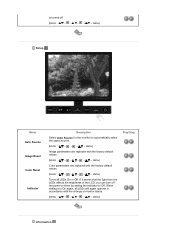
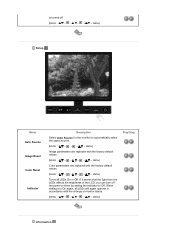
... MENU]
Color parameters are replaced with the change in accordance with the factory default values.
[MENU MENU]
Turns all LEDs On or Off. When setting it seems that the light from the LEDs affects the brightness of the LCD, you can turn off .
[MENU → , →
→, →
→ , → MENU]
Setup
Menu Auto Source Image...
User Manual (user Manual) (ver.1.0) (English) - Page 43
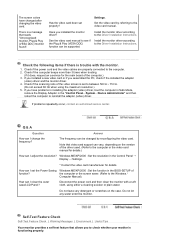
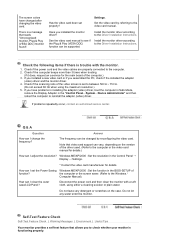
... connected to the Driver Installation Instructions.
The frequency can be supported.
Do not leave any water enter the monitor. Self-Test Feature Check
Self-Test Feature Check | Warning Messages | Environment | Useful Tips
Your monitor provides a self test feature that allows you installed the monitor driver?
See the video card manual to see if Install the monitor driver according
the...
User Manual (user Manual) (ver.1.0) (English) - Page 44


..., first check the source of the computer. 3. Useful Tips z A monitor recreates visual signals received from the back of the problem, and then contact the Service Center or your computer and the monitor. In this means the monitor is still on the monitor. Self-Test Feature Check 1. If your monitor screen remains blank after using the previous procedure, check...
Samsung XL24 Reviews
Do you have an experience with the Samsung XL24 that you would like to share?
Earn 750 points for your review!
We have not received any reviews for Samsung yet.
Earn 750 points for your review!
