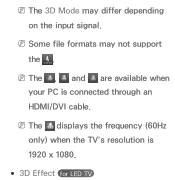Samsung UN75ES9000F Support and Manuals
Get Help and Manuals for this Samsung item

View All Support Options Below
Free Samsung UN75ES9000F manuals!
Problems with Samsung UN75ES9000F?
Ask a Question
Free Samsung UN75ES9000F manuals!
Problems with Samsung UN75ES9000F?
Ask a Question
Most Recent Samsung UN75ES9000F Questions
T-com Damage
Where can I buy a t-com for a samsung tv un75es9000f ?
Where can I buy a t-com for a samsung tv un75es9000f ?
(Posted by Nadiapellizzari 9 years ago)
Popular Samsung UN75ES9000F Manual Pages
Samsung UN75ES9000F Reviews
We have not received any reviews for Samsung yet.