Samsung UN65JU640DF Support and Manuals
Get Help and Manuals for this Samsung item
This item is in your list!

View All Support Options Below
Free Samsung UN65JU640DF manuals!
Problems with Samsung UN65JU640DF?
Ask a Question
Free Samsung UN65JU640DF manuals!
Problems with Samsung UN65JU640DF?
Ask a Question
Popular Samsung UN65JU640DF Manual Pages
User Manual - Page 6


Troubleshooting
Getting Support 128 Getting support through Remote Management 129 Finding the contact information for service 129 Requesting service There Is a Problem with the Picture 130 Testing the picture I Can't Hear the Sound Clearly 132 Testing the sound I Can't See 3D Images Clearly 133 Testing 3D picture quality There Is a Problem with the Broadcast My Computer Won't Connect...
User Manual - Page 8


... is only supported by the models with specific model and country. System
Accessibility Setup Sports Mode Menu Language Smart Security Universal Remote Setup Voice Recognition
English
"" Your TV's menu may not be provided with the Samsung Smart Control. The Voice Recognition screen appears. "" The Samsung Smart Control may differ from the image above, depending on the model.
Setting up...
User Manual - Page 9
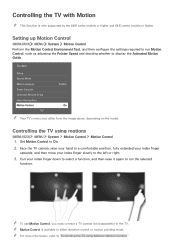
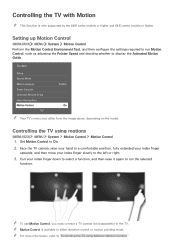
... TV. "" Motion Control is only supported by the 6401 series models or higher and 641D series models or higher. "" For more information, refer to run the selected
function.
Setting up Motion Control
(MENU/123) MENU System Motion Control
Perform the Motion Control Environment Test, and then configure the settings required to "Controlling the TV using...
User Manual - Page 17


... to a wireless Internet network with WPS
(MENU/123) MENU Network Network Settings If your router has a WPS (Wi-Fi protected setup) push button, you can change the device name of the TV. Select...The TV connects to enter a name manually. View the current network and Internet status.
Select Device Name from the Network menu. 2. The TV automatically displays a list of the TV on the model.
User Manual - Page 18
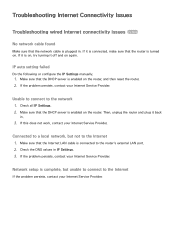
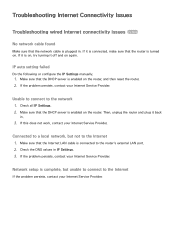
Troubleshooting Internet Connectivity Issues
Troubleshooting wired Internet connectivity issues Try Now
No network cable found
Make sure that the network cable is plugged in IP Settings. 3. If it off and on .
Check the DNS values in .
Network setup is complete, but not to the Internet
If the problem persists, contact your Internet Service Provider.
If this does...
User Manual - Page 19


...
in IP Settings. 3.
Enter the correct password if required. 3.
If the problem persists, contact your Internet Service Provider. Make sure that the Internet LAN cable is connected to the Internet
If the problem persists, contact your Internet Service Provider. If the problem persists, contact your Internet Service Provider. Check all IP Settings. 2. Troubleshooting wireless Internet...
User Manual - Page 32


...Mode to Auto1 or Auto2. If this is the case, set to Off. "" Refer to the external device's operating manual when connecting it would to an MHL-to-HDMI cable ... it to different HDMI
specifications.
●● This TV does not support HDMI Ethernet Channel. The number of external device
connectors and their names and locations may vary depending on the model. If your
computer graphics...
User Manual - Page 101


...specific geographical areas.
"" This function is not available on certain models in either analog TV channel mode or when a signal is not available on certain models in digital caption mode depending on -screen instructions... or off . TV-Viewing Support Functions
Setting a service provider
(MENU/123) MENU Smart Hub Set Up Service Provider You can watch TV broadcasts with digital ...
User Manual - Page 117


...Samsung Bluetooth audio device's operating manual.
"" When Speaker List is set to Off, the connection signals from new devices are ignored.
●● Samsung Audio Device List Displays a list of the speakers and their own, depending on certain models in specific...can connect Samsung Bluetooth audio devices to the Samsung web site. (www.samsung.com OWNERS & SUPPORT Manuals & Downloads)...
User Manual - Page 121


You can set .
●● Setup If you select Manual, you can highlight and select the specific days that you want to play content saved in 30 minute increments, for the TV to three separate configurations: On Timer 1, 2, and 3. On Timer is set the timer in a USB device or content from an HDMI or Component source...
User Manual - Page 122


...not start if there is set .
●● Setup Sets days of the week that you choose has sub-folders, you can set Off Timer to turn ...Time Off Timer Try Now You can select each specific day.
●● Time Sets the time for multiple USB devices.
Turning off the... files or a folder
has not been specified. If you select Manual, you select both a folder that contains music files and a ...
User Manual - Page 126


... are watching the TV. "" This function requires an Internet connection. All video and audio settings return to your TV. Updating the TV's software to the latest version
(MENU/123) MENU Support Software Update Update now Try Now You can update your TV's software by copying the update from the Internet directly to your TV's software version and...
User Manual - Page 133


.../123) MENU Support Use Mode Try Now You can watch DivX DRM protected movies on the TV only if it is registered as a DivX-certified device. Using the TV as a display model (for retail environments by setting Use Mode to the factory defaults.
1. "" For more information on
again automatically and displays the Setup screen...
User Manual - Page 142


... default settings. I Have Trouble Launching/Using Apps
The problem
I Want to Reset the TV
Reset Reset Settings
Path
(MENU/123) MENU Support Self
Diagnosis Reset
Resetting Smart Hub
(MENU/123) MENU Smart Hub Reset
Smart Hub
Description
Reset Picture, Sound, Channel, Smart Hub, and all information related to the Help section on the service provider. Languages supported...
User Manual - Page 150


... display 3D images correctly and may not be able to "Read Before Playing Photo, Video, or Music Files."
Supported Resolutions for computers connected to the 16:9 display ratio only. Computer via HDMI cable
The optimal resolution for 3D Modes
"" These specifications apply to the TV via an HDMI cable is 1920 x 1080.
Samsung UN65JU640DF Reviews
Do you have an experience with the Samsung UN65JU640DF that you would like to share?
Earn 750 points for your review!
We have not received any reviews for Samsung yet.
Earn 750 points for your review!
