Samsung UN65F6400AF Support and Manuals
Get Help and Manuals for this Samsung item
This item is in your list!

View All Support Options Below
Free Samsung UN65F6400AF manuals!
Problems with Samsung UN65F6400AF?
Ask a Question
Free Samsung UN65F6400AF manuals!
Problems with Samsung UN65F6400AF?
Ask a Question
Popular Samsung UN65F6400AF Manual Pages
User Manual Ver.1.0 (English) - Page 2


... Setup 28 Using the WPS Button 28 Failed Wireless Connection
Checking the Network Status
Mobile Device Connection 31 Wi-Fi Direct 31 AllShare Settings 31 Rename the TV Contents
e-Manual Guide
Viewing the e-Manual 1 Scrolling a Page 1 Using the Top Icons
1 Returning to the Home Page 2 Searching the Index 2 Searching Pages 2 Closing the e-Manual 2 Jumping to a Menu Item 2 Updating...
User Manual Ver.1.0 (English) - Page 7
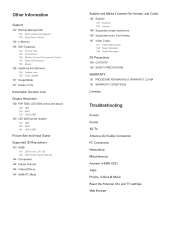
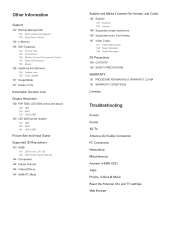
... 145 Subtitle
145 External 145 Internal 146 Supported image resolutions 146 Supported music file formats 147 Video Codec 147 Other Restrictions 148 Video Decoders 148 Audio Decoders
3D Precautions 149 CAUTION! 150 SAFETY PRECAUTIONS WARRANTY 151 PROCEDURE FOR MAKING A WARRANTY CLAIM 151 WARRANTY CONDITIONS Licenses
Troubleshooting
Screen Sound 3D TV Antenna (Air/Cable) Connection PC Connection...
User Manual Ver.1.0 (English) - Page 13
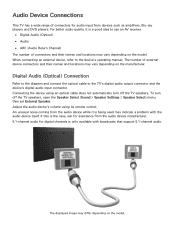
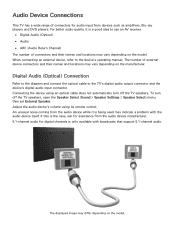
...problem with broadcasts that support 5.1-channel audio. Adjust the audio device's volume using an optical cable does not automatically turn off the TV speakers. The displayed image may vary depending on the model. When connecting an external device, refer to the TV... manufacturer. To turn off the TV speakers, open the Speaker Select (Sound > Speaker Settings > Speaker Select) menu, then...
User Manual Ver.1.0 (English) - Page 28
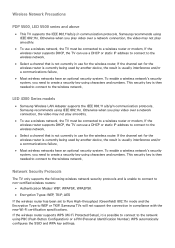
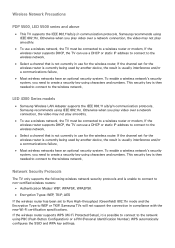
...wireless router supports WPS (Wi-Fi Protected Setup), it is not currently in compliance with the new Wi-Fi certification specifications. To...settings.
LED 4300 Series models
●● Samsung Wireless LAN Adapter supports the IEEE 802.11 a/b/g/n communication protocols. This security key is unable to connect to a wireless router or modem. If the wireless router supports DHCP, the TV...
User Manual Ver.1.0 (English) - Page 29


... Status Network Settings Wi-Fi Direct AllShare Settings Device Name
[TV]Samsung LE...
Manual Wired Network Setup
If the network requires a static IP address, enter the IP address, subnet mask, gateway and DNS values to connect to the "Dynamic versus Static IP Addresses" for more information. Refer to the network manually. Automatic Wired Network Setup
The TV's wired network...
User Manual Ver.1.0 (English) - Page 31


... IP Settings. 333 If the problem persists, contact your Internet Service Provider. Failed Wired Connection
No network cable found Try Now Try Now
Make sure the network cable is turned on again. Network setup complete, but not to the network Try Now
Check the following or set the IP address manually from IP Settings.
111 Ensure that...
User Manual Ver.1.0 (English) - Page 32
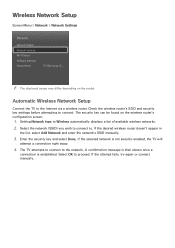
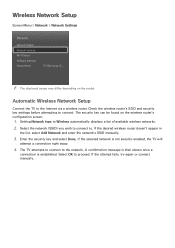
... wireless networks. 222 Select the network (SSID) you wish to connect to. Automatic Wireless Network Setup
Connect the TV to proceed. Wireless Network Setup
Screen Menu > Network > Network Settings
Network
Network Status Network Settings Wi-Fi Direct AllShare Settings Device Name
[TV]Samsung LE... A confirmation message is then shown once a
connection is not security-enabled, the...
User Manual Ver.1.0 (English) - Page 36
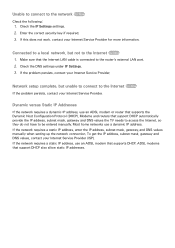
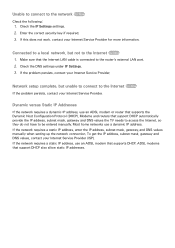
... the problem persists, contact your Internet Service Provider for more information. Unable to connect to be entered manually. If the network requires a static IP address, enter the IP address, subnet mask, gateway, and DNS values manually when setting up the network connection.
Network setup complete, but not to the Internet Try Now
111 Make sure that supports...
User Manual Ver.1.0 (English) - Page 67
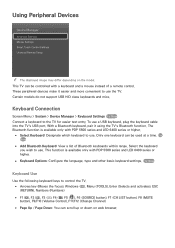
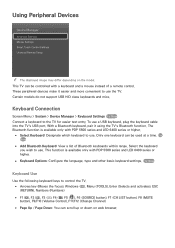
... > Keyboard Settings Try Now Connect a keyboard to use . Only one keyboard can be controlled with a keyboard and a mouse instead of Bluetooth keyboards within range. Try Now
Keyboard Use
Use the following keyboard keys to use a USB keyboard, plug the keyboard cable into the TV's USB port. To use . Certain models do not support USB...
User Manual Ver.1.0 (English) - Page 78


... on the LED 7050/7100 series, except 75-inch TVs.
This option cannot be made to create the 3D effect. Available 3D modes may differ preferred 3D mode. This function is not available if 3D mode is set to 3D images. Resolutions supported by the TV may vary depending on the 3D mode. This function is too dark, select High...
User Manual Ver.1.0 (English) - Page 97


... the broadcast signal from TV stations. (ex: Watching TV via set-top box, Satellite receiver, or etc)
Manual
Manually enter the time. Changing Time Offset is only available, when the Time is set to auto, and is not accurate, users can set through a network, if the TV fails to the TV. The current time will be supported depending on the...
User Manual Ver.1.0 (English) - Page 107


... accounts on the TV. Linking a Samsung Account to Other Accounts
Screen Menu > Smart Features > Samsung Account > Link Service Accounts Linking your Samsung account and select Link Service Accounts to view a list of applications that require login information.
●● Register Service Account: Select an application, select Register, and then provide the ID and password.
●●...
User Manual Ver.1.0 (English) - Page 142
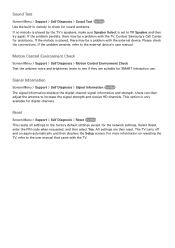
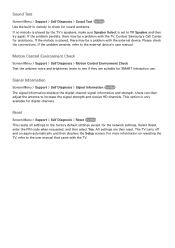
... strength. If the problem persists, refer to increase the signal strength and receive HD channels. This option is set to TV Speaker and then try again. The TV turns off and on resetting the TV, refer to see if they are then reset. Contact Samsung's Call Center for the network settings. Sound Test
Screen Menu > Support > Self Diagnosis...
User Manual Ver.1.0 (English) - Page 143


...Try Now Check your TV's software version and upgrade it is not in Standby Mode. Update now
Screen Menu > Support > Software Update > Update now Try Now An online upgrade downloads and installs the upgrade software directly from the Samsung website. Select Online. Manual Update
Download the latest update file from the Internet.
This allows the TV to the default settings after completing the...
User Manual Ver.1.0 (English) - Page 162


... Solution > Auto Power Off) has been enabled. If the TV appears to have a problem, first review this ! Screen
If there is something wrong with the antenna ...troubleshooting tips apply, visit www.samsung.com/support or contact Samsung Customer Service. Check other picture quality adjustment settings.
Component Connections/Screen Color
If you are having problems powering on your Samsung...
Samsung UN65F6400AF Reviews
Do you have an experience with the Samsung UN65F6400AF that you would like to share?
Earn 750 points for your review!
We have not received any reviews for Samsung yet.
Earn 750 points for your review!
