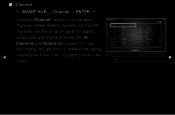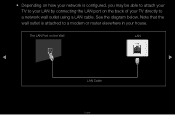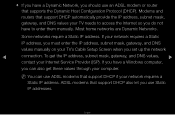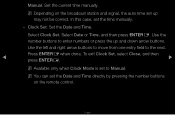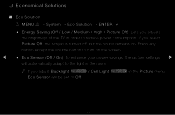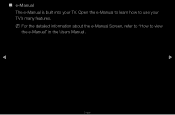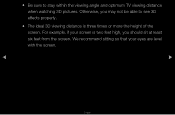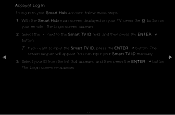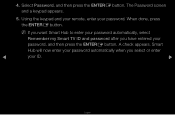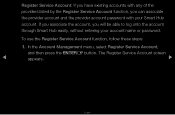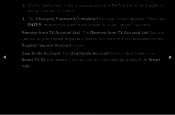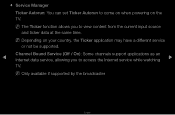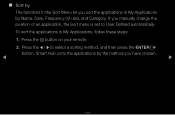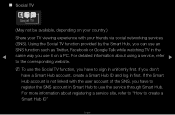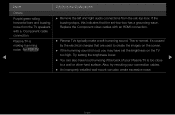Samsung UN60D7000VF Support and Manuals
Get Help and Manuals for this Samsung item

View All Support Options Below
Free Samsung UN60D7000VF manuals!
Problems with Samsung UN60D7000VF?
Ask a Question
Free Samsung UN60D7000VF manuals!
Problems with Samsung UN60D7000VF?
Ask a Question
Most Recent Samsung UN60D7000VF Questions
What's The Value Of This Tv ?
(Posted by Got2quad 3 years ago)
Samsung Picture Settings
Best picture setting for Samsung UN60D7000 Picture Settings
Best picture setting for Samsung UN60D7000 Picture Settings
(Posted by Coleeagle 4 years ago)
Smart Tv Parts
Where can I find the screws to the stand of the Samsung smart tv un60d7000vf?
Where can I find the screws to the stand of the Samsung smart tv un60d7000vf?
(Posted by morellideb76 7 years ago)
Firm Ware
How do I download updated firmware for my UN60D7000V TV. I have a IMac computer, can i download it t...
How do I download updated firmware for my UN60D7000V TV. I have a IMac computer, can i download it t...
(Posted by dcbrisco 10 years ago)
Un60d7000vf Gets A Purple Screen
My UN60D7000VF gets a purple screen for just a second once in a while. Not all the time.. Once a day...
My UN60D7000VF gets a purple screen for just a second once in a while. Not all the time.. Once a day...
(Posted by kgwjr3 12 years ago)
Popular Samsung UN60D7000VF Manual Pages
Samsung UN60D7000VF Reviews
We have not received any reviews for Samsung yet.