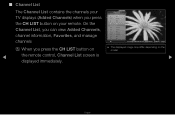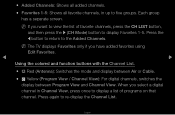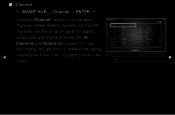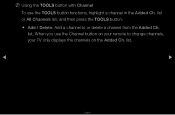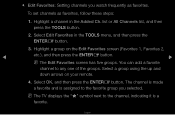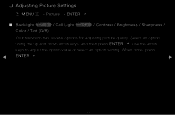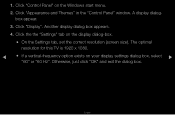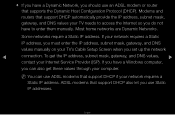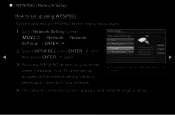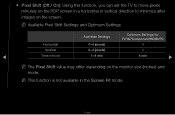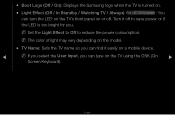Samsung UN60D7000VF Support Question
Find answers below for this question about Samsung UN60D7000VF.Need a Samsung UN60D7000VF manual? We have 3 online manuals for this item!
Question posted by Got2quad on July 4th, 2020
What's The Value Of This Tv ?
The person who posted this question about this Samsung product did not include a detailed explanation. Please use the "Request More Information" button to the right if more details would help you to answer this question.
Current Answers
Answer #1: Posted by Odin on July 4th, 2020 11:42 AM
The MSRP [manufacturer's suggested retail price] is $3,699. Check a search engine like Google for any lower prices offered by retailers.
Hope this is useful. Please don't forget to click the Accept This Answer button if you do accept it. My aim is to provide reliable helpful answers, not just a lot of them. See https://www.helpowl.com/profile/Odin.
Answer #2: Posted by Widimerta on July 5th, 2020 2:21 AM
Accourding to the research that I did, the price or value of this Samsung UN60D7000VF LCD TV is $3,699.
You can click here to see the more detail about this Samsung UN60D7000VF LCD TV
Hopefully this is help you, thank you.
I do my best to help and solve your problems. I hope this is help you and don't forget to click "Accept This Answer button". Thank you
Related Samsung UN60D7000VF Manual Pages
Samsung Knowledge Base Results
We have determined that the information below may contain an answer to this question. If you find an answer, please remember to return to this page and add it here using the "I KNOW THE ANSWER!" button above. It's that easy to earn points!-
General Support
...1 bit Flow Control Control Item Cmd1 Cmd2 Cmd3 Value General Power 0x00 0 Off 0x01 1 On 0x02 2 Volume Direct (0~100) 3 Up 4 Down 5 Mute 6 Ch. 0x04 - 7 Continuous 0x03 8 9 Input Source List TV 0x0a 10 AV AV1 11 AV2 12 AV3 13 S-Video ...Size 16:9 87 Zoom1 88 Zoom2 89 Wide Fit 90 4:3 91 Just Scan 92 Wide(LCD) 93 Wide TV(DLP) 94 Wide PC(DLP) 0x08 95 Digital NR 96 97 98 99 Auto 100 DNIe 101 Demo ... -
General Support
...Panel. Note: 2008 models include LN series LCD TVs, HL series DLP TVs, PN and FP-T Plasma TVs and TX-T SlimFit TVs. 2007 models include LN-T series LCD TVs, HP-T and FP-T Plasma TVs, HL-T DLP TVs, and TX-T SlimFit TVs... adjusts the computer video signal the TV receives, fine-tunes the settings, adjusts the vertical and horizontal frequency values, and adjusts the picture position. The... -
General Support
... these steps: Up or Down arrow button on your remote to adjust the value of the color you select one of your TV on your remote to select MCC, and then press the Enter button.... then press the Exit button on the right. When done, press the Enter button. Changing the value will change the displayed Adjusted screen on your remote to select Detail Controls, and then press the Enter...
Similar Questions
Smart Tv Parts
Where can I find the screws to the stand of the Samsung smart tv un60d7000vf?
Where can I find the screws to the stand of the Samsung smart tv un60d7000vf?
(Posted by morellideb76 7 years ago)
Screws For Tv Back Panel And For Stand
Can you please tell me the correct sizes for the screws for the back panel and for the swiveling sta...
Can you please tell me the correct sizes for the screws for the back panel and for the swiveling sta...
(Posted by jvwkm 8 years ago)
Firm Ware
How do I download updated firmware for my UN60D7000V TV. I have a IMac computer, can i download it t...
How do I download updated firmware for my UN60D7000V TV. I have a IMac computer, can i download it t...
(Posted by dcbrisco 10 years ago)
Samsung Un65c6500vfxza 65' Flat Panel Tv Reviews
(Posted by motox1us 10 years ago)
Un60d7000vf Gets A Purple Screen
My UN60D7000VF gets a purple screen for just a second once in a while. Not all the time.. Once a day...
My UN60D7000VF gets a purple screen for just a second once in a while. Not all the time.. Once a day...
(Posted by kgwjr3 12 years ago)