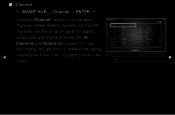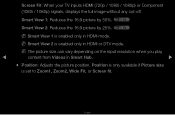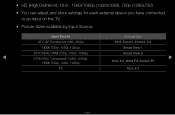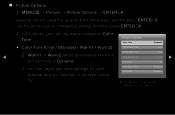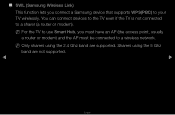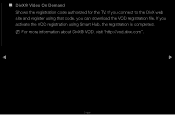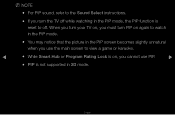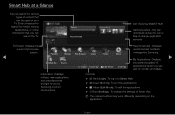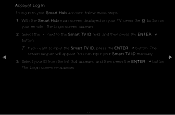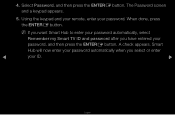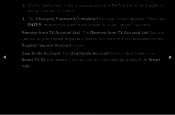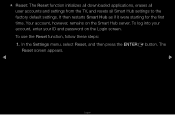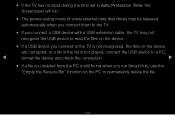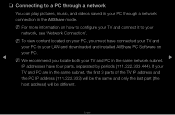Samsung UN60D7000VF Support Question
Find answers below for this question about Samsung UN60D7000VF.Need a Samsung UN60D7000VF manual? We have 3 online manuals for this item!
Question posted by morellideb76 on July 16th, 2016
Smart Tv Parts
Where can I find the screws to the stand of the Samsung smart tv un60d7000vf?
Current Answers
Answer #1: Posted by aureliamarygrace on July 16th, 2016 2:18 PM
You can try to find it from the links below:
http://www.ebay.com/bhp/samsung-tv-stand-screws
OR
http://www.samsungparts.com/Default.aspx
Related Samsung UN60D7000VF Manual Pages
Samsung Knowledge Base Results
We have determined that the information below may contain an answer to this question. If you find an answer, please remember to return to this page and add it here using the "I KNOW THE ANSWER!" button above. It's that easy to earn points!-
General Support
...(2002-08) Safety: Consult a dealer or an experienced radio/TV technician for the first time. -- If during playback. The warranty is ...More specific information is shipped with its supplied parts, to be a 2-pronged flat plug is available at room temperature (0 ...this equipment does cause harmful interference to radio or television reception, which the receiver is purchased. ... -
How To Attach The Stand To Your Photo Frame SAMSUNG
... or coffee table. For example on a towel on the back of your photo frame. While holding the photo frame stand over the opening of the ball mount will pivot in two (2) parts. The stand will still be visible once the stand is attached. Assembling your photo frame. Lift the bottom of the photo frame... -
How To Attach The Stand To Your Photo Frame SAMSUNG
...Frame Your photo frame comes in the compression fitting on the stand behind the ball mount, and then press down on a ...stand is attached. 923. For example on a towel on a smooth, soft surface. The photo frame and photo frame stand. While holding the photo frame stand over the opening of the ball mount will pivot in two (2) parts. How To Clean Your Photoframe How To Attach The Stand...
Similar Questions
Firm Ware
How do I download updated firmware for my UN60D7000V TV. I have a IMac computer, can i download it t...
How do I download updated firmware for my UN60D7000V TV. I have a IMac computer, can i download it t...
(Posted by dcbrisco 10 years ago)
Samsung Un65c6500vfxza 65' Flat Panel Tv Reviews
(Posted by motox1us 10 years ago)
Samsung Flat Panel Turns Off And On Randomly
(Posted by woody7 11 years ago)
Un60d7000vf Gets A Purple Screen
My UN60D7000VF gets a purple screen for just a second once in a while. Not all the time.. Once a day...
My UN60D7000VF gets a purple screen for just a second once in a while. Not all the time.. Once a day...
(Posted by kgwjr3 12 years ago)