Samsung UN55JU670DF Support and Manuals
Get Help and Manuals for this Samsung item
This item is in your list!

View All Support Options Below
Free Samsung UN55JU670DF manuals!
Problems with Samsung UN55JU670DF?
Ask a Question
Free Samsung UN55JU670DF manuals!
Problems with Samsung UN55JU670DF?
Ask a Question
Popular Samsung UN55JU670DF Manual Pages
User Manual - Page 8


...
Accessibility Setup Sports Mode Menu Language Smart Security Universal Remote Setup Voice Recognition
English
"" Your TV's menu may not be provided with Your Voice."
Setting up Voice Recognition
(MENU/123) MENU System Voice Recognition Configure the settings required for voice recognition, such as selecting the language to use and whether to "Controlling the TV with specific model and...
User Manual - Page 9
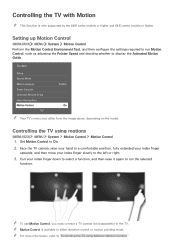
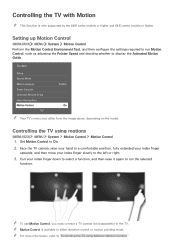
...) to display the Animated Motion Guide. "" Motion Control is only supported by the 6401 series models or higher and 641D series models or higher. System
Setup Sports Mode Menu Language Smart Security Universal Remote Setup Voice Recognition Motion Control
English On
"" Your TV's menu may differ from the image above, depending on the model. Setting up Motion Control
(MENU/123) MENU System...
User Manual - Page 33
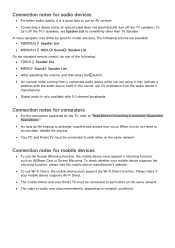
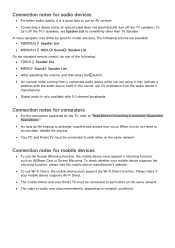
... On the standard remote control, do one of...specific model and area. To check whether your Smart TV must support the Wi-Fi Direct function. Connection notes for audio devices
●● For better audio quality, it is a good idea to use an AV receiver. ●● Connecting a device using it may indicate a
problem with 5.1-channel broadcasts. Please check if your mobile device supports...
User Manual - Page 36
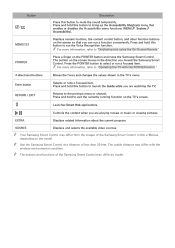
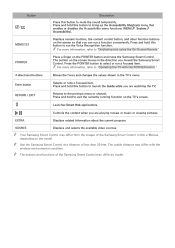
... and using the On-Screen Remote." Press and hold this button to exit the currently running function on the POINTER button and move the Samsung Smart Control. "" Your Samsung Smart Control may differ from the images of less than 20 feet. Button / MENU/123 POINTER
Description
Press this e-Manual, depending on the model.
Launches Smart Hub applications...
User Manual - Page 39
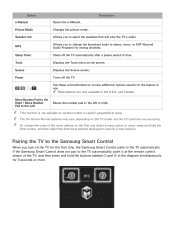
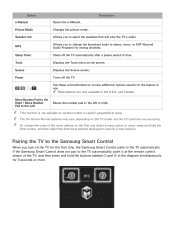
... not available on certain models in use. Pairing the TV to the Samsung Smart Control
When you to the TV automatically. Speaker List
Allows you turn on the TV model and the TV functions you to change the order of time.
"" To change the broadcast audio to the feature in specific geographical areas.
"" The On-Screen Remote buttons may vary...
User Manual - Page 40
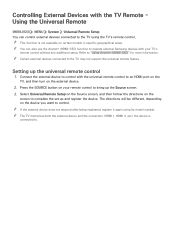
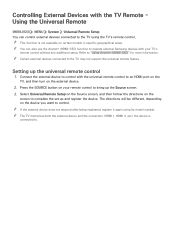
... available on certain models in specific geographical areas. "" This function is
connected to. "" You can also use the Anynet+ (HDMI-CEC) function to operate external Samsung devices with the TV Remote Using the Universal Remote
(MENU/123) MENU System Universal Remote Setup You can control external devices connected to the TV using its model number. Select Universal Remote Setup on the Source...
User Manual - Page 47


...remote control, press the button. that appears above the item.
Although you turn on the item.
Launching Smart Hub automatically
(MENU/123) MENU Smart Hub Auto-Start Settings Smart Hub You can start Smart Hub automatically when you have removed an item from your ISP, the Samsung server, and the Apps service...diagnoses the problem by checking the Internet connection, your TV.
●...
User Manual - Page 58


...) indicate a menu item. "" On the standard remote control, press the E-MANUAL button.
1. The corresponding e-Manual topic appears.
Select a page.
Updating the e-Manual to load the corresponding page.
(Index): Brings up the search screen. The arrows in the e-Manual
(Search): Brings up the index screen. Select a category from Samsung's website. "" Alternatively, you can download...
User Manual - Page 99
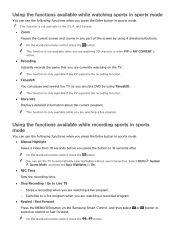
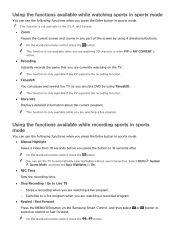
... when PIP or MY CONTENT is only available if the TV supports the recording function. ●● Timeshift
You can use the following functions when you press the Enter button in any part of the screen by using 4 directional buttons.
"" On the standard remote control, press the button. Stops a recording when you are watching a live...
User Manual - Page 101


... instructions to use the sub- "" On the standard remote control, press and hold the button to turn the Caption function on the broadcast.
Showing captions
(MENU/123) MENU System Accessibility Caption You can select a service provider to set the signal source and a service provider. "" Captions are not displayed by programs that do not support captions.
Service1 - TV-Viewing Support...
User Manual - Page 117


... is playing the source content. Using the Sound Support Functions
Selecting speakers
(MENU/123) Speaker List or (MENU/123) MENU Sound On the standard remote control, do one Samsung Multiroom compatible speaker is connected to TV sound through a Samsung Bluetooth audio device
(MENU/123) MENU Sound Additional Settings TV SoundConnect You can also use Bluetooth devices for audio...
User Manual - Page 121


... content from an HDMI or Component source, such as a DVD player, Blue-ray player, or set .
●● Setup If you select Manual, you can highlight and select the specific days that you start On Timer setup. Turning on the TV using the on timer
(MENU/123) MENU System Time On Timer Try Now You can...
User Manual - Page 122


...each specific day.
●● Time Sets the time for multiple USB devices. "" Make sure to recognize the device. On Timer may take too long to use different folder names for the TV ...
Off Timer is only available when Clock has already been set.
●● Setup Sets days of the week that contains photo files, the TV plays the music files and displays the photos at a ...
User Manual - Page 126


..., you can have the TV's software update itself automatically, set to On automatically. When the background update is completed, it is applied the next time the TV is set Auto Update to Off. "" If you are watching the TV. Updating the TV automatically
(MENU/123) MENU Support Software Update Auto Update Try Now If the TV is complete. Otherwise, the TV will turn off and...
User Manual - Page 150


Supported Resolutions for computers connected to the TV via HDMI cable
The optimal resolution for 3D Modes
"" These specifications apply to the 16:9 display ratio only. Computer via an HDMI cable is 1920 x 1080. If you select another resolution, the TV may not display 3D images correctly and may not be able to "Read Before...
Samsung UN55JU670DF Reviews
Do you have an experience with the Samsung UN55JU670DF that you would like to share?
Earn 750 points for your review!
We have not received any reviews for Samsung yet.
Earn 750 points for your review!
