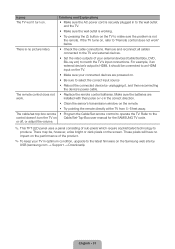Samsung UN55ES8000F Support and Manuals
Get Help and Manuals for this Samsung item

View All Support Options Below
Free Samsung UN55ES8000F manuals!
Problems with Samsung UN55ES8000F?
Ask a Question
Free Samsung UN55ES8000F manuals!
Problems with Samsung UN55ES8000F?
Ask a Question
Most Recent Samsung UN55ES8000F Questions
Samsung Un55es8000f Wont Turn On
(Posted by gemKANC 9 years ago)
How To Calibrate Samsung Un55es8000
(Posted by gambldev 9 years ago)
Volt Difference
can i use it on 220 volt and 50hz instead of 110 volt and 60hz? thank you
can i use it on 220 volt and 50hz instead of 110 volt and 60hz? thank you
(Posted by gioojj 11 years ago)
What Is The Difference Between Un55es8000f And Un55es8000?
Not able to locateUN55ES8000F in Indian store, what we found isUN55ES8000. Please let me know the di...
Not able to locateUN55ES8000F in Indian store, what we found isUN55ES8000. Please let me know the di...
(Posted by harshadqlpl 11 years ago)
The Netflix, Hulu Icons Have Disappeared From The Smart Hub.
The e-manual is not a help. It is not receiving the wireless signal and the icons have disappeared.
The e-manual is not a help. It is not receiving the wireless signal and the icons have disappeared.
(Posted by pugsnus3 11 years ago)
Samsung UN55ES8000F Videos
Popular Samsung UN55ES8000F Manual Pages
Samsung UN55ES8000F Reviews
We have not received any reviews for Samsung yet.