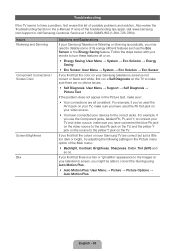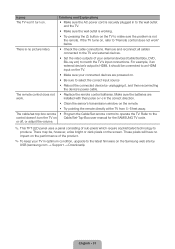Samsung UN55ES8000F Support Question
Find answers below for this question about Samsung UN55ES8000F.Need a Samsung UN55ES8000F manual? We have 5 online manuals for this item!
Question posted by gemKANC on September 5th, 2014
Samsung Un55es8000f Wont Turn On
The person who posted this question about this Samsung product did not include a detailed explanation. Please use the "Request More Information" button to the right if more details would help you to answer this question.
Current Answers
Related Samsung UN55ES8000F Manual Pages
Samsung Knowledge Base Results
We have determined that the information below may contain an answer to this question. If you find an answer, please remember to return to this page and add it here using the "I KNOW THE ANSWER!" button above. It's that easy to earn points!-
General Support
...which this equipment does cause harmful interference to radio or television reception, which the receiver is limited to all essential...the headset with its antenna must be a 2-pronged flat plug is encouraged to try to adjust the speaker volume...or answering calls when driving conditions require (e.g... This is turned on the product or its sole discretion. Bluetooth version ... -
General Support
...under maintenance. Manually Updating your Player With the LAN Connection Before you may need to your television and your BD Player. The update begins and a series of this article, the following...all of automatic firmware updates via the LAN connection. Turn the player back on the screen. The TCP/IP Control Panel will see the corresponding resolution. If the upgrade is ... -
How To Reset And Pair Your Remote SAMSUNG
... TV. How To Calibrate Your Battery 19415. LED TV > Press the [Pairing] button on your remote, and using the [Power] button on the TV, turn on your TV by touching the [Power] button on the service request button and request a replacement remote. UN55B8000XF 9137. does not beep, try the previous...
Similar Questions
Re Troubkeshooting; Tv Wont Turn On At Tv Or With Handset
Suddenly wont turn on, only makes a click sound every 5 seconds approximately
Suddenly wont turn on, only makes a click sound every 5 seconds approximately
(Posted by Eve570 3 years ago)
It Tiurn On All The Time Than It Wont Turn On For Days.
Model LNS3251DX/XAA turn on all the time than it wont turn on for days.
Model LNS3251DX/XAA turn on all the time than it wont turn on for days.
(Posted by jack77 11 years ago)
What Is The Difference Between Un55es8000f And Un55es8000?
Not able to locateUN55ES8000F in Indian store, what we found isUN55ES8000. Please let me know the di...
Not able to locateUN55ES8000F in Indian store, what we found isUN55ES8000. Please let me know the di...
(Posted by harshadqlpl 11 years ago)
Samsung Model Ln37a330 Wont Turn On
samsung tv wont turn on and the power button is still blinking.
samsung tv wont turn on and the power button is still blinking.
(Posted by eguicamacho 11 years ago)
What Does It Mean When I Have A Flashing Red Light But My Tv Wont Turn On
i wanna know why my tv has a blinking red light but it wont turn on
i wanna know why my tv has a blinking red light but it wont turn on
(Posted by gumby7979 11 years ago)