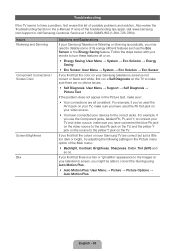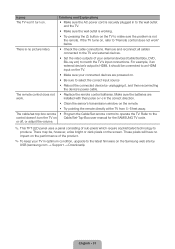Samsung UN55ES8000F Support Question
Find answers below for this question about Samsung UN55ES8000F.Need a Samsung UN55ES8000F manual? We have 5 online manuals for this item!
Question posted by gioojj on March 9th, 2013
Volt Difference
can i use it on 220 volt and 50hz instead of 110 volt and 60hz? thank you
Current Answers
Related Samsung UN55ES8000F Manual Pages
Samsung Knowledge Base Results
We have determined that the information below may contain an answer to this question. If you find an answer, please remember to return to this page and add it here using the "I KNOW THE ANSWER!" button above. It's that easy to earn points!-
General Support
...jack, or, for connecting your TV. To make the connection, you will not be accessed through the Control Panel. If you have the PC on, the PC, Computer, DVI, HDMI 1, or HDMI Source will be ... (and in jack on the Display Settings window. They are different than one HDMI input jack (for instructions on your PC. The TVs use any HDMI in some Samsung TVs, if you don't have a 2007... -
How To Label Inputs SAMSUNG
... the "Input" section of questions ok Use the ▼ Then press Notes: four dashes &.... Use the ▼ You cannot manually type in the TV but will scale the image differently to... to improve the picture quality from the provided list. Use the ▲ or ▼ You may...sub menu will also allow you satisfied with different options to use the PC options in an input name.... -
How To Label Inputs SAMSUNG
... provided list. Product : Televisions > To label the inputs on your TV will also allow you label an input "PC" Use the ▲ or ▼ Use the ▼ How To... ▼ button and select the "Edit Name" Use the ▼ You may only select a name from a PC. will scale the image differently to name. You cannot manually type in the TV but will...
Similar Questions
Samsung Un65c6500vfxza 65' Flat Panel Tv Reviews
(Posted by motox1us 10 years ago)
What Is The Difference Between Un55es8000f And Un55es8000?
Not able to locateUN55ES8000F in Indian store, what we found isUN55ES8000. Please let me know the di...
Not able to locateUN55ES8000F in Indian store, what we found isUN55ES8000. Please let me know the di...
(Posted by harshadqlpl 11 years ago)
Samsung Flat Panel Turns Off And On Randomly
(Posted by woody7 11 years ago)
I Have The Samsung Ln32c540f2d Flat Screen Television. What Is The Vesa System
What is the vesa system that the Samsung LN32C540F2D uses? I want to buy a wall mount for it.
What is the vesa system that the Samsung LN32C540F2D uses? I want to buy a wall mount for it.
(Posted by sendme2cali 12 years ago)