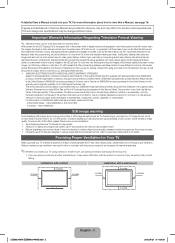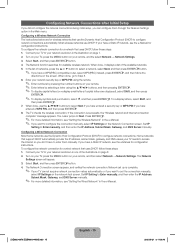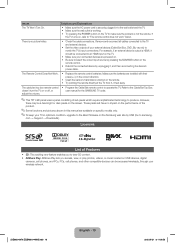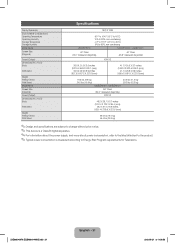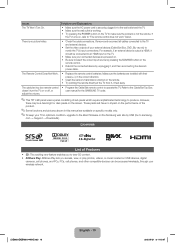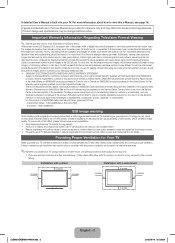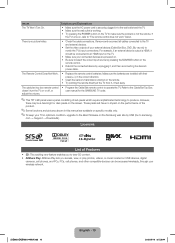Samsung UN55EH6070F Support and Manuals
Get Help and Manuals for this Samsung item

View All Support Options Below
Free Samsung UN55EH6070F manuals!
Problems with Samsung UN55EH6070F?
Ask a Question
Free Samsung UN55EH6070F manuals!
Problems with Samsung UN55EH6070F?
Ask a Question
Most Recent Samsung UN55EH6070F Questions
Tv Will Turn On, Then Off Or Won't Turn On At All. Volume But, No Picture Too.
(Posted by btcemsmum 10 years ago)
Difference Between Samsung Un55eh6070 And Un55eh6070f
can someone please explain the difference between these 2 modesl samsung UN55EH6070 vs UN55EH6070F
can someone please explain the difference between these 2 modesl samsung UN55EH6070 vs UN55EH6070F
(Posted by tsankarasubramanian 11 years ago)
Popular Samsung UN55EH6070F Manual Pages
Samsung UN55EH6070F Reviews
We have not received any reviews for Samsung yet.