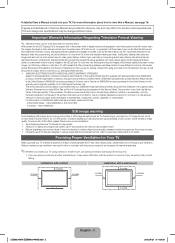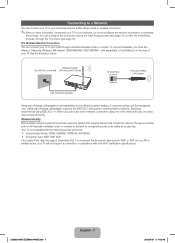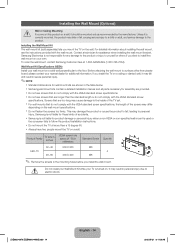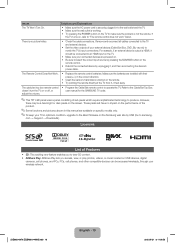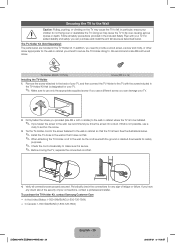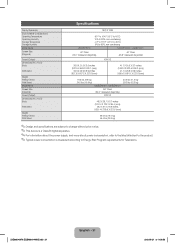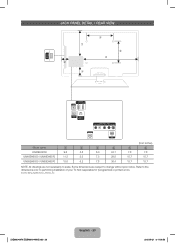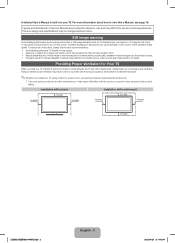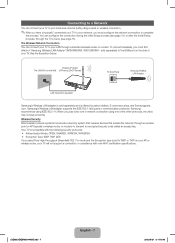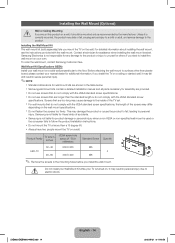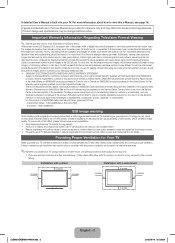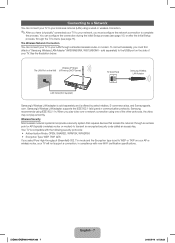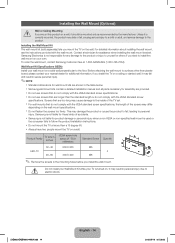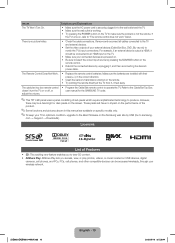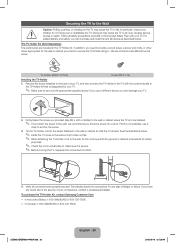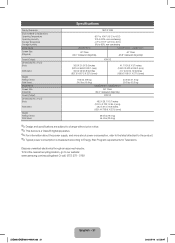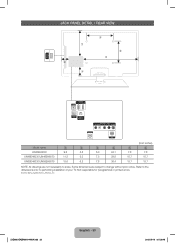Samsung UN55EH6070F Support Question
Find answers below for this question about Samsung UN55EH6070F.Need a Samsung UN55EH6070F manual? We have 3 online manuals for this item!
Question posted by tsankarasubramanian on November 18th, 2012
Difference Between Samsung Un55eh6070 And Un55eh6070f
can someone please explain the difference between these 2 modesl samsung
UN55EH6070 vs
UN55EH6070F
Current Answers
Related Samsung UN55EH6070F Manual Pages
Samsung Knowledge Base Results
We have determined that the information below may contain an answer to this question. If you find an answer, please remember to return to this page and add it here using the "I KNOW THE ANSWER!" button above. It's that easy to earn points!-
General Support
... Multiple Software Download Tools Available Samsung has offered separate Downloader Tools based upon different Operating Systems. It is already set up contacts, make phone calls, get... Manager (SCMDM): When enabled by simply sliding vertically and horizontally through the homescreen panels. Functioning Properly Samsung MCCI Modem Driver v4.38 (or later) Installed & Functioning ... -
General Support
... picture and you are having an unsynchronized sound problem, please call Samsung Customer Care at different rates, and cannot be able to adjust the audio delay device so that you still...be able to the TV. If your system between 9 a.m. and 9 p.m. In many setups, the television signal comes into your HTS or stereo does not have a Sound Delay function, you may be synched by... -
General Support
...the passkey. BEFORE USING YOUR HEADSET Explains the basic operation and set the ...! Some phones may shorten, depending on a circuit different from area to music When receiving an incoming call ....does cause harmful interference to radio or television reception, which may cause harmful interference to...sound beeps, the headset will be a 2-pronged flat plug is required for help. When ...
Similar Questions
How Do I Remove The Pedestal Stand From This Television?
I am having difficulty removing the pedestal stand from my Samsung LN40C530F1FXZA
I am having difficulty removing the pedestal stand from my Samsung LN40C530F1FXZA
(Posted by Kathypotter1959 4 years ago)
Samsung Un65c6500vfxza 65' Flat Panel Tv Reviews
(Posted by motox1us 10 years ago)
Samsung Flat Panel Turns Off And On Randomly
(Posted by woody7 11 years ago)
My Television On Button Is Blinking But The Tv Will Not Come On I Cannot Find A
(Posted by maw10stiles 12 years ago)
I Have The Samsung Ln32c540f2d Flat Screen Television. What Is The Vesa System
What is the vesa system that the Samsung LN32C540F2D uses? I want to buy a wall mount for it.
What is the vesa system that the Samsung LN32C540F2D uses? I want to buy a wall mount for it.
(Posted by sendme2cali 12 years ago)