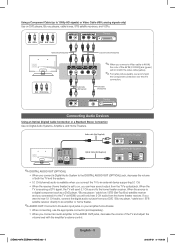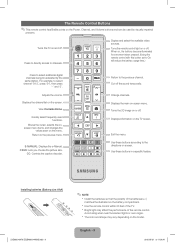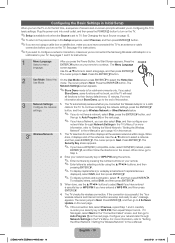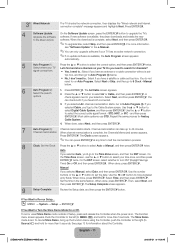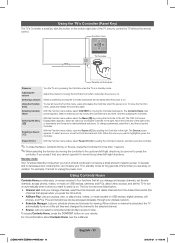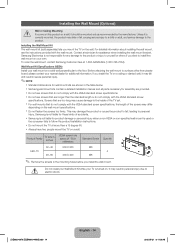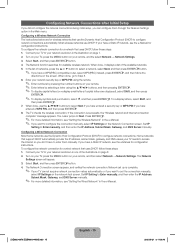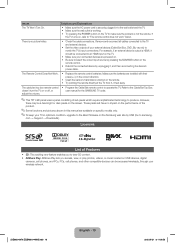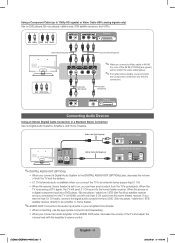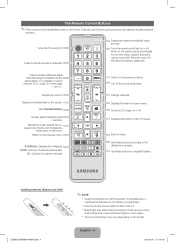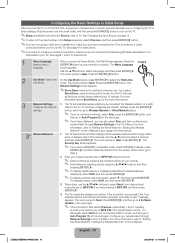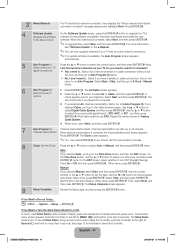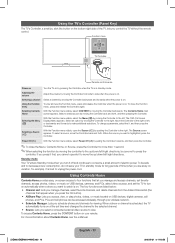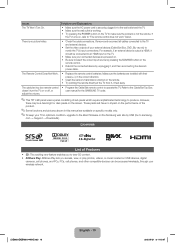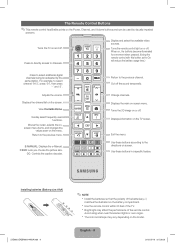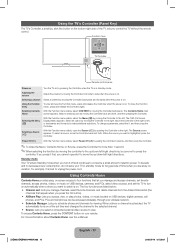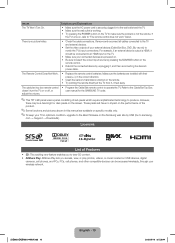Samsung UN55EH6070F Support Question
Find answers below for this question about Samsung UN55EH6070F.Need a Samsung UN55EH6070F manual? We have 3 online manuals for this item!
Question posted by btcemsmum on March 30th, 2014
Tv Will Turn On, Then Off Or Won't Turn On At All. Volume But, No Picture Too.
The person who posted this question about this Samsung product did not include a detailed explanation. Please use the "Request More Information" button to the right if more details would help you to answer this question.
Current Answers
Related Samsung UN55EH6070F Manual Pages
Samsung Knowledge Base Results
We have determined that the information below may contain an answer to this question. If you find an answer, please remember to return to this page and add it here using the "I KNOW THE ANSWER!" button above. It's that easy to earn points!-
General Support
... laptop to the HDMI IN 1 jack on your TV. To reset the Windows Volume Control dialog, follow these steps: on your laptop's...your TV. Connecting Your TV to the left and right audio in the lower left and right PC Audio In jacks on the front panel ... TVs. Using a 15 pin D-sub (standard, VGA, or RGB) video cable, connect the Video Out jack on your laptop. Turning On Your Laptop and TV Turn ... -
General Support
... the size you access to Normal or Zoom. Note that Panorama, Zoom 1, and Zoom 2 all distort the picture somewhat. For example, if you have a range of the picture on your TV, follow these steps: Turn on your TV connected to 4:3 for standard, analog broadcasts and 16:9 for additional information. Instead, you may have to... -
General Support
Setting the MCC on Current Samsung DLP TVs Turn your TV on your remote to accept the selected mode. Press the Up or Down arrow button on . You can... remote to adjust, and then press the Enter button. Why Is There A Red (Blue, Green, Pink) Tint To The Picture On My DLP TV? Click Mode, and then select the Mode of the MCC colors you Left or Right arrow button on your DLP...
Similar Questions
I Have A Samsung Tv Pn50b43p2dxza Cant Figure Out Y The The Tv Turns On But Scre
Tv turns on and I can see the picture but it is black & white and has dark spots and a few lines.
Tv turns on and I can see the picture but it is black & white and has dark spots and a few lines.
(Posted by dubblejd 9 years ago)
I Have A Samsung Ln46c630k1fxza And The Tv Turns On But There Is No Picture.
I have a samsung LN46C630K1FXZA the tv turns on with sound but the picture remains black. The back l...
I have a samsung LN46C630K1FXZA the tv turns on with sound but the picture remains black. The back l...
(Posted by hallryan1984 11 years ago)
Tv Turn On And Off Every Two Second
My tv turn on and off every 2 seconds do you know why it's doing that?
My tv turn on and off every 2 seconds do you know why it's doing that?
(Posted by koycs 11 years ago)
Hi I Have A Problem With My Samsung Ln40a630
The Problem Is That Tv Turn Black
The tv turn black suddenly in all of channels, we need to turn off and turn on to the tv recover the...
The tv turn black suddenly in all of channels, we need to turn off and turn on to the tv recover the...
(Posted by jesusruiz 12 years ago)
Tv Turning On And Off
Why does my TV turn on and off by itself. SAMSUNG - Model #LNT3242HXIXAA
Why does my TV turn on and off by itself. SAMSUNG - Model #LNT3242HXIXAA
(Posted by jjwashsr 13 years ago)