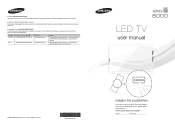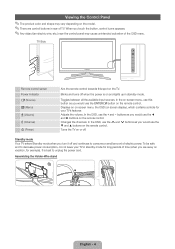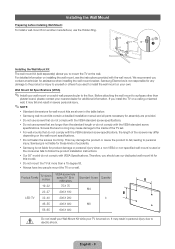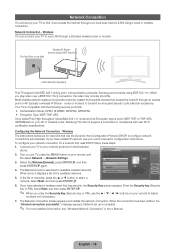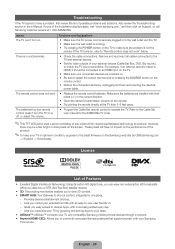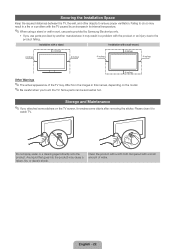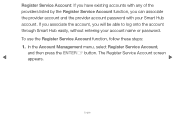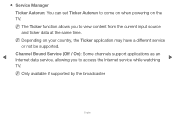Samsung UN55D8000YFXZA Support and Manuals
Get Help and Manuals for this Samsung item

View All Support Options Below
Free Samsung UN55D8000YFXZA manuals!
Problems with Samsung UN55D8000YFXZA?
Ask a Question
Free Samsung UN55D8000YFXZA manuals!
Problems with Samsung UN55D8000YFXZA?
Ask a Question
Samsung UN55D8000YFXZA Videos
Popular Samsung UN55D8000YFXZA Manual Pages
Samsung UN55D8000YFXZA Reviews
We have not received any reviews for Samsung yet.