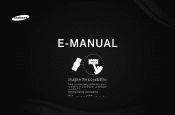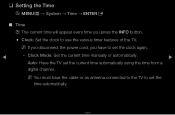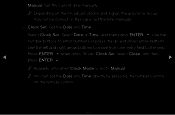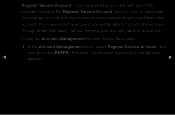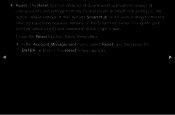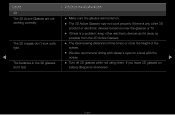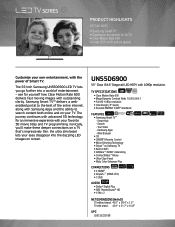Samsung UN55D6900 Support and Manuals
Get Help and Manuals for this Samsung item

View All Support Options Below
Free Samsung UN55D6900 manuals!
Problems with Samsung UN55D6900?
Ask a Question
Free Samsung UN55D6900 manuals!
Problems with Samsung UN55D6900?
Ask a Question
Most Recent Samsung UN55D6900 Questions
Problems Going To Web Sites
I can connect to internet but when I google say Walmart and I try to go to a web site it says "serve...
I can connect to internet but when I google say Walmart and I try to go to a web site it says "serve...
(Posted by droopy4man94 6 years ago)
How Too Calibrate It
How do I calibrate my Samsung led und6900 55 inch tv?
How do I calibrate my Samsung led und6900 55 inch tv?
(Posted by milan0424 9 years ago)
What Do I Need To Watch 3d On Un55d6900
(Posted by gogumarv 9 years ago)
How To Config Samsung Un55d6900 Tv
(Posted by flandRake 9 years ago)
How To Turn On Samsungs Un55d6900 Clear Motion Rate
(Posted by hairLARRY 9 years ago)
Popular Samsung UN55D6900 Manual Pages
Samsung UN55D6900 Reviews
We have not received any reviews for Samsung yet.