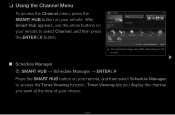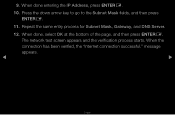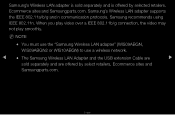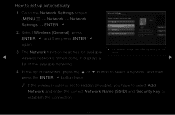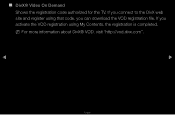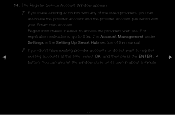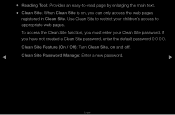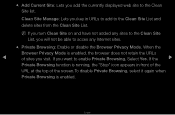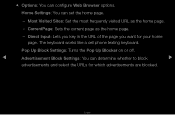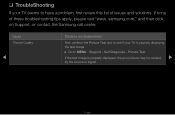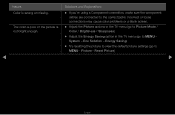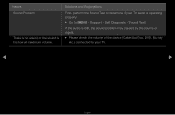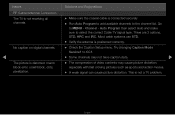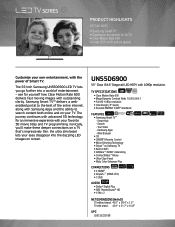Samsung UN55D6900 Support Question
Find answers below for this question about Samsung UN55D6900.Need a Samsung UN55D6900 manual? We have 2 online manuals for this item!
Question posted by droopy4man94 on March 16th, 2018
Problems Going To Web Sites
I can connect to internet but when I google say Walmart and I try to go to a web site it says "server not found" and a gold lock shows up beside the search bar. How do I fix this
Current Answers
Answer #1: Posted by Odin on March 16th, 2018 7:00 PM
Hope this is useful. Please don't forget to click the Accept This Answer button if you do accept it. My aim is to provide reliable helpful answers, not just a lot of them. See https://www.helpowl.com/profile/Odin.
Related Samsung UN55D6900 Manual Pages
Samsung Knowledge Base Results
We have determined that the information below may contain an answer to this question. If you find an answer, please remember to return to this page and add it here using the "I KNOW THE ANSWER!" button above. It's that easy to earn points!-
General Support
..."Update Server is not connected. The network connection has failed. If the firmware update is not successful you may need to internet for ...try again later." Network setup, then press the ENTER button. The TCP/IP Control Panel will be displayed in the admin account name and password to update the firmware. Enter in the active window. Some players are grayed out, click the lock... -
General Support
...Problems...phone. Click on your Port devices. After the computer has restarted, connect the cradle to back up, locate the user name folder (i.e.: C:/...3, and 4. If you open the folder on System, and go to erase all running programs except Explorer and Systray. Double click...click Edit, Paste, and select Yes to your Control Panel, click on the desktop (i.e.: the folder that was ... -
General Support
...try...SIIG TEKRAM BIOS support: AMERICAN MEGATRENDS BIOS AWARD PHOENIX Problem: The Windows setup process does not detect any responsibility ...Hard Disk Drive? it is not listed here perform a Google search for the Serial ATA controller or your convenience only. Samsung... their support site. Solution: When starting the Windows installation process, watch the bottom of these web sites. Cause: ...
Similar Questions
How To Turn On Samsungs Un55d6900 Clear Motion Rate
(Posted by hairLARRY 9 years ago)
I Am Having Color Problems With My Samsung Flat Screen. What Should I Do?
(Posted by Greggrooms31196 11 years ago)
I Have The Samsung Ln32c540f2d Flat Screen Television. What Is The Vesa System
What is the vesa system that the Samsung LN32C540F2D uses? I want to buy a wall mount for it.
What is the vesa system that the Samsung LN32C540F2D uses? I want to buy a wall mount for it.
(Posted by sendme2cali 12 years ago)