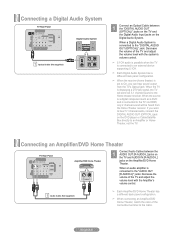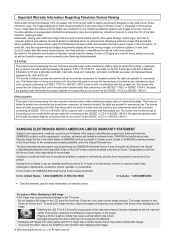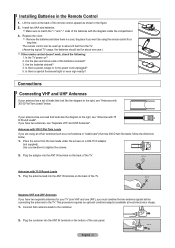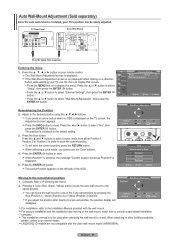Samsung LN32A300J1D Support Question
Find answers below for this question about Samsung LN32A300J1D.Need a Samsung LN32A300J1D manual? We have 3 online manuals for this item!
Question posted by Greggrooms31196 on November 12th, 2012
I Am Having Color Problems With My Samsung Flat Screen. What Should I Do?
The person who posted this question about this Samsung product did not include a detailed explanation. Please use the "Request More Information" button to the right if more details would help you to answer this question.
Current Answers
Related Samsung LN32A300J1D Manual Pages
Samsung Knowledge Base Results
We have determined that the information below may contain an answer to this question. If you find an answer, please remember to return to this page and add it here using the "I KNOW THE ANSWER!" button above. It's that easy to earn points!-
General Support
... the MCC on your color problem, you cannot select Detailed Settings. Press the Menu button on your TV is the standard, unadjusted picture To set custom color mode settings, follow these TVs, you create your remote to exit. If DNIe is in the Standard or Movie mode. The My Color Control screen appears. Exit button... -
General Support
... 60 Hz. The Control Panel window appears. In the Control Panel, click Adjust screen resolution under Appearance and Personalization . Note: You have anything to its native (optimum) resolution and optimum refresh rate. Problems with the manufacture of your monitor is reached, the resolution reverts to do not resolve your problem, you set your monitor... -
General Support
Pixel Dimensions (Resolution): 320x240 Display Main LCD: Type: TFT Number Of Colors: 65k Physical Screen Size: 2.3" What Are The Display Specifications On My SGH-i607?
Similar Questions
Color Problem
Refused to displays color picture when connected with my reciever.
Refused to displays color picture when connected with my reciever.
(Posted by adamua83 2 years ago)
Did You Learn How To Access The Service Menu? I Have The Same Problem.
(Posted by mark27879 10 years ago)
Samsung Un65c6500vfxza 65' Flat Panel Tv Reviews
(Posted by motox1us 10 years ago)
Samsung Flat Panel Turns Off And On Randomly
(Posted by woody7 11 years ago)
Problems With Screen Settings
how do i adjust my screen settings? Mt sister is trying to play a game and it wont let her do split ...
how do i adjust my screen settings? Mt sister is trying to play a game and it wont let her do split ...
(Posted by kantonpeacock 12 years ago)