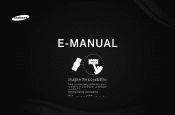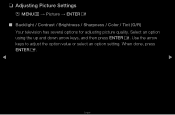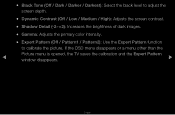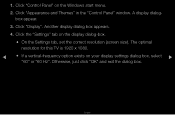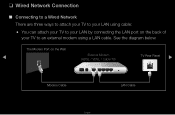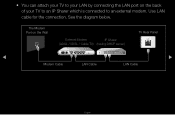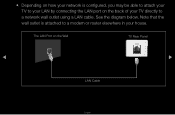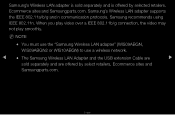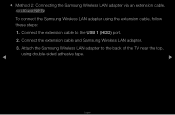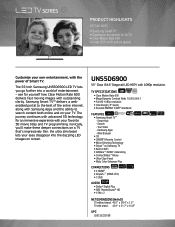Samsung UN55D6900 Support Question
Find answers below for this question about Samsung UN55D6900.Need a Samsung UN55D6900 manual? We have 2 online manuals for this item!
Question posted by milan0424 on January 19th, 2015
How Too Calibrate It
How do I calibrate my Samsung led und6900 55 inch tv?
Current Answers
Related Samsung UN55D6900 Manual Pages
Samsung Knowledge Base Results
We have determined that the information below may contain an answer to this question. If you find an answer, please remember to return to this page and add it here using the "I KNOW THE ANSWER!" button above. It's that easy to earn points!-
How To Reset And Pair Your Remote SAMSUNG
...J & How To Replace The Upper Ice Maker LED TV > Press the [Pairing] button on your remote, and using the [Power] button on the TV, turn on the service request button and request a replacement...: Press the [Reset] button on the bottom, middle bezel of the TV. How To Calibrate Your Battery 19415. Product : Televisions > The reset is complete. How To Reset And Pair Your Remote... -
How To Use The Wireless LinkStick With Your Television SAMSUNG
...;J International to Connect The Linkstick And Change To A Wireless Network Connection Using The Wireless LinkStick With You Television. you connect the Linkstick while the TV is on, you turn your television. the Setup menu, select "Network Selection". LED TV > How to purchase a Samsung Linkstick. Press the MENU button on . UN40B6000VF 9628. Product... -
General Support
...LCD Plasma DLP 5 Series - Wiselink Pro LN46A850S1FXZA LN52A850S1FXZA LN46A860S2FXZA LN52A860S2FXZA 9 Series - Wiselink LN-S4096D LN-S4689D To see if your television has Wiselink or Wiselink Pro, find your TV's model number is not listed, it does not have Wiselink. Wiselink LN40A540P2F PN50A550S1FXZA LN46A540P2F PN58A550S1FXZA LN52A540P2F LN32A550P3F LN37A550P3F LN40A550P3F LN46A550P3F...
Similar Questions
Calibration For Samsung 58 Inch Tv?
What is the best way to calibrate this model TV: Samsung UN58J5190AF
What is the best way to calibrate this model TV: Samsung UN58J5190AF
(Posted by asmith180 7 years ago)
How To Turn On Samsungs Un55d6900 Clear Motion Rate
(Posted by hairLARRY 9 years ago)