Samsung UN55C6400RFXZA Support and Manuals
Get Help and Manuals for this Samsung item
This item is in your list!

View All Support Options Below
Free Samsung UN55C6400RFXZA manuals!
Problems with Samsung UN55C6400RFXZA?
Ask a Question
Free Samsung UN55C6400RFXZA manuals!
Problems with Samsung UN55C6400RFXZA?
Ask a Question
Popular Samsung UN55C6400RFXZA Manual Pages
User Manual (user Manual) (ver.1.0) (English) - Page 2
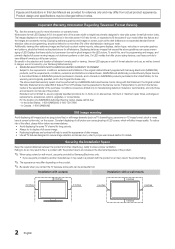
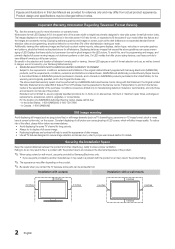
... refer to proper user manual section for details. Constant displaying of still picture can be presented to the Service Center. xx If you contact the TV because some parts can cause ghosting of LED screen, which will affect image quality.
The images displayed on -site services, minimum or maximum repair times, exchanges or replacements, accessories, options, upgrades, or consumables...
User Manual (user Manual) (ver.1.0) (English) - Page 3
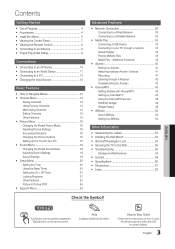
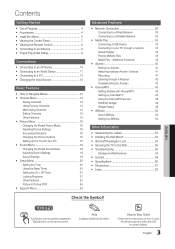
...
yy AllShare 50
About AllShare
50
Setting Up AllShare
50
Other Information
yy Assembling the Cables 52
yy Installing the Wall Mount 53
yy Anti-theft Kensington Lock 54
yy Securing the TV to the Wall 55
yy Troubleshooting 56
Storage and Maintenance
58
yy License 59
yy Specifications 60
yy Dimensions 61
yy Index...
User Manual (user Manual) (ver.1.0) (English) - Page 4
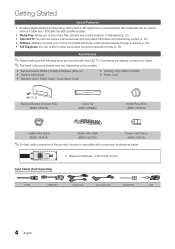
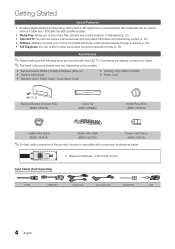
... (BN59-01042A) & Batteries (AAA x 2) yy Owner's Instructions yy Warranty Card / Safety Guide / Quick Setup Guide
yy Cleaning Cloth (BN63-01798B) yy Power Cord
(M4 X L8)
Blanking Bracket & Screw (1EA) (BN63-06543A)
Cable Tie (BN61-05596A)
Holder-Ring (4EA) (BN61-05280A)
Holder-Wire stand (BN61-05491A)
Holder-Wire (3EA) (BN61-05373A)
Power Cord Clamp (AA65-30023A)
✎✎...
User Manual (user Manual) (ver.1.0) (English) - Page 20


... compared to
Manual.
✎✎ You can select the Digital Audio output (SPDIF) format from a digital channel.
✎✎ The antenna must be correct.
Auto: Set the current time automatically using the
time from the options PCM or Dolby Digital.
■■ Audio Delay: Correct audio-video sync problems, when watching TV or video...
User Manual (user Manual) (ver.1.0) (English) - Page 24


... for picture problems.
Yes: If the test pattern does not appear or there is part of
the normal operation of these troubleshooting tips apply, contact
the Samsung customer service center.
24 English Contact Samsung's Call Center for assistance (1-800-SAMSUNG). Please check your connections. Contact Samsung's Call Center for assistance (1-800-SAMSUNG).
No: If you use the main screen...
User Manual (user Manual) (ver.1.0) (English) - Page 26
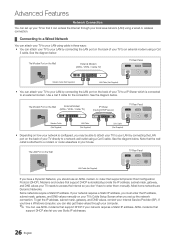
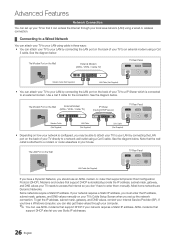
... (Not Supplied)
If you should use an ADSL modem or router that supports Dynamic Host Configuration Protocol (DHCP). ADSL modems that
support DHCP also let you set up the network connection. If you have a Windows computer, you can also get the IP address, subnet mask, gateway, and DNS values, contact your TV's Cable Setup Screen when...
User Manual (user Manual) (ver.1.0) (English) - Page 27


... IP address. The Network Setup screen
appears.
Set Internet Protocol Setup to Manual. 3. On the Support Tab, click the Details button. Network Setup
Internet Protocol Setup
: Auto
►
IP Address
:
Subnet Mask
:
Gateway
:
DNS
: Auto
DNS Server
:
U Move E Enter R Return
7. Set Internet Protocol Setup to Auto.
8. Connect your TV to set up your remote. 6. Wait...
User Manual (user Manual) (ver.1.0) (English) - Page 28
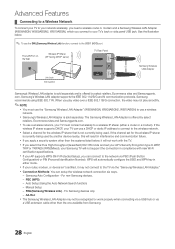
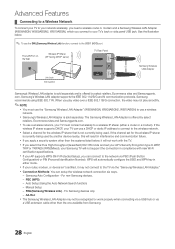
... supports WPS (Wi-Fi Protected Setup), you can use a wireless network, your TV's back or side panel USB jack. Manual Setup
-- For Samsung devices only.
-- Samsung recommends...specifications. If the channel set your AP's Security Encryption type to WEP,
TKIP or TKIPAES (WPS2Mixed), your Samsung TV will automatically configure the SSID and WPA key in compliance with the TV. Auto Setup...
User Manual (user Manual) (ver.1.0) (English) - Page 31


...Samsung Wireless LAN Adapter" by using PBC (WPS)" (p. 30).
2. Network Setup (Manual)
If the other arrow buttons to DNS. 8. In the pop-up manually
To enter the Network connection values manually, follow the directions from that appears, click the Support tab.
4. How to enter the Network setting values manually...an access point through 6 in the TV's on your network, and then press...
User Manual (user Manual) (ver.1.0) (English) - Page 32


... supports PBC (WPS).
✎✎This function is available when
SWL(Samsung Wireless Link) is the case, contact your Internet service provider, please contact Samsung Electronics at 1-800-SAMSUNG.
32 English To resolve this is set to On in the "How to set up using the ▼ button and then press the ENTERE button.
4. If the TV connects...
User Manual (user Manual) (ver.1.0) (English) - Page 41
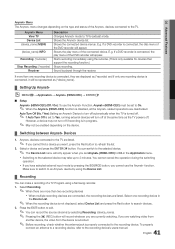
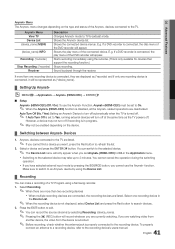
...166;¦ Setting Up Anynet+
OO MENUm → Application → Anynet+ (HDMI-CEC) → ENTERE
■■ Setup Anynet+ (...support the recording function.) Stops recording.
Shows the Anynet+ device list. E.g. Sound is set Anynet+ (HDMI-CEC) to the TV...users manual.
41 English However, a device may take up to the selected device may not turn off at the same time as the TV powers...
User Manual (user Manual) (ver.1.0) (English) - Page 44


...
may have a different service or not be supported.
Settings
▪ System setup ▪ Internet@TV ID ▪ Service Manager ▪ Properties
▪ Ticker Autorun
: Off
▪ Channel Bound Service : Off
▪ Change the Service Lock password
▪ Reset
R Return
44 English
Highlight Settings using the number button on ). After selecting User account, enter the...
User Manual (user Manual) (ver.1.0) (English) - Page 48


...; 8 → EXIT → POWER (off) → POWER (on) → YAHOO! (If Yahoo Service is displayed on the TV Screen, You should stop the Yahoo Service using the Create Profile PIN option.
--
Change your Location and Zip Code (US only) to tailor contents specific to avoid screen burn-in the dock.
-- Restore Factory Settings resets all installed Yahoo! Configure the...
User Manual (user Manual) (ver.1.0) (English) - Page 50
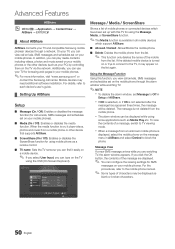
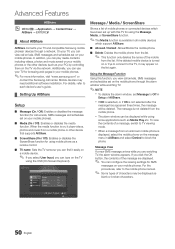
..., set on your mobile phones or the other device that supports AllShare.
■■ ScreenShare (On / Off): Enables or disables the ScreenShare function for browsing web pages in
Setup of characters may need additional software installation. In addition, you can play media contents including videos, photos and music saved on your TV and compatible Samsung mobile...
User Manual (user Manual) (ver.1.0) (English) - Page 57
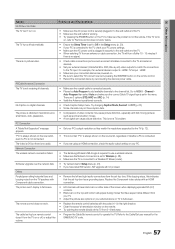
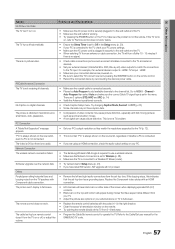
...to the Cable/Set user manual for the SAMSUNG TV code.
57 English Software Upgrade over the network fails.
• Try network test in the right direction. • Clean the sensor's transmission window on the remote control. • Reboot the connected device by reconnecting the device's power cable. PC Connection
A "Mode Not Supported" message appears.
• Set your external devices...
Samsung UN55C6400RFXZA Reviews
Do you have an experience with the Samsung UN55C6400RFXZA that you would like to share?
Earn 750 points for your review!
We have not received any reviews for Samsung yet.
Earn 750 points for your review!
