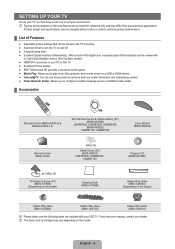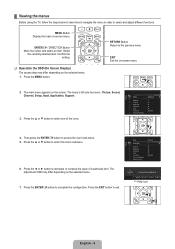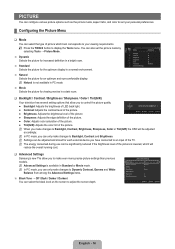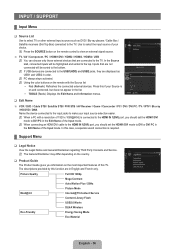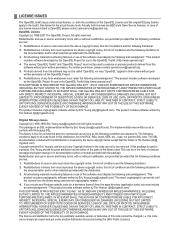Samsung UN55B7100WF Support and Manuals
Get Help and Manuals for this Samsung item

View All Support Options Below
Free Samsung UN55B7100WF manuals!
Problems with Samsung UN55B7100WF?
Ask a Question
Free Samsung UN55B7100WF manuals!
Problems with Samsung UN55B7100WF?
Ask a Question
Most Recent Samsung UN55B7100WF Questions
Setup Internet To Tv
What do I need for connecting I have a wireless Router in the house
What do I need for connecting I have a wireless Router in the house
(Posted by JOFL1 10 years ago)
Hooking Up Netgear
I have a new Netgear unit, I can't fugure out which place to plug in the usb cable.
I have a new Netgear unit, I can't fugure out which place to plug in the usb cable.
(Posted by robertc999 12 years ago)
Popular Samsung UN55B7100WF Manual Pages
Samsung UN55B7100WF Reviews
We have not received any reviews for Samsung yet.