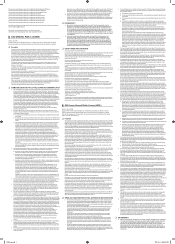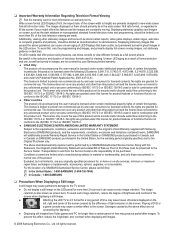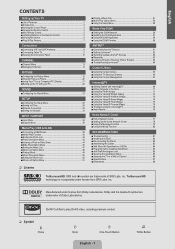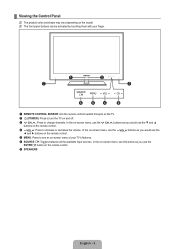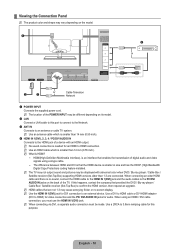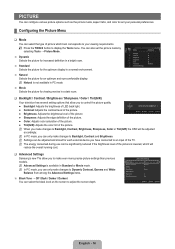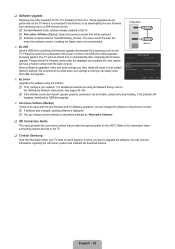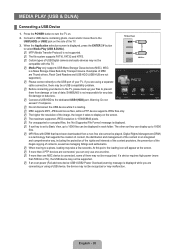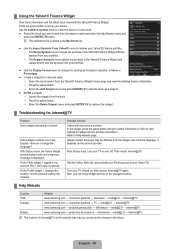Samsung UN55B7100WF Support Question
Find answers below for this question about Samsung UN55B7100WF.Need a Samsung UN55B7100WF manual? We have 8 online manuals for this item!
Question posted by robertc999 on June 6th, 2011
Hooking Up Netgear
Current Answers
Answer #1: Posted by kcmjr on June 6th, 2011 9:35 AM
Download a copy (or view online). Page 12 shows the connectors on the back. It show which one to use for the USB connection.
From the manual:
USB1(HDD) / USB2
Connector for software upgrades and Media Play, etc. You can connect to Samsung’s network wirelessly using the ‘Samsung Wireless LAN Adapter’ (Sold separately).
For USB HDD, use the USB1(HDD) port. Turning on or off the TV while a USB device is connected may damage the files on the USB device.
Licenses & Certifications: Microsoft, Cisco, VMware, Novell, FCC RF & Amateur Radio licensed.
Related Samsung UN55B7100WF Manual Pages
Samsung Knowledge Base Results
We have determined that the information below may contain an answer to this question. If you find an answer, please remember to return to this page and add it here using the "I KNOW THE ANSWER!" button above. It's that easy to earn points!-
General Support
...Panel homescreen allows you there on the computer. Next, follow the special instructions for your phone as released separate software downloader tool to work with Windows Mobile Device Center. This was required due to the upgrader's requirement to the computer's USB port is strongly advised. The use of the USB cable...music, as well as : New Look & Functioning Properly ... -
General Support
... appear as described in the [System Properties] of the USB driver "Samsung YH-820 USB Device" Start > Settings > Control Panel > System > USB cable to the USB cable connection port on the player, and then plug the charger to complete the installation. If you can purchase one... -
How To Perform A Wireless Printer Installation SAMSUNG
... click Next on the Printers Not Found dialog. the USB cable from the back of the Printer, and then connected the...Panel options are made launch the Print Driver setup by signal strength. STEP 2. Install The Print Driver the download completes you have not connected the USB cable from the PC, leaving the other end of the USB cable to install the Print and Scan driver. a Found New...
Similar Questions
I am having difficulty removing the pedestal stand from my Samsung LN40C530F1FXZA
What is the vesa system that the Samsung LN32C540F2D uses? I want to buy a wall mount for it.