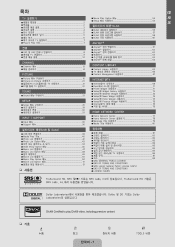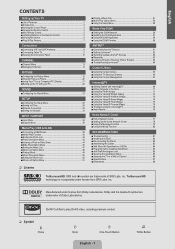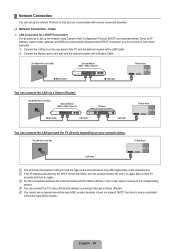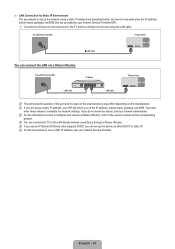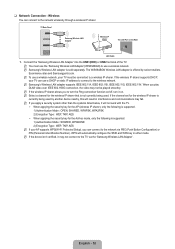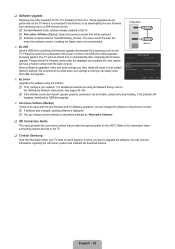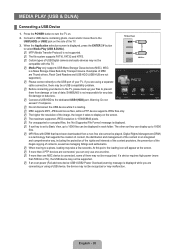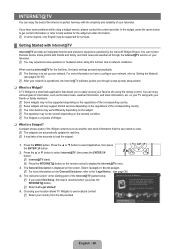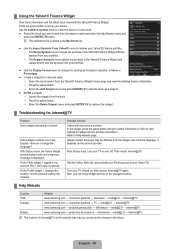Samsung UN55B7100WF Support Question
Find answers below for this question about Samsung UN55B7100WF.Need a Samsung UN55B7100WF manual? We have 8 online manuals for this item!
Question posted by JOFL1 on March 23rd, 2014
Setup Internet To Tv
What do I need for connecting I have a wireless Router in the house
Current Answers
Answer #1: Posted by TheWiz on March 23rd, 2014 11:15 AM
Refer to page 32 of the User's Manual for instructions on how to connect to a wireless network.
Related Samsung UN55B7100WF Manual Pages
Samsung Knowledge Base Results
We have determined that the information below may contain an answer to this question. If you find an answer, please remember to return to this page and add it here using the "I KNOW THE ANSWER!" button above. It's that easy to earn points!-
Initial Wireless Setup When Blu-ray Is First Powered On Or Reset SAMSUNG
How To Print Multiple Pages On One Sheet 20843. How To Activate Internet@TV Product : Blu-ray > Blu-ray Players > BD-C7500 20832. Initial Wireless Setup When Blu-ray Is First Powered On Or Reset 21049. -
How To Remove Applications From Internet@TV SAMSUNG
Product : Televisions > LN40C650L1F 20011. How To Remove Applications From Internet@TV LCD TV > -
How To Connect To A Wireless Network (Windows XP) SAMSUNG
...security encryption key or passphrase wireless standard used by your wireless router or access point for details. Before connecting your PC to complete the initial setup. If you have already ...wireless network, you are setting up your network (802.11a/b/g/n). you will need the following information from your router or access point: The SSID (or Network Name) type of your wireless router...
Similar Questions
Samsung Tv Ln46a750rif Panel
i am shopping for a ln46a750rif samsung tv panel
i am shopping for a ln46a750rif samsung tv panel
(Posted by arielantonmarchi01 5 years ago)
Screws For Tv Back Panel And For Stand
Can you please tell me the correct sizes for the screws for the back panel and for the swiveling sta...
Can you please tell me the correct sizes for the screws for the back panel and for the swiveling sta...
(Posted by jvwkm 8 years ago)
How To Watch Internet Tv On Samsumg Tv Model Number Ln40b630n1fxza
(Posted by Jeanfr 9 years ago)
Samsung Un65c6500vfxza 65' Flat Panel Tv Reviews
(Posted by motox1us 10 years ago)
Hooking Up Netgear
I have a new Netgear unit, I can't fugure out which place to plug in the usb cable.
I have a new Netgear unit, I can't fugure out which place to plug in the usb cable.
(Posted by robertc999 12 years ago)