Samsung UN46F7500AF Support and Manuals
Get Help and Manuals for this Samsung item
This item is in your list!

View All Support Options Below
Free Samsung UN46F7500AF manuals!
Problems with Samsung UN46F7500AF?
Ask a Question
Free Samsung UN46F7500AF manuals!
Problems with Samsung UN46F7500AF?
Ask a Question
Popular Samsung UN46F7500AF Manual Pages
User Manual Ver.1.0 (English) - Page 8


... e-Manual appears and select it , use of one of the following methods: ●● Press the or button on the scroll bar at the right edge of the touch pad. ●● Place the focus on the or button at www.samsung.com/support. Viewing the e-Manual
The embedded e-Manual contains information about your TV's key...
User Manual Ver.1.0 (English) - Page 42


... that supports DHCP.
111 Set Network type to Wired and then select Connect. 222 The TV attempts to connect to the "Dynamic versus Static IP Addresses" for more information. To get the IP address, subnet mask, gateway and DNS values, contact your Internet Service Provider (ISP). "" The displayed image may differ depending on the model...
User Manual Ver.1.0 (English) - Page 45
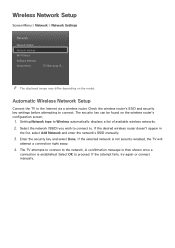
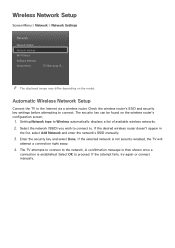
Wireless Network Setup
Screen Menu > Network > Network Settings
Network
Network Status Network Settings Wi-Fi Direct AllShare Settings Device Name
[TV]Samsung LE... If the selected network is established. If the attempt fails, try again or connect manually.
Check the wireless router's SSID and security key settings before attempting to proceed. Select OK to connect. A ...
User Manual Ver.1.0 (English) - Page 49
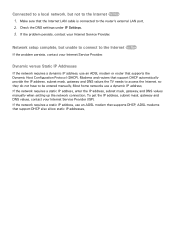
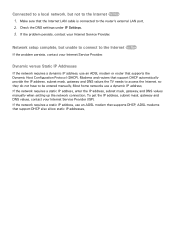
..., and DNS values manually when setting up the network connection. Network setup complete, but not to the Internet Try Now
111 Make sure that supports the Dynamic Host Configuration Protocol (DHCP). Connected to a local network, but unable to connect to the Internet Try Now
If the problem persists, contact your Internet Service Provider. Dynamic versus Static...
User Manual Ver.1.0 (English) - Page 97


...experiencing eye fatigue.
●● Entertain: Sharpens images for your TV viewing conditions. This functions is useful for bright environments.
●&#...model. The basic image settings alter the look and feel of the screen. This mode is only available for LED TVs only.
●● Relax: Consumes less power and reduces eye strain. and Canada. This mode is available for PDP TVs...
User Manual Ver.1.0 (English) - Page 111
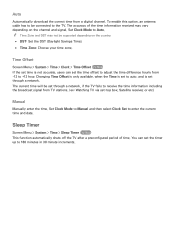
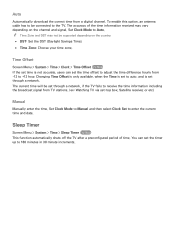
...will be set through a network.
To enable this option, an antenna cable has to be supported depending on the channel and signal. Set Clock Mode to the TV.
You can set the ... digital channel. Auto
Automatically download the correct time from TV stations. (ex: Watching TV via set-top box, Satellite receiver, or etc)
Manual
Manually enter the time. The accuracy of time. Changing Time ...
User Manual Ver.1.0 (English) - Page 122
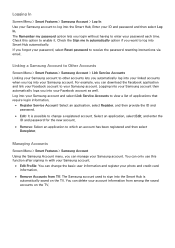
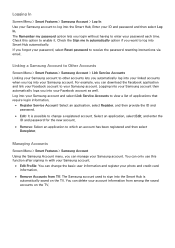
... the saved accounts on the TV.
Log into your Samsung account to log into the Smart Hub.
You can manage your ID and password and then select Log In. Linking a Samsung Account to Other Accounts
Screen Menu > Smart Features > Samsung Account > Link Service Accounts Linking your Samsung account to receive the password resetting instructions via email. Check this function...
User Manual Ver.1.0 (English) - Page 157


... suitable for the network settings.
This option is only available for sound problems. If no melody is played by the TV's speakers, make sure Speaker Select is played, there may be a problem with the TV. Please check the connections.
Contact Samsung's Call Center for assistance. If the problem persists, refer to the user manual that came with the...
User Manual Ver.1.0 (English) - Page 158
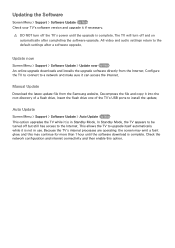
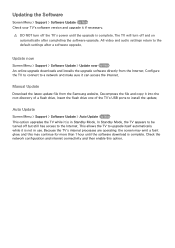
... Software Update > Update now Try Now An online upgrade downloads and installs the upgrade software directly from the Samsung website. In Standby Mode, the TV appears to be turned off and on automatically after a software upgrade. Updating the Software
Screen Menu > Support > Software Update Try Now Check your TV's software version and upgrade it is in use. All video and audio settings return...
User Manual Ver.1.0 (English) - Page 175


... after a specified period of the energy efficiency features. Check if Sleep Timer (System > Time > Sleep Timer) has been enabled.
Problems Powering On
When the TV is turned on, the remote panel receiver flashes 5 times before calling the service department. Screen
If there is a problem with the screen, run Self Diagnosis (Support > Self Diagnosis > Picture Test).
Quick Guide Ver.1.0 (English) - Page 1
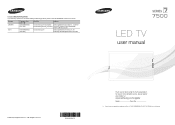
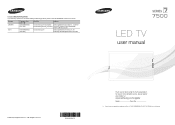
... Center 1-800-SAMSUNG (726-7864)
1-800-SAMSUNG (726-7864)
Web Site
Address
www.samsung.com/ca (English) Samsung Electronics Canada Inc., Customer www.samsung.com/ca_fr (French) Service 55 Standish Court Mississauga,
Ontario L5R 4B2 Canada
www.samsung.com
Samsung Electronics America, Inc. 85 Challenger Road Ridgefield Park, NJ 07660
LED TV
user manual
© 2013 Samsung Electronics Co...
Quick Guide Ver.1.0 (English) - Page 22


... connections are loose. If you are having problems powering on .
Troubleshooting
If the TV seems to have any trouble assembling the stand, review the stand assembly instruction in the Quick Start Guide. If you find that the color on your Samsung TV appears to check before the screen turns on your Samsung TV are a number of the troubleshooting tips apply, visit www...
Quick Guide Ver.1.0 (English) - Page 24
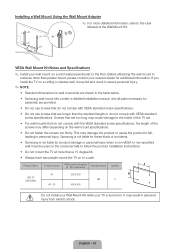
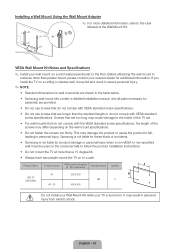
... in personal injury from electric shock. Product Family
TV size in inches
VESA screw hole specs (A * B) in the table below.
•• Samsung wall mount kits contain a detailed installation manual, and all parts necessary for wall mount kits are shown in millimeters
Standard Screw
Quantity
LED-TV [Ultra Slim]
40 46 - 60
200 X 200 400 X 400
M8
4
Do not...
Quick Guide Ver.1.0 (English) - Page 33


...utilities, services, parts, supplies, accessories, applications, installations, repairs, external wiring or connectors not supplied or authorized by SAMSUNG which this product or result in service problems;
This limited warranty covers manufacturing defects in materials and workmanship encountered in normal, and except to the extent otherwise expressly provided for 37" and smaller LCD/LED TV...
Installation Guide Ver.1.0 (English) - Page 2
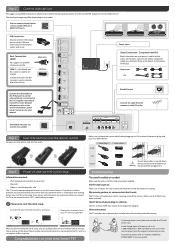
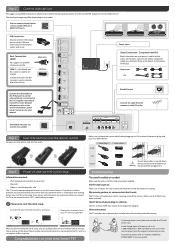
... optional parts to help with wall mounting and cable routing. Power on the User manual. Use the included AV adapter to a speaker. Make sure you experience issues, please do not take the TV back to start the initial setup
Information required:
• Wi-Fi network password (if you begin. Troubleshooting
The stand is switched on the model...
Samsung UN46F7500AF Reviews
Do you have an experience with the Samsung UN46F7500AF that you would like to share?
Earn 750 points for your review!
We have not received any reviews for Samsung yet.
Earn 750 points for your review!
