Samsung UN46D8000YF Support and Manuals
Get Help and Manuals for this Samsung item
This item is in your list!

View All Support Options Below
Free Samsung UN46D8000YF manuals!
Problems with Samsung UN46D8000YF?
Ask a Question
Free Samsung UN46D8000YF manuals!
Problems with Samsung UN46D8000YF?
Ask a Question
Popular Samsung UN46D8000YF Manual Pages
User Manual (user Manual) (ver.1.0) (English) - Page 12
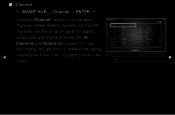
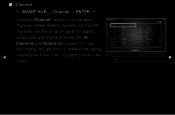
You can add channels, delete Added channels, set Favorite channels, use the program guide for digital broadcasts and change the antenna or channel settings by
◀ selecting the icons in the top right corner of the
screen. Channel
6 6-1 7 8 9 9-1 9-2 9-3 9-4
Air
TV #6 Air Air Air TV #9 TV #10 TV #11 TV #12
All Channels
10 10-1 10-2 11 12 13 13-1 14...
User Manual (user Manual) (ver.1.0) (English) - Page 75
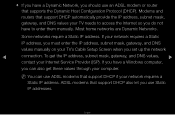
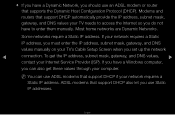
...Service Provider (ISP). NN You can use ADSL modems that support DHCP also let you use an ADSL modem or router that support DHCP automatically provide the IP address, subnet mask, gateway, and DNS values your TV needs to enter them manually... the IP address, subnet mask, gateway, and DNS values, ▶
contact your TV's Cable Setup Screen when you set up the network
◀
connection.
User Manual (user Manual) (ver.1.0) (English) - Page 81
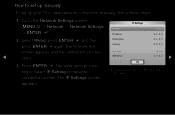
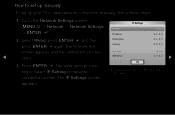
...; ENTERE)
IP Mode IP Address
IP Settings
Manual 0 . 0 . 0 . 0
2. Press ENTERE.
The IP Settings screen
appears. DNS Server
Manual
0 . 0 . 0 . 0
▶
3. Select IP Setting on network
OK
● The displayed image may differ depending on the model.
Go to set up manually
To set up your TV's cable network connection manually, follow these steps:
1.
The verification process...
User Manual (user Manual) (ver.1.0) (English) - Page 86
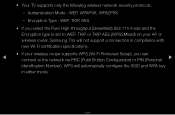
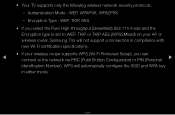
...
-- English WPS will automatically configure the SSID and WPA key
in compliance with new Wi-Fi certification specifications.
●● If your AP or wireless router, Samsung TVs will not support a connection in either mode. ●● Your TV supports only the following wireless network security protocols:
-- Encryption Type : WEP, TKIP, AES
●● If you...
User Manual (user Manual) (ver.1.0) (English) - Page 113
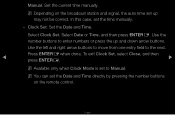
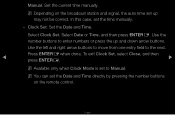
... to enter numbers or press the up may not be correct.
Clock Set: Set the Date and Time. Use the left and right arrow buttons to move from one entry field to Manual. Manual: Set the current time manually. Select Clock Set. To exit Clock Set, select Close, and then press ENTERE.
▶
NN Available only when Clock...
User Manual (user Manual) (ver.1.0) (English) - Page 173
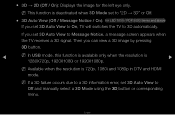
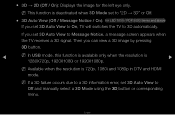
... for LED 7000 / PDP 8000 Series and above If you set 3D Auto View to On, TV will switches the TV to ...set 3D Auto View to Off and manually select a 3D Mode using the 3D button or corresponding menu. NN This function is deactivated when 3D Mode set to Message Notice, a message screen appears when the TV receives a 3D signal.
English NN If a 3D failure occurs due to a 3D information error, set...
User Manual (user Manual) (ver.1.0) (English) - Page 182
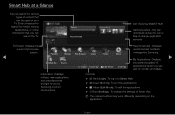
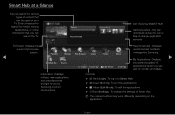
... on the
application. Source
a Login b Sort by { Edit Mode } Settings
Recommended : Displays recommended contents managed by Samsung. English TV Screen: Displays the current input source screen..
◀
Favorites
Channel Web Browser
Videos
Photos
Music
Schedule Ma...
Enter a keyword to you by Samsung product introductions. Smart Hub at a Glance
You can search for various types of...
User Manual (user Manual) (ver.1.0) (English) - Page 199
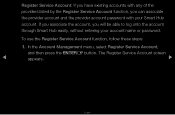
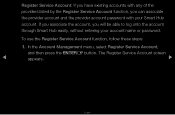
The Register Service Account screen
◀
appears.
▶
English If you associate the account, you can associate the provider account and the provider account password with any of the providers listed by the Register Service Account function, you will be able to log onto the account through Smart Hub easily, without entering your Smart Hub account. Register...
User Manual (user Manual) (ver.1.0) (English) - Page 203
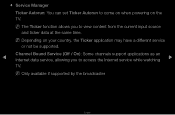
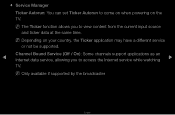
●● Service Manager Ticker Autorun: You can set Ticker Autorun to view content from the current input source and ticker data at the same time. NN The Ticker function allows you to access the Internet service while watching ▶
TV. Channel Bound Service (Off / On): Some channels support applications as an
◀ Internet data service, allowing you...
User Manual (user Manual) (ver.1.0) (English) - Page 249
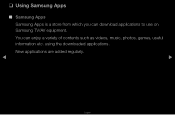
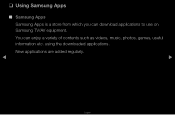
❑❑ Using Samsung Apps
■■ Samsung Apps
Samsung Apps is a store from which you can enjoy a variety of contents such as videos, music, photos, games, useful information etc. using the downloaded applications.
New applications are added regularly.
◀
▶
English You can download applications to use on Samsung TV/AV equipment.
User Manual (user Manual) (ver.1.0) (English) - Page 270


... Guide: Refer to this information before using the Web Browser. Select an encoding format from the encoding format list.
Pointer Speed (Slower / Slow / Standard / Fast / Faster): Select a
pointer speed. Version Info: You can view the version information of the cursor when the cursor is set the Encoding setting for webpages to Automatic or Manual...
Skype Guide (user Manual) (ver.1.0) (English) - Page 2


.../general). xx Only Skype of the SAMSUNG only. xx Not supported on again, and relaunch Skype. xx Skype is disabled when the TV is supported on Macintosh PCs. See instructions in 2011 are incompatible. OO Made possible by SMARTHUB -
xx TV camera launched in 2010 and the SAMSUNG TV launched in this manual.
xx If Skype is deleted, saved...
Quick Guide (easy Manual) (ver.1.0) (English, French, Spanish) - Page 2


... TV channel logos, stock or news bars at the screen bottom etc.), or programs in the LED picture. Along with the images constantly in images, are not covered by a SAMSUNG Authorized Service Center. In Canada : 1-800-SAMSUNG
Still image warning
Avoid displaying still images (such as jpeg picture files), still image elements (such as a result of your model...
Quick Guide (easy Manual) (ver.1.0) (English, French, Spanish) - Page 16
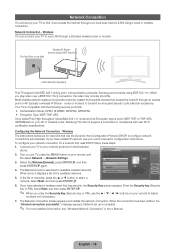
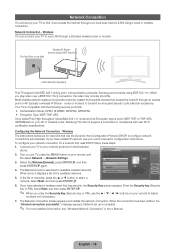
... above.
Connect your TV to select a network, select Next, and then press ENTERE.
6. The Network function searches for configuration instructions. Select a network connection type. In the list of networks, press the u or ▼ button to your network as shown in the e-Manual. Network set up is compatible with new Wi-Fi certification specifications.
When you...
Quick Guide (easy Manual) (ver.1.0) (English, French, Spanish) - Page 20
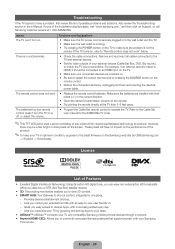
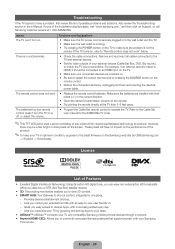
...; Support → Downloads). yy Replace the remote control batteries.
Refer to the Cable/Set user manual for the SAMSUNG TV code.
✎✎This TFT LED panel uses a panel consisting of your TV and compatible Samsung mobile phones/devices through a network. Lets you can view non-subscription HD broadcasts without a cable box or STB (Set-Top-Box) satellite receiver. Troubleshooting...
Samsung UN46D8000YF Reviews
Do you have an experience with the Samsung UN46D8000YF that you would like to share?
Earn 750 points for your review!
We have not received any reviews for Samsung yet.
Earn 750 points for your review!
