Samsung UN46C6800UFXZA Support and Manuals
Get Help and Manuals for this Samsung item
This item is in your list!

View All Support Options Below
Free Samsung UN46C6800UFXZA manuals!
Problems with Samsung UN46C6800UFXZA?
Ask a Question
Free Samsung UN46C6800UFXZA manuals!
Problems with Samsung UN46C6800UFXZA?
Ask a Question
Popular Samsung UN46C6800UFXZA Manual Pages
User Manual - Page 2


...
Avoid displaying still images (such as jpeg picture files) or still image elements (such as the dark sidebars on -site services, minimum or maximum repair times, exchanges or replacements, accessories, options, upgrades, or consumables. Installation with the product due to display a full screen image. • Reducing brightness and contrast will affect image quality. Transportation to...
User Manual - Page 3
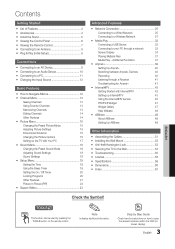
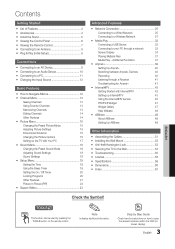
... the Wall 54 yy Troubleshooting 55 yy License 58 yy Specifications 59 yy Dimensions 60 yy Index 61
ENGLISH
Check the Symbol!
Note Indicates additional information.
TOOLS
t
This function can be used by Step Guide Check here for Anynet+
41
yy Internet@TV 42
Getting Started with Internet@TV
42
Setting up the TV with Your PC
17...
User Manual - Page 4


... use various internet services and view useful information and entertaining content (p. 42). Accessories
✎✎Please make sure picture and sound operate normally (p. 23). yy Internet@TV: You can be sure to make sure the following items are missing, contact your LED TV.
yy AllShare: AllShare connects your TV and compatible Samsung mobile phones/devices through a network...
User Manual - Page 22


... have a Samsung Mobile phone/device which support BD Wise.
You can change the background color of captions depends on set to 7. The default is Style 0. xx You cannot set
to Transparent.
The default is White.
The default is On:
--
Background Opacity: This adjusts the opacity of text.
Network (Network Type / Network Setup / Network Test / SWL (Samsung Wireless...
User Manual - Page 23


....
■■ Troubleshooting: If the TV seems to have a problem, refer to this is part of
the normal operation of these troubleshooting tips apply, contact
the Samsung customer service center.
23 English Adjust your connections.
OO MENUm → Setup → PIP → ENTERE
✎✎NOTE
xx For PIP sound, refer to the external device's user manual.
■■ Signal...
User Manual - Page 24


... latest firmware from "www. samsung.com," to disconnect
the power or remove the
USB drive until upgrades
USB Drive
are complete.
com," into the TV. The TV
will return to the TV. We
advise you to to write down your settings so that you
can find information regarding our call centers and how to
the "Network Connection" instructions...
User Manual - Page 25


... Connection
You can set up your TV so that it can access the Internet through your computer.
✎✎ You can use ADSL modems that support DHCP automatically provide the IP address, subnet mask, gateway, and DNS values your Internet Service Provider (ISP). Modems and routers that support DHCP if your TV's Cable Setup Screen when you...
User Manual - Page 26


... the network connection values, go to set up manually To set up menu that appears, click the Support tab. 4. Network Setup (Manual)
Use the Manual Network Setup when connecting your TV to the directions for Manual. Use the number buttons on your remote.
10. Network
Network Type
: Wired
►
Network Setup
Network Test
SWL (Samsung Wireless Link) : Off
SWL connect
U Move...
User Manual - Page 27


... the Auto Network Search function)
-- Manual Setup
-- 04 Advanced Features
¦¦ Connecting to a Wireless Network
To connect your TV to your network wirelessly, you need a wireless router or modem and a Samsung Wireless LAN Adapter (WIS09ABGN, WIS09ABGN2, WIS10ABGN), which you connect to your AP supports WPS (Wi-Fi Protected Setup), you can connect to the network...
User Manual - Page 28


... TV next to each other connection setup methods: PBC (WPS), auto, or manual.
5. If you may appear corrupted or have
to wait approximately two minutes for some channels when the TV is connected to the Samsung Wireless LAN Adapter.
Connect the extension cable to the TV. Network Setup (Samsung Auto Configuration)
The Samsung Auto Configuration function lets you must set...
User Manual - Page 30


... the other arrow buttons to move successively to enter the Network setting values manually.
Network Setup (Ad-Hoc)
You can also use the ► button to set up automatically" (p. 29), and follow the directions from that appears, click the Support tab.
4. Follow Steps 1 through the "Samsung Wireless LAN Adapter" by using a peer to Off in the "How...
User Manual - Page 31


... the device to connect.
✎✎ For more information, refer to the wireless network
setup manual of your TV to a Samsung device (router, etc.) that supports PBC (WPS) . To resolve this is set up using the 2.4 Ghz band are not supported. If this problem, ask your ISP about the procedures required to connect devices other than a PC (such...
User Manual - Page 43


...
displayed on the screen.
¦¦ Setting up Internet@TV
■■ System Setup
Ticker Autorun (Off / On): You can control your account.
✎✎For instructions on Internet@TV must be downloaded to use ◄ and ► to access the Internet service while watching TV.
✎✎ Only available if supported by the broadcaster. xx Maximum number...
User Manual - Page 47


... does not support Internet@TV. Create and configure a new profile with the Limit Profile indicator enabled.
✎✎ Owner PIN must be set to avoid screen burn-in the dock.
-- TV widgets with its own list of Service, and Privacy Policy.
-- yahoo.com" to log in a country that was shown during guided setup.
-- View available TV widgets in...
User Manual - Page 48


... OPERATION OF THE DEVICE OR SERVICES WILL BE UNINTERRUPTED OR ERROR-FREE. Advanced Features
Troubleshooting for Internet@TV
Problem Some application contents only appear in a manner that any content or service will remain available for any period of or access to the content or services should be made available through this disclaimer, Samsung expressly disclaims any responsibility or...
Samsung UN46C6800UFXZA Reviews
Do you have an experience with the Samsung UN46C6800UFXZA that you would like to share?
Earn 750 points for your review!
We have not received any reviews for Samsung yet.
Earn 750 points for your review!
