Samsung UN32H5203AF Support and Manuals
Get Help and Manuals for this Samsung item
This item is in your list!

View All Support Options Below
Free Samsung UN32H5203AF manuals!
Problems with Samsung UN32H5203AF?
Ask a Question
Free Samsung UN32H5203AF manuals!
Problems with Samsung UN32H5203AF?
Ask a Question
Popular Samsung UN32H5203AF Manual Pages
User Manual Ver.1.0 (English) - Page 3


... the Apps Screen. 46 Deleting an App from the TV 47 Rating/Reviewing an App 47 Updating Apps 48 Using Other App Features and Functions
Using the On TV Panel 50 Using Supported Features via the Pop-Up Menu 50 Viewing Detailed Program Information 51 Configuring On TV Settings
Using the Multimedia (Playing Photos, Videos, and Music...
User Manual Ver.1.0 (English) - Page 4


... Position 91 Listening to Audio Only with the Screen Turned Off
(Picture Off) 91 Resetting the Picture Mode Settings
Changing the Sound Mode and Using Sound Effects 92 Choosing the Right Sound Mode for the Environment 92 Using Sound Effects
Sound Support Functions 93 Selecting Speakers 93 Designating the TV's Installation Type 94 Enabling Digital Audio Output 94 Listening to...
User Manual Ver.1.0 (English) - Page 23
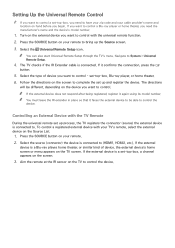
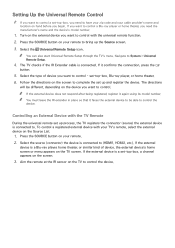
...) the device is connected. Setting Up the Universal Remote Control
"" If you want to control a set-top-box, you need the manufacturer's name and the device's model number.
111 Turn on the external device you begin. "" You can also start Universal Remote Setup through the TV's menu. Navigate to System > Universal Remote Setup.
444 The TV checks if the IR Extender...
User Manual Ver.1.0 (English) - Page 34


... the IP address, subnet mask, gateway and DNS values, contact your Internet Service Provider (ISP). The TV automatically displays a
list of available wireless networks. If the network you want ...) manually.
333 Using the on -screen keyboard, highlight the character and then select it , select Show Password.
444 Select Stop when the TV attempts to connect to the network. Network Settings
Connection...
User Manual Ver.1.0 (English) - Page 53
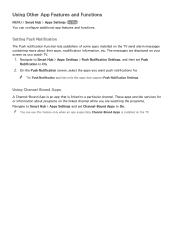
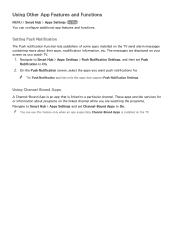
..., etc. Using Channel Bound Apps. These apps provide services for . "" You can configure additional app features and functions.
Using Other App Features and Functions
MENU > Smart Hub > Apps Settings Try Now You can use this feature only when an app supporting Channel-Bound Apps is installed on the TV.
"" The Push Notification app lists only the...
User Manual Ver.1.0 (English) - Page 103
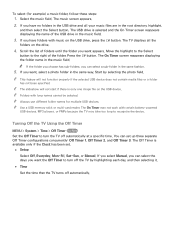
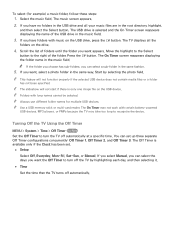
...Turning Off the TV Using the Off Timer
MENU > System > Time > Off Timer Try Now Set the Off Timer to the right of the USB drive in the music field. Move the highlight to the Select
button to turn off automatically at a specific... turn the TV off the TV by selecting the photo field. If you select Manual, you can set .
●● Setup Select Off, Everyday, Mon~Fri, Sat~Sun, or Manual....
User Manual Ver.1.0 (English) - Page 104
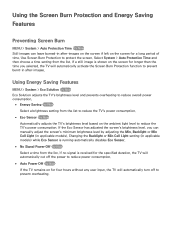
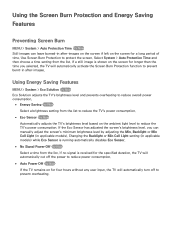
..., the TV will automatically turn off the power to reduce power consumption.
●● Auto Power Off Try Now If the TV remains on the screen for a long period of time. Changing the Backlight or Min Cell Light setting (in applicable models) while Eco Sensor is shown on for four hours without any user input, the TV will...
User Manual Ver.1.0 (English) - Page 114
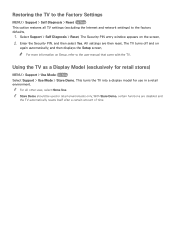
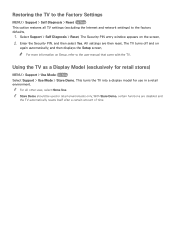
... Internet and network settings) to the user manual that came with the TV. Using the TV as a Display Model (exclusively for use in retail environments only. With Store Demo, certain functions are then reset.
"" For more information on Setup, refer to the factory defaults.
111 Select Support > Self Diagnosis > Reset. Restoring the TV to the Factory Settings
MENU > Support > Self Diagnosis...
User Manual Ver.1.0 (English) - Page 139
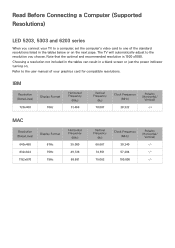
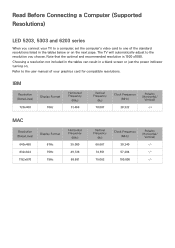
... on . Refer to the resolution you connect your TV to a computer, set the computer's video card to one of your graphics card for compatible resolutions. The TV will automatically adjust to the user manual of the standard resolutions listed in a blank screen or just the power indicator turning on the next page. IBM
Resolution (DotsxLines)
720x400...
Quick Guide Ver.1.0 (English) - Page 4
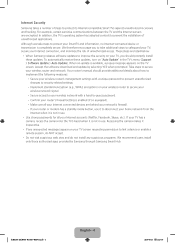
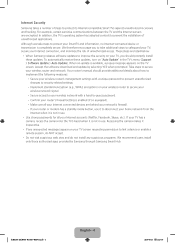
... in use. Your router's manual should promptly install these updates, turn on "Auto Update" in the TV's menu (Support > Software Update > Auto Update). In addition, the TV's operating system has adopted controls to secure your wireless router and network. To automatically receive these updates.
Accept the software download and update by Samsung through Samsung Smart Hub.
[UH6203-ZA...
Quick Guide Ver.1.0 (English) - Page 11
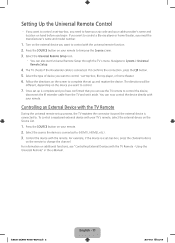
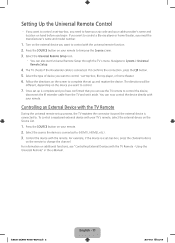
... zip code and your remote. 2. Once set up process, the TV registers the connector (source) the external device is connected to. Select the Universal Remote Setup icon.
‐‐ You can also start Universal Remote Setup through the TV's menu. Setting Up the Universal Remote Control
‐‐ If you want to control a set-top-box, you need the manufacturer's name and model...
Quick Guide Ver.1.0 (English) - Page 16


... again. Also, review the Troubleshooting Section in the e-Manual. Run a Self Diagnosis Picture Test (Support > Self Diagnosis > Picture Test). Check the antenna connection or turn on the cable/satellite box. 05.Troubleshooting and Maintenance
Troubleshooting
If the TV seems to have any trouble assembling the stand, review the stand assembly instruction in the Quick Start Guide.
Check if...
Installation Guide Ver.1.0 (English) - Page 7


... TV to turn on your TV for the first time: •• Your wireless network's password.
(Make sure your TV for the first time, it immediately starts the Initial Setup. Internet Access
The TV must be connected to the Internet to the source of your live TV signal, and sets up control of your TV's user's manual or launch the TV's built in e-Manual...
Installation Guide Ver.1.0 (English) - Page 8


... cables are properly aligned.
The TV won't turn on the stand and stand holder are fully inserted
and that the remote has batteries installed.
[UH6203-QSG]BN68-06331A-00ENG.indb 8
2014-05-09 1:01:28 Common issues
Can't Connect to Network or Apps (For Internet supported models only) •• Make sure the TV has a network
connection (MENU > Network...
Installation Guide Ver.1.0 (English) - Page 9


... 1-800-SAMSUNG and ask for support and warranty service.
[UH6203-QSG]BN68-06331A-00ENG.indb 9
2014-05-09 1:01:28 Built-in user manual •• A complete guide to the agent. 4 The agent accesses your TV is
available by pressing the E-MANUAL button.
When the PIN screen appears, provide the PIN number to your TV. For Remote Support: 1 Call the Samsung Contact...
Samsung UN32H5203AF Reviews
Do you have an experience with the Samsung UN32H5203AF that you would like to share?
Earn 750 points for your review!
We have not received any reviews for Samsung yet.
Earn 750 points for your review!
