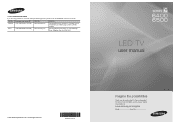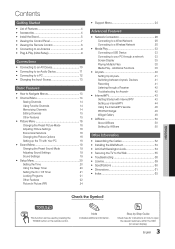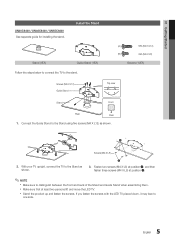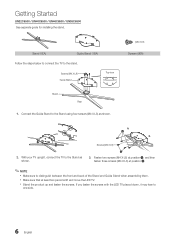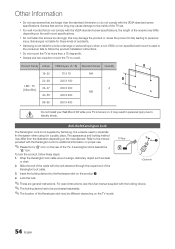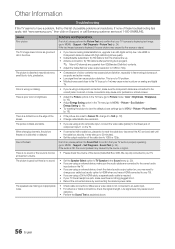Samsung UN32C6500VFXZA Support and Manuals
Get Help and Manuals for this Samsung item

View All Support Options Below
Free Samsung UN32C6500VFXZA manuals!
Problems with Samsung UN32C6500VFXZA?
Ask a Question
Free Samsung UN32C6500VFXZA manuals!
Problems with Samsung UN32C6500VFXZA?
Ask a Question
Popular Samsung UN32C6500VFXZA Manual Pages
Samsung UN32C6500VFXZA Reviews
We have not received any reviews for Samsung yet.