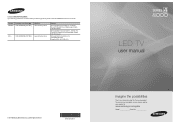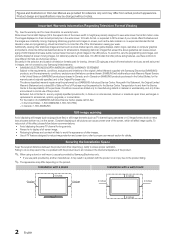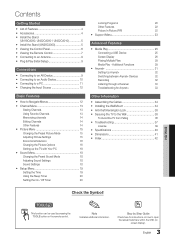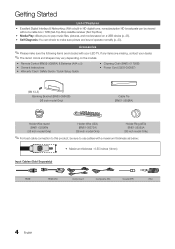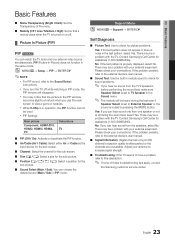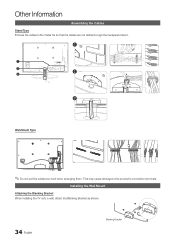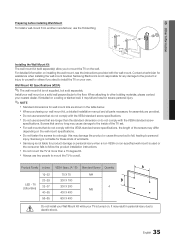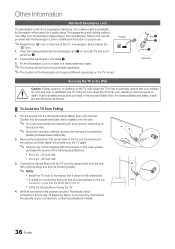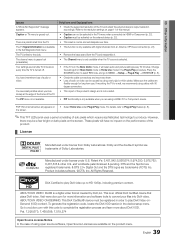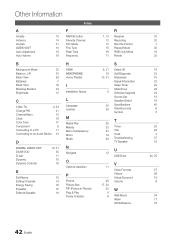Samsung UN26C4000PDXZA Support and Manuals
Get Help and Manuals for this Samsung item

View All Support Options Below
Free Samsung UN26C4000PDXZA manuals!
Problems with Samsung UN26C4000PDXZA?
Ask a Question
Free Samsung UN26C4000PDXZA manuals!
Problems with Samsung UN26C4000PDXZA?
Ask a Question
Popular Samsung UN26C4000PDXZA Manual Pages
Samsung UN26C4000PDXZA Reviews
We have not received any reviews for Samsung yet.