Samsung SL-M2875FD Support and Manuals
Get Help and Manuals for this Samsung item
This item is in your list!

View All Support Options Below
Free Samsung SL-M2875FD manuals!
Problems with Samsung SL-M2875FD?
Ask a Question
Free Samsung SL-M2875FD manuals!
Problems with Samsung SL-M2875FD?
Ask a Question
Samsung SL-M2875FD Videos
Popular Samsung SL-M2875FD Manual Pages
User Manual Ver.1.03 (English) - Page 147
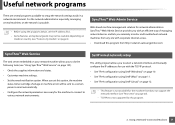
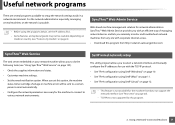
... remotely monitor and troubleshoot network machines from any site with the TCP/IP protocol. • See "IPv4 configuration using SetIP (Windows)" on page 10. • See "IPv4 configuration using SetIP (Mac)" on page 11. • See "IPv4 configuration using the programs below, set this option, the machine
status (toner cartridge shortage or machine error) will be sent...
User Manual Ver.1.03 (English) - Page 153
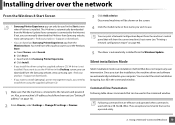
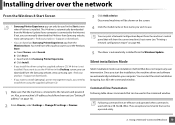
... can be used in the Desktop screen, you can download from the Windows Update if your product > Support or downloads.
• If you want to use the V4 driver in the command window. If you want to install Samsung's printer management tools, you need have been set (see "Printing a network configuration report" on . Discovered machines will show the current...
User Manual Ver.1.03 (English) - Page 156


...Print Using.
16 Click Add. 17 After the installation is connected to install the printer software (http://www.samsung.com > find your machine's IP address should have been set.
2 Download the Unified Linux Driver package from the Samsung website. 3 Extract the UnifiedLinuxDriver.tar.gz file and open the new directory. 4 Double-click the cdroot > autorun. 5 The Samsung installer window opens.
User Manual Ver.1.03 (English) - Page 160
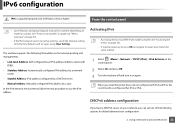
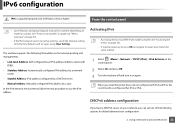
... page 30).
• It may not be available depending on model or country (see "Features by a user. IPv6 configuration
IPv6 is supported properly only in Windows Vista or higher.
10
From the control panel
• Some features and optional goods may be working, set one of the following IPv6 addresses for network printing and managements...
User Manual Ver.1.03 (English) - Page 169
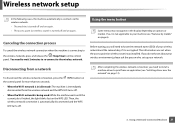
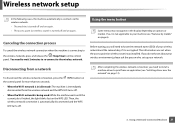
...install a machine driver to print from an application (see "Features by models" on page 6). Before starting, you will need to know about your wireless environment, please ask the person who set when the access point (or wireless router) was set...on the WPS LED. Using a Network-Connected Machine 31 Wireless network setup
In the following cases, the machine automatically re-connects to the ...
User Manual Ver.1.03 (English) - Page 170


... Settings on the
control panel.
2 Press the OK to select the setup method you want.
• Wizard (recommended): In this mode, users can give or edit manually their own SSID, or choose the security option in detail.
16
Setup using Windows
Shortcut to the Samsung Easy Wireless Setup program without the CD: If you have installed the printer driver once...
User Manual Ver.1.03 (English) - Page 175
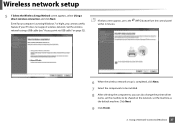
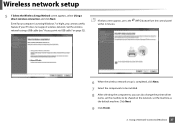
... is running Windows 7 or hight, you can also change the printer driver
name, set the machine to be installed. 8 After selecting the components, you cannot use this feature if your PC does not support wireless network.
Even if your computer is completed, click Next. 7 Select the components to be shared on page 32). Wireless network setup
5 If...
User Manual Ver.1.03 (English) - Page 186
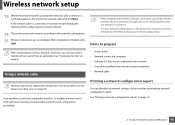
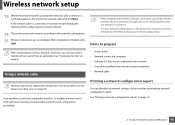
...trouble finding the machine when configuring the wireless network.
14 The wireless network connects according to print from an application (see "Installing driver...not support the...install a machine driver to print from an application (see "Rear view" on page 20). See "Printing a network configuration report" on page 10.
2. Wireless network setup
13 When the window that tells you that set...
User Manual Ver.1.03 (English) - Page 191
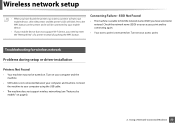
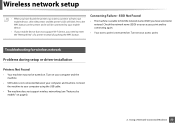
...
21
Troubleshooting for wireless network
Problems during setup or driver installation
Printers Not Found
• Your machine may not be connected to enter the "Network Key" of a printer instead ...setup
• When you have selected or entered. Connect the machine to from your computer using the USB cable.
• The machine does not support wireless networking (see "Features by models...
User Manual Ver.1.03 (English) - Page 198
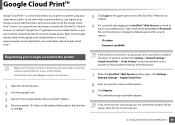
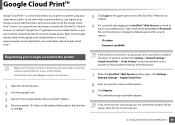
.../cloudprint/learn/ or http:// support.google.com/cloudprint) for more information.
7 When the SyncThru™ Web Service window opens, click Settings > Network Settings > Google Cloud Print.
8 Enter your mobile device, so you set the browser to block pop-ups, the confirmation window will not appear. We recommend you to change the default password for more information about Google...
User Manual Ver.1.03 (English) - Page 217


... settings to use Ethernet
on after you change above options. WINS(Windows Internet Name Service) is used in the Windows ...setup
Option Protocol Mgr.
Turn the power off . • Http Activate: You can sets whether to use SetIP protocol.
• SLP: You can configure the WINS server.
Administrator's can activate or deactivate the following protocols. • Net. Useful Setting...
User Manual Ver.1.03 (English) - Page 237
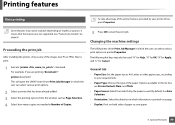
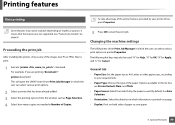
...: Print on both sides of paper to start the print job. Proceeding the print job
After installing the printer, choose any of the image, text, PS or HPGL files to your printer driver, press Properties.
Changing the machine settings
The UNIX printer driver Print Job Manager in which tray the paper is Auto Selection.
• Orientation: Select the...
User Manual Ver.1.03 (English) - Page 241
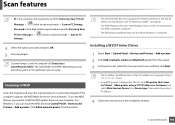
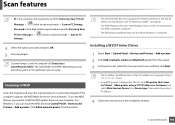
Switch to advanced mode > Scan to install the WSD printer driver on your computer. To use the WSD feature, you need to PC
4 Select the option you are based on a connected computer if the computer supports the WSD (Web Service for Samsung Easy
Printer Manager > Settings. Click Add a network printer from Device type. Scan features
• ID is the same...
User Manual Ver.1.03 (English) - Page 248
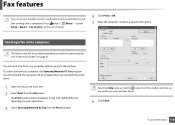
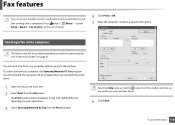
You can set your machine to be sent. 2 Select Print from the File menu. It may not be installed when you want to...Samsung Network PC Fax from the Print window
Select the Help menu or click the button from the window and click on page 6). The Print window will be available depending on model or optional goods (see "Features by models" on any option you installed the printer driver...
User Manual Ver.1.03 (English) - Page 324
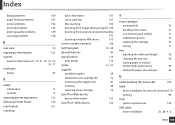
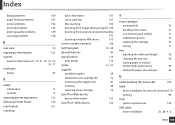
...; Web Service
123
T
toner cartridge
estimated life
72
handling instructions
71
non-Samsung and refilled
71
redistributing toner
73
replacing the cartridge
76
storing
71
tray
adjusting the width and length
36
changing the tray size
36
loading paper in manual
feeder/multi-purpose tray
39
setting the paper size and type
46
U
understanding the status LED
104
UNIX
driver...
Samsung SL-M2875FD Reviews
Do you have an experience with the Samsung SL-M2875FD that you would like to share?
Earn 750 points for your review!
We have not received any reviews for Samsung yet.
Earn 750 points for your review!

