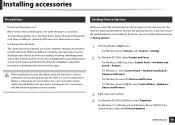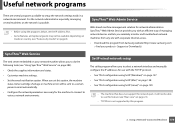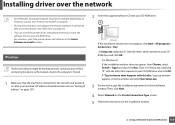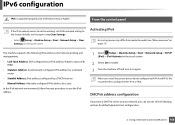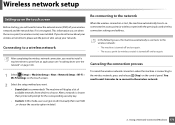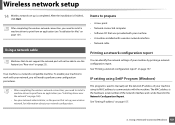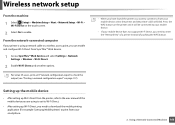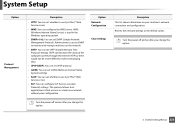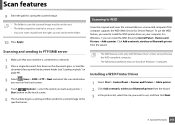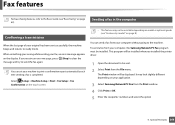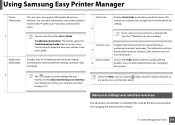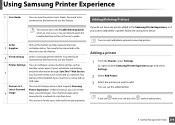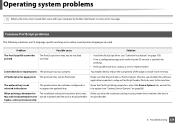Samsung SL-C2670FW Support and Manuals
Get Help and Manuals for this Samsung item

View All Support Options Below
Free Samsung SL-C2670FW manuals!
Problems with Samsung SL-C2670FW?
Ask a Question
Free Samsung SL-C2670FW manuals!
Problems with Samsung SL-C2670FW?
Ask a Question
Most Recent Samsung SL-C2670FW Questions
Proxpress Model C2670fw There Is A Index Card Jam Inside Machine
My printer says there is a paper jam and I was in the process of printing index cards so I know that...
My printer says there is a paper jam and I was in the process of printing index cards so I know that...
(Posted by ardmorecenter 8 years ago)
Popular Samsung SL-C2670FW Manual Pages
Samsung SL-C2670FW Reviews
We have not received any reviews for Samsung yet.