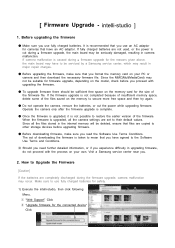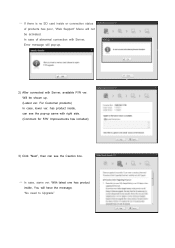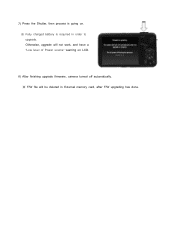Samsung SH100 Support and Manuals
Get Help and Manuals for this Samsung item

View All Support Options Below
Free Samsung SH100 manuals!
Problems with Samsung SH100?
Ask a Question
Free Samsung SH100 manuals!
Problems with Samsung SH100?
Ask a Question
Most Recent Samsung SH100 Questions
Problems With My Samsung Sh100 Camera.
When I turn on the camera, the screen does not power up and the lens does not extend. I recently rep...
When I turn on the camera, the screen does not power up and the lens does not extend. I recently rep...
(Posted by lpbox 2 years ago)
Samsung Sh100 Wont Charge
(Posted by ValWU 9 years ago)
Can't Upload Photos To Facebook Or Send Them Email.
can't upload photos to web nor facebook. wifi is working, tires to send but fails and says "server n...
can't upload photos to web nor facebook. wifi is working, tires to send but fails and says "server n...
(Posted by 2valron 12 years ago)
Samsung SH100 Videos
Popular Samsung SH100 Manual Pages
Samsung SH100 Reviews
We have not received any reviews for Samsung yet.