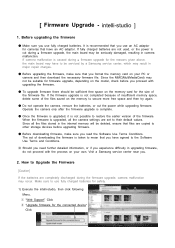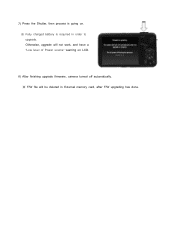Samsung SH100 Support Question
Find answers below for this question about Samsung SH100.Need a Samsung SH100 manual? We have 1 online manual for this item!
Question posted by lpbox on December 4th, 2021
Problems With My Samsung Sh100 Camera.
Current Answers
Answer #1: Posted by SonuKumar on December 5th, 2021 8:00 AM
https://www.manualslib.com/manual/249056/Samsung-Samsung-Sh100.html
it depend on multiple factor for the particular issue, - recommended to repair - In case if you follow all the troubhooting steps
Please respond to my effort to provide you with the best possible solution by using the "Acceptable Solution" and/or the "Helpful" buttons when the answer has proven to be helpful.
Regards,
Sonu
Your search handyman for all e-support needs!!
Related Samsung SH100 Manual Pages
Samsung Knowledge Base Results
We have determined that the information below may contain an answer to this question. If you find an answer, please remember to return to this page and add it here using the "I KNOW THE ANSWER!" button above. It's that easy to earn points!-
General Support
... Phone To My PC Via Bluetooth? How Do I Turn Wi-Fi On/Off, On My SCH-I910 (Omnia)...Configurations General Miscellaneous Advanced Features Apps / PIM Batteries Camera / Camcorder Media Network/SAR NEW - Why Is ...Omnia) Phone? How Do I Fix Lockups, Screen Flicker Or The We're Sorry Error Message...system for the SCH-I910 (Omnia) handset. RECENTLY ADDED Using The Phone Calendar, Time & ... -
General Support
... Support for long movie format: FPS (Frames Per Second): 15 Camcorder Controls & What Are The Camera/Camcorder Specifications On My SPH-I350 (Intrepid) Phone? Settings Self Portrait Mode: Self Timer: 2 sec, 5 sec, 10 sec Zoom Digital 1 to 11 (at 640x480 setting) Brightness Options: -2.0 to 11 For more information about the SPH... -
General Support
... Specifications On My MetroPCS SCH-I220 (Code) Phone? What Are The Camera/Camcorder Specifications On My MetroPCS SCH-I220 (Code) Phone? Settings Self Portrait Mode: Self Timer: 2 sec, 5 sec, 10 sec Zoom Digital 0 to 5 Brightness Options: -2.0 to +2.0 White Balance: Auto, Cloudy, Fluorescent, Sunny/Daylight, Incandescent Quality: Normal, Fine, Economy Color Tones: Black...
Similar Questions
can't upload photos to web nor facebook. wifi is working, tires to send but fails and says "server n...