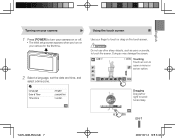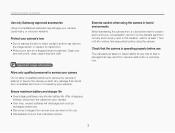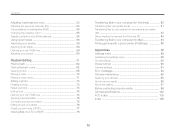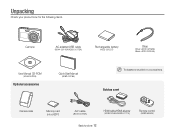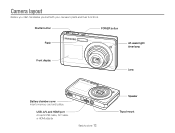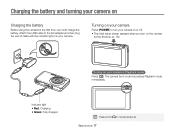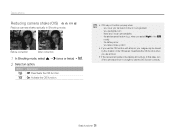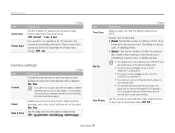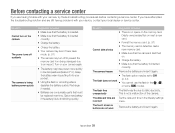Samsung TL225 Support Question
Find answers below for this question about Samsung TL225 - DualView Digital Camera.Need a Samsung TL225 manual? We have 4 online manuals for this item!
Question posted by shashi1 on January 19th, 2012
Camera Would Not Power On Need Repair Manual
The person who posted this question about this Samsung product did not include a detailed explanation. Please use the "Request More Information" button to the right if more details would help you to answer this question.
Current Answers
Related Samsung TL225 Manual Pages
Samsung Knowledge Base Results
We have determined that the information below may contain an answer to this question. If you find an answer, please remember to return to this page and add it here using the "I KNOW THE ANSWER!" button above. It's that easy to earn points!-
General Support
...Needs Repair, How Can I Attach The Hand Strap To My Phone? Is There An External Antenna Or Antenna Booster Available To Get A Better Signal On My Samsung Phone? How Do I Get the Antenna Replaced on My Samsung Phone? How Do I Get It Repaired...Bluetooth Connectivity Contacts Health & Where Can I Obtain The User Manual For My Samsung Phone? Can I Obtain A Replacement Hand Strap For... -
General Support
... able to call Samsung Customer Support for quality assurance while in for the Accessory. I Have An Accessory Which Needs Repair, How Can I Get It Repaired? I Have An Accessory Which Needs Repair, How Can I Get It Repaired? A copy of the Proof of Purchase also be included with the accessory when sending it in for service... -
General Support
You will also need to manually install the driver for use with XP. on the Device Manager button. Select the Hardware tab and click ... that will allow you should see the word "connected" Once you have enclosed a plug-in for WINXP. You will need to install the attached plug-in that you remove the current music software. Right click on the "+" sign next to USB Serial ...
Similar Questions
Need Repair For Digimaxi5
when i press the start button the green light flashes, but camera wont funchon, (or start)
when i press the start button the green light flashes, but camera wont funchon, (or start)
(Posted by tjchristie 9 years ago)
Why Is The Camera Lense Stuck Open? Camera Will Not Work.
I can turn the camera on and off but the screen and camera do not work. The shutter is staying open...
I can turn the camera on and off but the screen and camera do not work. The shutter is staying open...
(Posted by tinafortin1 11 years ago)
Why Samsung Tl220 Dualview Digital Camera Do Not Turn On?
(Posted by Dennys007 11 years ago)
How Do I Reset My Camera It Will Not Go To Nothing At All
(Posted by tazdevil42 12 years ago)
Problems With My Camera Powering On
hi i keep pressing the power button and it lights up and beeps 3 times but doesnt power on
hi i keep pressing the power button and it lights up and beeps 3 times but doesnt power on
(Posted by mickyga78 12 years ago)