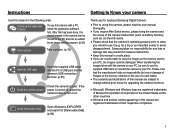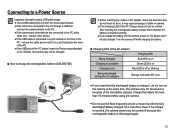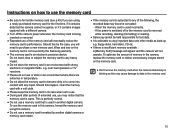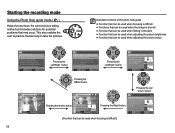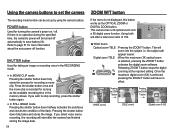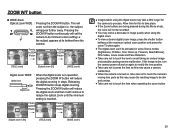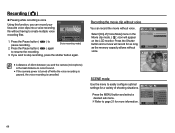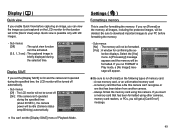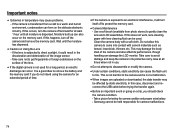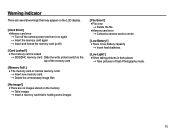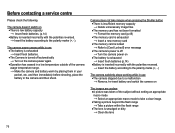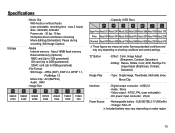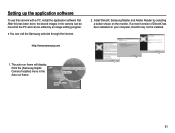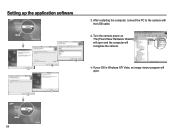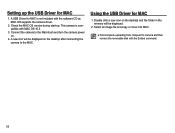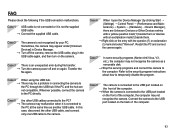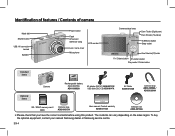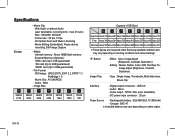Samsung SL201 Support Question
Find answers below for this question about Samsung SL201 - Digital Camera - Compact.Need a Samsung SL201 manual? We have 3 online manuals for this item!
Question posted by mickyga78 on September 5th, 2011
Problems With My Camera Powering On
hi i keep pressing the power button and it lights up and beeps 3 times but doesnt power on
Current Answers
Related Samsung SL201 Manual Pages
Samsung Knowledge Base Results
We have determined that the information below may contain an answer to this question. If you find an answer, please remember to return to this page and add it here using the "I KNOW THE ANSWER!" button above. It's that easy to earn points!-
General Support
... To customize any one -digit speed dial shortcut keys, press and Hold the number key For two-digit speed dial shortcut keys, press the first number key and then press and Hold the last number... List Function Key Shortcuts Speed Dial Menu Shortcuts Dial Contact Shortcuts Camera Shortcuts Quick List Shortcuts Briefly press the power on/off button located on this page. Bluetooth On/Off C - You can... -
General Support
... the Power switch to the Memory Card. You have to set the mode switch to the MEMORY CARD position to enter the sub-menu. Press the PHOTO button. To exit, press the Audio cannot be recorded. Selecting Image Quality You can select the quality of the camcorder. ENTER button to use the camcorder as a Digital Still Camera... -
General Support
... as simple as choosing a subject, pointing the lens, and pressing a button. To record video, with the flip closed , press and Hold the Camera/Camcorder button , located on the handset's left side, to activate the Camera Press the right soft key for Erase to place the handset in Digital Camera Mode, click here Note : If you may interfere with...
Similar Questions
How To Replace The Software Of Camera Wb350f
I have a Samsung wb350 camera. The camera occasionally gets stuck. Pressing the shutter button does ...
I have a Samsung wb350 camera. The camera occasionally gets stuck. Pressing the shutter button does ...
(Posted by meirelkaym 5 years ago)
I Am Unable To 'power On' My Samsung Pl 90 Digital Camera.
I am unable to 'power on my Samsung PL 90 digital camera. When i press the button for power on, it d...
I am unable to 'power on my Samsung PL 90 digital camera. When i press the button for power on, it d...
(Posted by kayessen 10 years ago)
How Can I Put More Time On My Video Camera?
It only last for 12 seconds.
It only last for 12 seconds.
(Posted by jawright2000 13 years ago)
Lens Sticking
How can I get the lens to come out? whenever I attempt to turn on the camera, the lens sticks and ma...
How can I get the lens to come out? whenever I attempt to turn on the camera, the lens sticks and ma...
(Posted by aslloverhere 13 years ago)
How Do I Get The Lens To Come Out?
When I turn on my camera, the lens only pop out halfway then the camera makes a beeping noise and fi...
When I turn on my camera, the lens only pop out halfway then the camera makes a beeping noise and fi...
(Posted by Anonymous-16354 13 years ago)