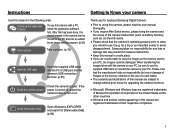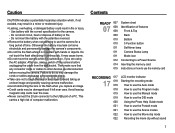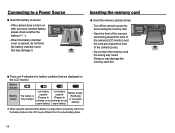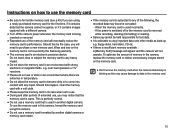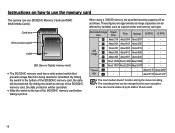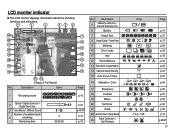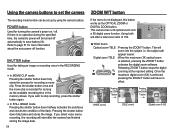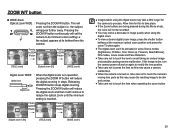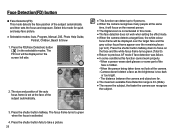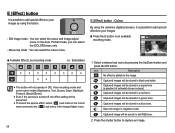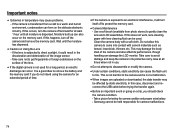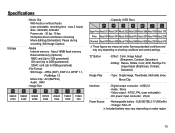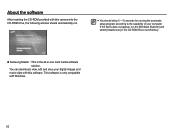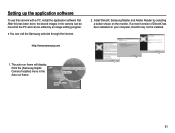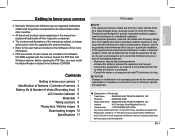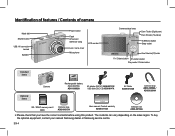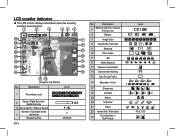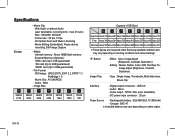Samsung SL201 Support Question
Find answers below for this question about Samsung SL201 - Digital Camera - Compact.Need a Samsung SL201 manual? We have 3 online manuals for this item!
Question posted by Anonymous-16354 on June 18th, 2010
How Do I Get The Lens To Come Out?
When I turn on my camera, the lens only pop out halfway then the camera makes a beeping noise and finally turns off again.
Current Answers
Related Samsung SL201 Manual Pages
Samsung Knowledge Base Results
We have determined that the information below may contain an answer to this question. If you find an answer, please remember to return to this page and add it here using the "I KNOW THE ANSWER!" button above. It's that easy to earn points!-
General Support
... located at the bottom right, then tap on the Keyboard tab Under "Turn off keyboard backlight", tap on the drop down arrow Select the desired Keyboard Backlight setting from the following...: LCD is turned off Not used for 5 sec Not used for 10 sec Tap on OK to come on during daytime hours by tapping the Turn off in daytime box then setting the desired... -
How To Turn On Your Camera's Front Screen LCD SAMSUNG
.... On. Compact > You can make. Turn on Your Front LCD Screen Through the Menu TL220 and TL225 cameras come equipped with a 1.5" front LCD screen, perfect for getting out from behind the camera and get in the picture, quick and easy. Front Display. SAMSUNG TL220 10154. How To Turn On Your Camera's Front Screen LCD STEP 1. Product : Digital Cameras >... -
General Support
...Makes A Noise, Can I Set An Audible Message Alert For Missed Calls Or Voice Mails On My SPH-M800 (Instinct)? What Items Come With My SPH-M800 (Instinct)? How Do I Make A 3-Way Call, Or Conference Call On My Phone? Is There A Way To Recalibrate The Touchscreen's Accuracy On My SPH-M800 (Instinct)? Alarms Camera...Voice Dialing? How Do I Turn On Or Off The Parental Controls...
Similar Questions
I Cannot Take Pictures With My Camera. It's A Sl420, Can Anyone Help Me?
The camera won't let me take pictures. The menu re works just fine and the battery is fine, so corro...
The camera won't let me take pictures. The menu re works just fine and the battery is fine, so corro...
(Posted by pastalove321 6 years ago)
Problems With My Camera Powering On
hi i keep pressing the power button and it lights up and beeps 3 times but doesnt power on
hi i keep pressing the power button and it lights up and beeps 3 times but doesnt power on
(Posted by mickyga78 12 years ago)
How Can I Put More Time On My Video Camera?
It only last for 12 seconds.
It only last for 12 seconds.
(Posted by jawright2000 13 years ago)
Lens Sticking
How can I get the lens to come out? whenever I attempt to turn on the camera, the lens sticks and ma...
How can I get the lens to come out? whenever I attempt to turn on the camera, the lens sticks and ma...
(Posted by aslloverhere 13 years ago)
Camera Makes A Beeping Noise And Lens Wont Retract
(Posted by felmey4 14 years ago)