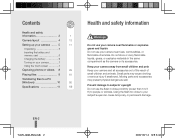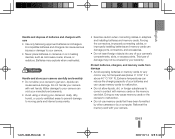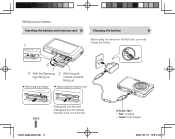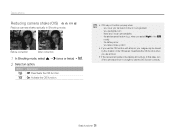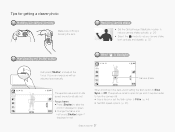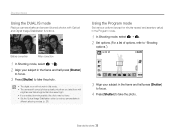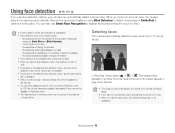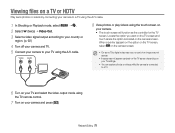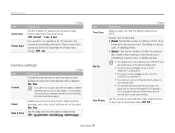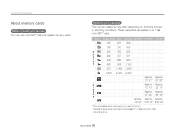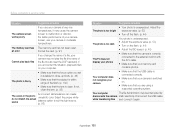Samsung TL225 Support Question
Find answers below for this question about Samsung TL225 - DualView Digital Camera.Need a Samsung TL225 manual? We have 4 online manuals for this item!
Question posted by tazdevil42 on November 28th, 2011
How Do I Reset My Camera It Will Not Go To Nothing At All
The person who posted this question about this Samsung product did not include a detailed explanation. Please use the "Request More Information" button to the right if more details would help you to answer this question.
Current Answers
Related Samsung TL225 Manual Pages
Samsung Knowledge Base Results
We have determined that the information below may contain an answer to this question. If you find an answer, please remember to return to this page and add it here using the "I KNOW THE ANSWER!" button above. It's that easy to earn points!-
General Support
...User Configurable Email Client? SCH-A670 Support Infrared Communications? How Do I Correct This? SCH-A670, Digital Dial Is Not Recognizing My Voice, How Do I Activate Voice Recognition / Voice Signal On My ... "AA" How Do I Reset Can I Reassign The Up Arrow On The Keypad To Another Function / Application How Do I Disable Or Change The Camera Shutter Sound On My MetroPCS SCH-A670?... -
General Support
...; Alarms Voice Dial, Notes Or Commands How Do I Disable Or Change The Camera Shutter Sound On My SGH-C207? View the AT&T SGH-C207 Menu...Is It Possible To Configure The Phonebook To Show Just 10 Digits From Calls In My Area Code Instead Of Adding The ... Email Client? Do I Receive Text Or Voice Messages. How Do I Reset Phone Is Configured To Vibrate Only, But There Is Still An Audible Alert... -
General Support
... 3.4 Group 3.4.1 General 3.4.2 Family 3.4.3 Friends 3.4.4 Colleagues 3.4.5 Business 3.5 Memory Info 4 Multimedia 4.1 Camera 4.2 My Images 4.3 Music Player 4.4 My Ringtones 4.5 My Sounds 4.5.1 Record New 5 Browser 5.1...8.2.1 Choice Lists 8.2.2 Sensitivity 8.2.3 Digit Dialing 8.2.3.1 Adapt Digits 8.2.3.2 Reset Digits 8.2.4 Sound 8.2.4.1 Prompts 8.2.4.2 Digits 8.2.4.3 Names 8.2.4.4 Name 8.2.4.4.1 Speed...
Similar Questions
How To Access The Recycle Bin On Samsung Tl225?
(Posted by qahaCor 9 years ago)
Why Is The Camera Lense Stuck Open? Camera Will Not Work.
I can turn the camera on and off but the screen and camera do not work. The shutter is staying open...
I can turn the camera on and off but the screen and camera do not work. The shutter is staying open...
(Posted by tinafortin1 11 years ago)
Camera Would Not Power On Need Repair Manual
(Posted by shashi1 12 years ago)