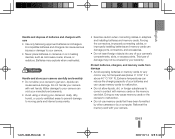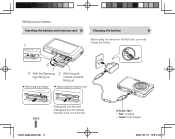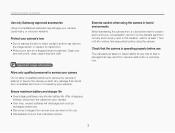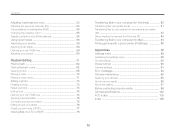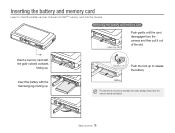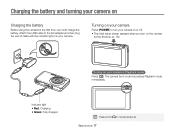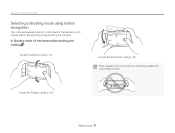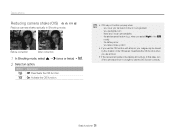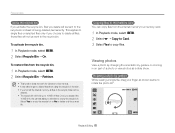Samsung TL225 Support Question
Find answers below for this question about Samsung TL225 - DualView Digital Camera.Need a Samsung TL225 manual? We have 4 online manuals for this item!
Question posted by qahaCor on August 24th, 2014
How To Access The Recycle Bin On Samsung Tl225?
The person who posted this question about this Samsung product did not include a detailed explanation. Please use the "Request More Information" button to the right if more details would help you to answer this question.
Current Answers
Related Samsung TL225 Manual Pages
Samsung Knowledge Base Results
We have determined that the information below may contain an answer to this question. If you find an answer, please remember to return to this page and add it here using the "I KNOW THE ANSWER!" button above. It's that easy to earn points!-
General Support
...Samsung is completed. This warranty gives you specific rights and you accessed the call . Samsung will gradually wear out if charging /...Be sure that the person with the limits of a Class B digital device, pursuant to dial a number by visiting your phone supports the... Off Pairing the headset with other types of wastes and recycle it , confirm by authorized third parties. Press and hold... -
General Support
...necessary E New E-mail Account... Camcorder 2. Options 1. Camera < - > Copy to Date Start in Down:...Square Root) Copy Result __ Show digit grouping symbol Keep Calculation log D-Day...__ Proxy Address Port 5. Connections 6. About Recycle bin Smart Search Find: Type: All Items, Contact, ... E-mail address C Accessibility System font size Confirmation time out... -
General Support
...: On, Off Stop: On, Off 4. Camera < - > Shooting / Recording mode 7. WAP ... % Xn (Square Root) Copy Result __ Show digit grouping symbol Keep Calculation log D-Day Birthday Anniversary Holiday...Proxy Address Port 5. Connections 6. About Recycle bin Smart Search Find: Type: All Items, Contact,...E-mail address C Accessibility System font size Confirmation time...
Similar Questions
I Am Unable To 'power On' My Samsung Pl 90 Digital Camera.
I am unable to 'power on my Samsung PL 90 digital camera. When i press the button for power on, it d...
I am unable to 'power on my Samsung PL 90 digital camera. When i press the button for power on, it d...
(Posted by kayessen 10 years ago)
Why Is The Camera Lense Stuck Open? Camera Will Not Work.
I can turn the camera on and off but the screen and camera do not work. The shutter is staying open...
I can turn the camera on and off but the screen and camera do not work. The shutter is staying open...
(Posted by tinafortin1 11 years ago)
Why Samsung Tl220 Dualview Digital Camera Do Not Turn On?
(Posted by Dennys007 11 years ago)
Camera Would Not Power On Need Repair Manual
(Posted by shashi1 12 years ago)
How Do I Reset My Camera It Will Not Go To Nothing At All
(Posted by tazdevil42 12 years ago)