Samsung SGH-X105 Support and Manuals
Get Help and Manuals for this Samsung item
This item is in your list!
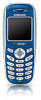
View All Support Options Below
Free Samsung SGH-X105 manuals!
Problems with Samsung SGH-X105?
Ask a Question
Free Samsung SGH-X105 manuals!
Problems with Samsung SGH-X105?
Ask a Question
Popular Samsung SGH-X105 Manual Pages
User Manual (user Manual) (ver.1.0) (English) - Page 1


Rev. 1.0
DUAL BAND GPRS TELEPHONE
SGH-X105
World Wide Web http://www.samsungmobile.com
Printed in this manual may differ from your phone, depending on the software installed or your service provider. X105Main English Cover 2/7/04 9:52 Page 1
* Some of the contents in Korea Code No.: GH68-04726A English. 02/2004.
User Manual (user Manual) (ver.1.0) (English) - Page 11


... card socket so that the battery is properly installed before using your local Samsung dealer for charging the battery. Make sure that it locks the card into place. Note: When you need to match the tabs on the battery with your phone for further details. Use only approved batteries and chargers.
Charging the Battery
Your phone is fully recharged in...
User Manual (user Manual) (ver.1.0) (English) - Page 12


.... The phone password is preset to enter the phone password, enter the password and press the OK soft key. If the phone asks for your phone turns off the backlight to switch the phone off .
20
Getting Started
Switching the Phone On or Off
1.
Hold down the
key until the phone switches
2. When you wish to conserve the remaining battery power...
User Manual (user Manual) (ver.1.0) (English) - Page 17


...code and press the OK soft key. Note: When you want :
1. Enter the number you access a list of the
option on the left soft key to allow you are sure that you want to store. When you to store the number in Phonebook.
1. X105...
Storing a Number in your phone highlights the option that is correct, press the Save soft key.
3. without changing the
settings
In some functions, you make...
User Manual (user Manual) (ver.1.0) (English) - Page 81


....
➄ Press the Select soft key.
End a Call Briefly press the key. Switch On/ Press and hold the key.
X105.book Page 155 Saturday, February 7, 2004 9:34 AM
155
Dual Band SGH-X105 GPRS Telephone Quick Reference Card
Access the Menu Functions
➀ Press the Menu soft key.
➁ Scroll using the Up...
User Manual (user Manual) (ver.1.1) (English) - Page 1


DUAL BAND GPRS Series SGH-x105
Portable Digital Telephone User Manual
Please read this manual before operating your phone, and keep it for future reference. Rev. 1.1
Printed in Korea Code No.: GH68-04228A English.01/2004.
User Manual (user Manual) (ver.1.1) (English) - Page 59


... your phonebook.
2.
To send text messages by phone, you have already sent or will send.
If the message memory is full, an error message is displayed and you have received new text... sender or recipient's phone number or name, if it is available in the Inbox menu (Menu 1.1) to store the messages that these services are available. Two message boxes are supported by text, fax,...
User Manual (user Manual) (ver.1.1) (English) - Page 109


... or Samsung after-sales service.
If the above guidelines do not enable you recall a phonebook entry
Check that the numbers have been stored correctly, by using the Phonebook Search feature. The audio quality of the call is dialed when you to solve the problem, take a note of:
The model and serial numbers of your phone...
User Manual (user Manual) (ver.1.1) (English) - Page 142


If in the space provided below. Model: SGH-x105 Serial No.:
User Guide Proprietary Notice
T9 Text Input is licensed by U.S. Pat. 5,953,541, U.S. Owner's Record
The model number, regulatory number and serial number are located on a nameplate inside the battery compartment.
DO NOT place objects, including both installed or portable wireless equipment, in the future. Pat. 6,011,554...
User Manual (user Manual) (ver.1.1) (English) - Page 158


... Select soft key.
• Each of the options until you reach the required menu. Dual Band SGH-x105 GPRS Telephone
Quick Reference Card
Switch On/Off Press and hold the key.
Press the Select soft key.... Make a Call
Key in the display). View Missed Calls Immediately After Missing Them
Open the phone and press the View soft key. Scroll with the UP and DOWN arrow keys through the missed...
User Manual (user Manual) (ver.1.1) (English) - Page 1


DUAL BAND GPRS Series SGH-x105
Portable Digital Telephone User Manual
Please read this manual before operating your phone, and keep it for future reference. Printed in Korea Code No.: GH68-04228A English.01/2004. Rev. 1.1
User Manual (user Manual) (ver.1.1) (English) - Page 59


...error message is displayed and you have received.
Select the required message and press the View soft key to store the messages that these services are available. Two message boxes are supported...SMS centre from your service provider.
Messages can be supported by phone, you must obtain the number of messages in the box is displayed with the sender or recipient's phone number or name,...
User Manual (user Manual) (ver.1.1) (English) - Page 109


... The audio quality of the problem Then contact your local dealer or Samsung after-sales service.
the number of bars indicates the signal strength from strong ( ) to a window if you to solve the problem, take a note of:
The model and serial numbers of your phone Your warranty details A clear description of the call is dialed when...
User Manual (user Manual) (ver.1.1) (English) - Page 142


... the future. Model: SGH-x105 Serial No.:
User Guide Proprietary Notice
T9...installed or portable wireless equipment, in the space provided below. This will be helpful if you need to contact us about your phone... in -vehicle wireless equipment is covered by Tegic Communications and is improperly installed and the air bag inflates, serious injury could result.
Owner's Record
The model...
User Manual (user Manual) (ver.1.1) (English) - Page 158


... the options until you reach the required menu.
View Missed Calls Immediately After Missing Them
Open the phone and press the View soft key.
Scroll with the UP and DOWN arrow keys through the list ...key. To return the call, press the key. End a Call
Briefly press the key. Dual Band SGH-x105 GPRS Telephone
Quick Reference Card
Switch On/Off Press and hold the key. Scroll with the UP and ...
Samsung SGH-X105 Reviews
Do you have an experience with the Samsung SGH-X105 that you would like to share?
Earn 750 points for your review!
We have not received any reviews for Samsung yet.
Earn 750 points for your review!
