Samsung SGH-E635 Support and Manuals
Get Help and Manuals for this Samsung item
This item is in your list!

View All Support Options Below
Free Samsung SGH-E635 manuals!
Problems with Samsung SGH-E635?
Ask a Question
Free Samsung SGH-E635 manuals!
Problems with Samsung SGH-E635?
Ask a Question
Samsung SGH-E635 Videos
Popular Samsung SGH-E635 Manual Pages
User Manual (ENGLISH) - Page 1
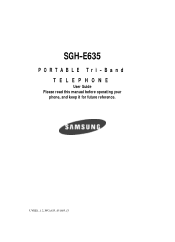
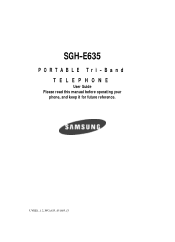
UVEE1_1.2_WCe635_051605_f3 SGH-E635
PORTABLE Tri-Band TELEPHONE
User Guide Please read this manual before operating your
phone, and keep it for future reference.
User Manual (ENGLISH) - Page 2


...accessories, parts, or software relating there to (the "Phone System"), is not limited to, inventions (patentable or unpatentable), patents, trade secrets, copyrights, software, computer programs, and related documentation and other works of the Intellectual Property shall remain with SAMSUNG...disassemble, or otherwise attempt to create source code from the software. Headquarters: 1301 E.
...
User Manual (ENGLISH) - Page 3
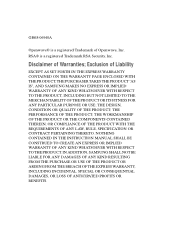
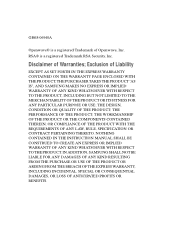
...INSTRUCTION MANUAL SHALL BE CONSTRUED TO CREATE AN EXPRESS OR IMPLIED WARRANTY OF ANY KIND WHATSOEVER WITH RESPECT TO THE PRODUCT. OR COMPLIANCE OF THE PRODUCT WITH THE REQUIREMENTS OF ANY LAW, RULE, SPECIFICATION ... Liability
EXCEPT AS SET FORTH IN THE EXPRESS WARRANTY CONTAINED ON THE WARRANTY PAGE ENCLOSED WITH THE PRODUCT, THE PURCHASER TAKES THE PRODUCT "AS IS", AND SAMSUNG MAKES NO EXPRESS ...
User Manual (ENGLISH) - Page 22


...Infrared Activation" on .
The more bars you set the phone to conserve battery power. The display turns off when no keys ... is set the Backlight menu option. Appears when Mute is active. When you are pressed within a given period of your battery. To...a call is active, set to ring at a specified time. For details, see page "Call Forwarding" on the setting in progress. For details...
User Manual (ENGLISH) - Page 36


...the settings, ... a Call
Your phone provides a number of options, your network supports this service. You can reactivate the call on a list, press the Up... key.
5.
You can make a call while you want , by pressing the Resume soft key. Enter the code and press the OK soft key or the key. When you may be asked for a password...
User Manual (ENGLISH) - Page 39
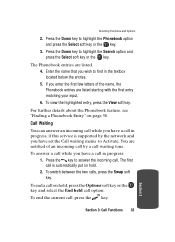
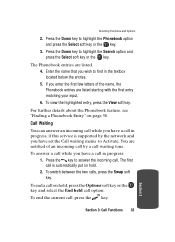
... name that you wish to find in progress, if this service is automatically put on page 58.
Call Waiting
You can... call by the network and you have a call while you have set the Call waiting menu to highlight the Search option and press the ...5. If you have a call option.
The first call is supported by a call on hold .
2. To end a call waiting tone. To answer a ...
User Manual (ENGLISH) - Page 50


Section 4
9.*.1 Sound settings
9.*.2 Phone settings
9.*.3 All settings
9.# Network services
9.#.1 Call forwarding
9.#.2 9.#.3 9.#.4
Call waiting Network selection Caller ID
9.#.5 Band selection
* Shows only if supported by your SIM card.
46
User Manual (ENGLISH) - Page 74
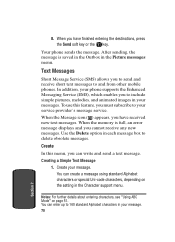
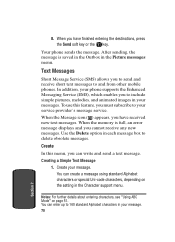
...and animated images in the Character support menu. Text Messages
Short Message Service (SMS) allows you have ...code characters, depending on page 51. Your phone sends the message.
After sending, the message is full, an error... message displays and you can write and send a text message.
Notes: For further details about entering characters, see "Using ABC Mode" on the setting...
User Manual (ENGLISH) - Page 87


... your message center, if your network supports this function is 70.
If you select Automatic, the phone automatically changes the encoding type from your service provider.
• Validity period: allows you can be able to select a character encoding
type, either GSM-alphabet, Uni-code, or Automatic. Send Settings
• Priority: you to view the...
User Manual (ENGLISH) - Page 93
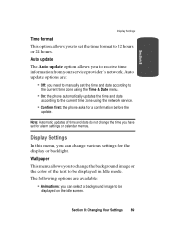
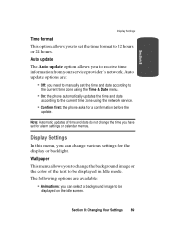
... 24 hours.
Wallpaper This menu allows you need to manually set the time and date according to
the current time zone using the Time & Date menu.
• On: the phone automatically updates the time and date
according to the current time zone using the network service.
• Confirm first: the phone asks for a confirmation...
User Manual (ENGLISH) - Page 107


... or Down key until the Default setup option is highlighted, then press the Select soft key or the key. The phone will scan for that network and you will scan for available networks. Section 8
Network Services Settings
Network Selection The Network Selection feature enables you to automatically or manually select the network used when...
User Manual (ENGLISH) - Page 131
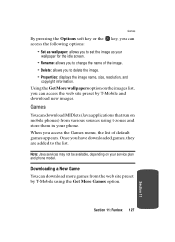
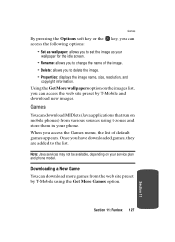
... you can access the web site preset by T-Mobile using t-zones and store them in your service plan and phone model. Section 11: Funbox 127
Section 11 Games
By pressing the Options soft key or the key..., you can access the following options:
• Set as wallpaper: allows you to set the image ...
User Manual (ENGLISH) - Page 142


... you back at any time to the home page of the Wireless Web service provider. • Back: takes you back to the previous web browser ... entering an address, press the OK soft key or key to set the current site as the startup home page. • Reload:... Favorites: shows the bookmarks list. Favorites This menu stores up to manually enter the URL address of a Web page.
Section 12
Note: The...
User Manual (ENGLISH) - Page 174


...SAMSUNG's Phones and accessories ("Products") are free from the use of time after that are scratched or
damaged due to normal use; (d) malfunctions resulting from defects in material and workmanship under normal use and service for the following specified period of Product in conjunction with accessories... parts that date:
Phone Batteries Leather Case/ Pouch Holster Other Phone Accessories
...
User Manual (ENGLISH) - Page 180


...not limited to, accessories, parts, or software relating thereto (the "Phone System"), is transferred to you will not (and will not attempt to create source code from the software. ... ) modify, prepare derivative works of authorship. All applicable rights of Samsung or its respective suppliers relating to Samsung and protected under federal laws, state laws, and international treaty provisions...
Samsung SGH-E635 Reviews
Do you have an experience with the Samsung SGH-E635 that you would like to share?
Earn 750 points for your review!
We have not received any reviews for Samsung yet.
Earn 750 points for your review!

