Samsung SGH-E317 Support and Manuals
Get Help and Manuals for this Samsung item
This item is in your list!

View All Support Options Below
Free Samsung SGH-E317 manuals!
Problems with Samsung SGH-E317?
Ask a Question
Free Samsung SGH-E317 manuals!
Problems with Samsung SGH-E317?
Ask a Question
Popular Samsung SGH-E317 Manual Pages
User Manual (ENGLISH) - Page 1
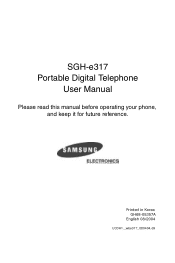
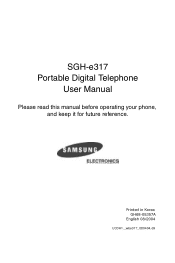
Printed in Korea GH68-05357A
English 08/2004
UCDH1._wbe317_080404.d9 SGH-e317 Portable Digital Telephone
User Manual
Please read this manual before operating your phone, and keep it for future reference.
User Manual (ENGLISH) - Page 25
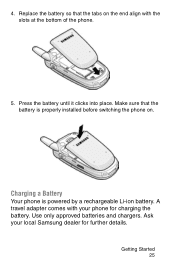
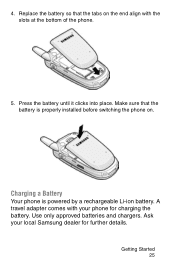
... only approved batteries and chargers.
Charging a Battery
Your phone is properly installed before switching the phone on the end align with your local Samsung dealer for charging the battery. A travel adapter comes with the slots at the bottom of the phone.
5. Replace the battery so that the battery is powered by a rechargeable Li-ion battery. Ask your phone for further details...
User Manual (ENGLISH) - Page 38


...without changing the
settings
In some functions, you access a list of options, your phone highlights the option that is not currently active so that you want:
1. Note: When you may be asked for a password or PIN..... Enter the code and press the OK soft key. view the next function or highlight the next option on a list
Down key or key on the left side of the phone.
exit the structure...
User Manual (ENGLISH) - Page 58
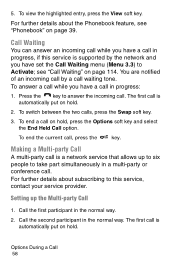
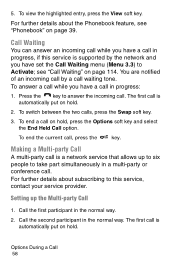
... to Activate; The first call is supported by a call is automatically put on... about the Phonebook feature, see "Call Waiting" on page 39.
Setting up to six... people to answer the incoming call , press the
key. To view the highlighted entry, press the View soft key. Press the key to take part simultaneously in progress:
1. To end a call is a network service...
User Manual (ENGLISH) - Page 63
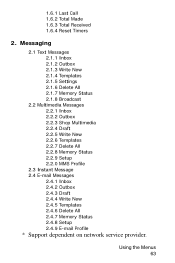
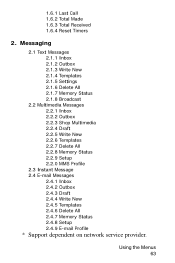
... Draft 2.2.5 Write New 2.2.6 Templates 2.2.7 Delete All 2.2.8 Memory Status 2.2.9 Setup 2.2.0 MMS Profile
2.3 Instant Message 2.4 E-mail Messages
2.4.1 Inbox 2.4.2 Outbox 2.4.3 Draft 2.4.4 Write New 2.4.5 Templates 2.4.6 Delete All 2.4.7 Memory Status 2.4.8 Setup 2.4.9 E-mail Profile
* Support dependent on network service provider. 1.6.1 Last Call 1.6.2 Total Made 1.6.3 Total Received 1.6.4 Reset...
User Manual (ENGLISH) - Page 67
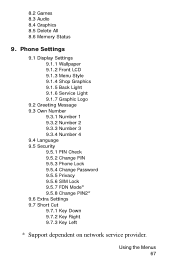
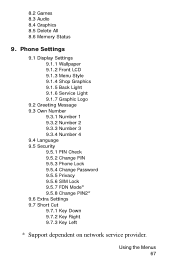
... Graphic Logo
9.2 Greeting Message 9.3 Own Number
9.3.1 Number 1 9.3.2 Number 2 9.3.3 Number 3 9.3.4 Number 4 9.4 Language 9.5 Security 9.5.1 PIN Check 9.5.2 Change PIN 9.5.3 Phone Lock 9.5.4 Change Password 9.5.5 Privacy 9.5.6 SIM Lock 9.5.7 FDN Mode* 9.5.8 Change PIN2* 9.6 Extra Settings 9.7 Short Cut 9.7.1 Key Down 9.7.2 Key Right 9.7.3 Key Left
* Support dependent on network service provider.
User Manual (ENGLISH) - Page 137
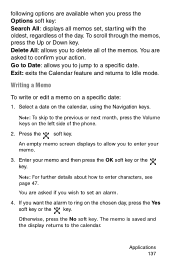
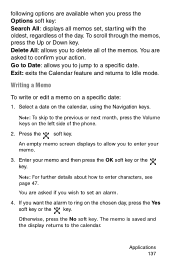
...: allows you to ring on the left side of the phone.
2. Enter your action. If you want the alarm to delete all memos set an alarm.
4.
You are asked if you wish to... set , starting with the oldest, regardless of the memos. Go to Date: allows you to jump to Idle mode. Exit: exits the Calendar feature and returns to a specific date. Press the soft key. An empty memo screen ...
User Manual (ENGLISH) - Page 160
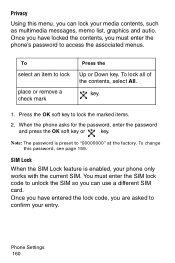
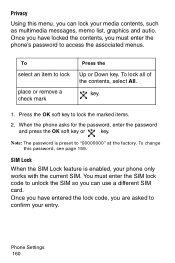
... page 159.
key.
1.
You must enter the phone's password to "00000000" at the factory. Phone Settings 160 To
select an item to unlock the SIM so you must enter the SIM lock code to lock
place or remove a check mark
Press the
Up or Down key. When the phone asks for the password, enter the password
and press the OK soft key or...
User Manual (ENGLISH) - Page 167
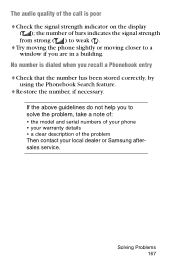
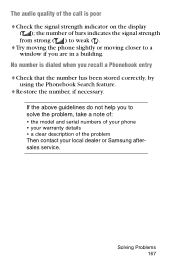
... if you to solve the problem, take a note of:
• the model and serial numbers of your phone • your warranty details • a clear description of the call is dialed when you recall a Phonebook entry
♦Check that the number has been stored correctly, by
using the Phonebook Search feature.
♦Re-store the...
User Manual (ENGLISH) - Page 169
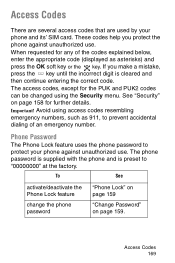
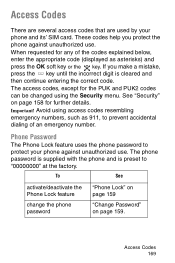
...) and press the OK soft key or the key. Phone Password
The Phone Lock feature uses the phone password to "00000000" at the factory. These codes help you make a mistake, press the key until the incorrect digit is preset to protect your phone and its' SIM card. If you protect the phone against unauthorized use .
When requested for further details.
Avoid...
User Manual (ENGLISH) - Page 171
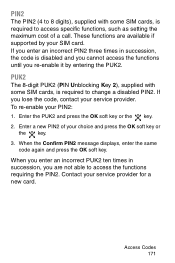
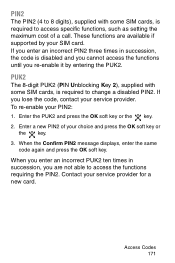
.... 3. PIN2
The PIN2 (4 to 8 digits), supplied with some SIM cards, is required to access specific functions, such as setting the maximum cost of your service provider for a new card. When the Confirm PIN2 message displays, enter the same
code again and press the OK soft key. Access Codes 171
When you enter an incorrect PUK2 ten...
User Manual (ENGLISH) - Page 200
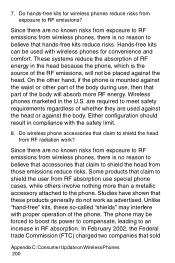
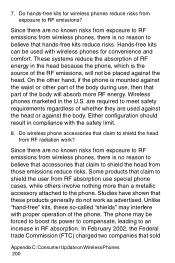
... those emissions reduce risks. Studies have shown that sold
Appendix C: Consumer Update on Wireless Phones 200 7.
Do wireless phone accessories that hands-free kits reduce risks.
Since there are no reason to believe that claim to shield the user from RF radiation work as advertised. Hands-free kits can be used against the head or against the waist...
User Manual (ENGLISH) - Page 213
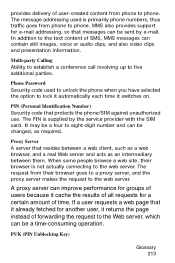
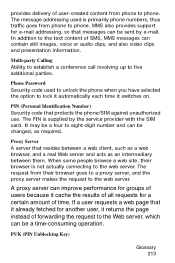
... to unlock the phone when you have selected the option to lock it automatically each time it cache the results of all requests for another user, it returns the page instead of forwarding the request to the Web server, which can improve performance for e-mail addressing, so that resides between them. MMS also provides support...
User Manual (ENGLISH) - Page 220
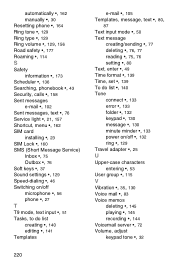
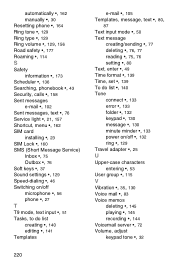
... •, 21, 157 Shortcut, menu •, 162
SIM card
installing •, 23 SIM Lock •, 160
SMS (Short Message Service)
Inbox •, 75 Outbox •, 76 Soft keys •, 37 Sound settings •, 129 Speed-dialing •, 46
Switching on/off
microphone •, 56 phone •, 27 T T9 mode, text input •, 51
Tasks, to do list
creating...
User Manual (ENGLISH) - Page 223
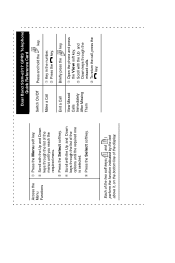
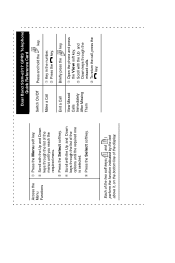
...the options until the required one is selected.
➄ Press the Select soft key. Dual Band SGH-e317 GPRS Telephone Quick Reference Card
Switch On/Off
Make a Call
End a Call
View Missed Calls Immediately ...Up and Down keys through the list of the display.
Briefly press the key.
➀ Open the phone and press the View soft key.
➁ Scroll with the Up and Down keys through the missed...
Samsung SGH-E317 Reviews
Do you have an experience with the Samsung SGH-E317 that you would like to share?
Earn 750 points for your review!
We have not received any reviews for Samsung yet.
Earn 750 points for your review!
