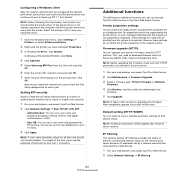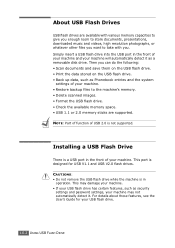Samsung SCX-4720FN Support and Manuals
Get Help and Manuals for this Samsung item

View All Support Options Below
Free Samsung SCX-4720FN manuals!
Problems with Samsung SCX-4720FN?
Ask a Question
Free Samsung SCX-4720FN manuals!
Problems with Samsung SCX-4720FN?
Ask a Question
Most Recent Samsung SCX-4720FN Questions
Hou Many Pages We Can Keep In Adf(scx-4720fn)?
Hou Many Pages We Can Keep In Adf(scx-4720fn)?
Hou Many Pages We Can Keep In Adf(scx-4720fn)?
(Posted by MKGHOSH1986 10 years ago)
Samsung Scx-4720fn
How to solve to jam paper in samsung scx-4720fn multifunction printer back side
How to solve to jam paper in samsung scx-4720fn multifunction printer back side
(Posted by bksbottcil12 10 years ago)
There Is No Network Setup In The Menu My Printer 'scx-4720fn'. Help Me
I want to configure/ assign IP address of my network printer "Sumsung SCX-4720FN" setting. There is ...
I want to configure/ assign IP address of my network printer "Sumsung SCX-4720FN" setting. There is ...
(Posted by tngubs 11 years ago)
Samsung SCX-4720FN Videos
Popular Samsung SCX-4720FN Manual Pages
Samsung SCX-4720FN Reviews
We have not received any reviews for Samsung yet.