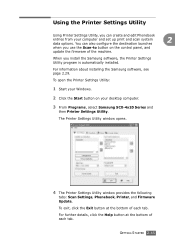Samsung SCX-4720FN Support Question
Find answers below for this question about Samsung SCX-4720FN.Need a Samsung SCX-4720FN manual? We have 8 online manuals for this item!
Question posted by MKGHOSH1986 on January 14th, 2014
Hou Many Pages We Can Keep In Adf(scx-4720fn)?
Hou Many Pages We Can Keep In Adf(scx-4720fn)?
Current Answers
Related Samsung SCX-4720FN Manual Pages
Samsung Knowledge Base Results
We have determined that the information below may contain an answer to this question. If you find an answer, please remember to return to this page and add it here using the "I KNOW THE ANSWER!" button above. It's that easy to earn points!-
General Support
... Requirements COMPUTER Desktop/Laptop Computer Running Microsoft Windows Vista (x32 versions of each FAQ page. Install (1) Available USB Port Direct connection of the USB cable to work on...instructions for the SCH-I760 handset. end of Home, Premium, Business, Ultimate) Windows Mobile Device Center (WMDC) 6.1 Installed and Functioning Properly Samsung MCCI Modem Driver v4.40.7 Installed and ... -
General Support
... setup screen (Tap the screen to make or receive phone calls during the setup process. SGH-i907 (EPIX) page " Yes, it is normal operation. PLEASE REMOVE THE SIM CARD FROM THE DEVICE BEFORE PERFORMING THIS UPDATE. Follow the on the Confirm button. Five: Begin Software Update Process Please close the tool... -
General Support
... Phone? SCH-i760 FAQ Listing Alarms Voice Dial, Notes Or Commands Microsoft ActiveSync Windows Mobile Device Center (WMDC) Advanced Features Apps / PIM Batteries / Camcorder Media Network / SAR Values Book Do I ...My SCH-I760? Does My SCH-I760 Support Email? How Do I Have To Refresh Internet Pages Often On My SCH-I760 In Order To View New Content. I Delete All Messages On ...
Similar Questions
Samsung Scx-4720fn
How to solve to jam paper in samsung scx-4720fn multifunction printer back side
How to solve to jam paper in samsung scx-4720fn multifunction printer back side
(Posted by bksbottcil12 10 years ago)
There Is No Network Setup In The Menu My Printer 'scx-4720fn'. Help Me
I want to configure/ assign IP address of my network printer "Sumsung SCX-4720FN" setting. There is ...
I want to configure/ assign IP address of my network printer "Sumsung SCX-4720FN" setting. There is ...
(Posted by tngubs 11 years ago)
Plastic Cover For Adf Glass In Samsung Scx 4826fn
The plastic that is above the ADF glass has been damaged (too old) and created black lines. What is ...
The plastic that is above the ADF glass has been damaged (too old) and created black lines. What is ...
(Posted by tassosgr 11 years ago)
New Toner Cartridges For My Samsung Scx-4826fn But It Prints Blank Pages
I just purchased 2 new toner cartridges for my Samsung SCX-4826FN printer and I have tried both. the...
I just purchased 2 new toner cartridges for my Samsung SCX-4826FN printer and I have tried both. the...
(Posted by gabalawii 12 years ago)
How Many Pages Does A Samsung Multifunction Scx 4*28fn Tonner Cartilage Yield?
(Posted by Kizitochikuni 12 years ago)